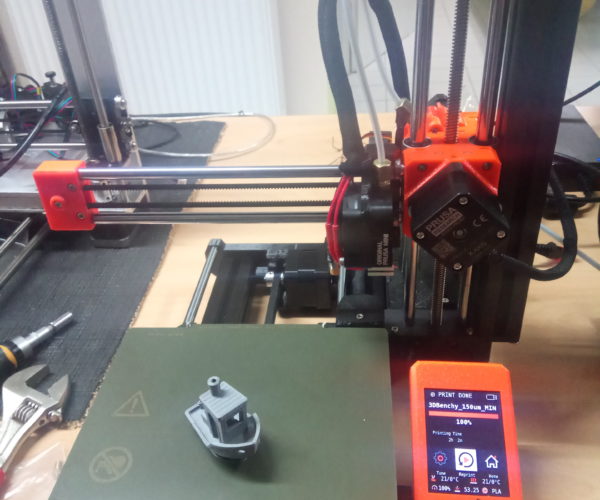Distance M.I.N.D.A probe to nozzle tip
After several failed selftests ( heating seems to be too slow), it passed the selftest but cancel the mesh bed leveling procedure. Homing works, but at the third/fourth test point it stops. I see marks in the PEI sheet from the nozzle tip, so I guess the M.I.N.D.A probe is mounted to high, but I can not find any hint what the correct distance is. So please let me know the right distance.
After the first test print I want to mount a 0.25 nozzle (my reason to buy a MINI), so please add the correct distance in the nozzle change chapter of the handbook.
Best Answer by MarkusRe:
Problem solved. As I assumed MINDA probe was mounted to high from the factory. Just lowered it to the correct height as mentioned above.
PRUSA should fix that in the next batch. I am happy to have an early one (production date 04.12.19) so no complain and Benchy looks, ahhh, to be honest no so good as on my MK3S. Bridging can be improved, should print a heattower next....
RE: Distance M.I.N.D.A probe to nozzle tip
The thickness of a cable tie is the recommended nominal distance. 0.8 mm to 1.2 mm is a common figure. The PINDA detection range is 2.0 mm, nominal. This allows detection of the bed so that the nozzle is roughly 1 mm above the bed when the PINDA flips state. You then adjust Live-Z negative to lower the nozzle to the desired height to make a 0.20 mm first layer.
RE: Distance M.I.N.D.A probe to nozzle tip
But it does the Z adjust after it probes all 16 points, then it extrudes purge line and starts the test pattern. Or can you adjust Z while it's still probing?
RE: Distance M.I.N.D.A probe to nozzle tip
Not sure how the mini works, but the MK3 allows setting Live-Z most any time. That said, scratches on the bed means the PINDA is mechanically too high. Live-Z can't compensate for a mechanical problem like that. Suggest you go back to the manual and run through the height alignment of the PINDA, and followup Live-Z adjustments.
RE: Distance M.I.N.D.A probe to nozzle tip
Yes, that would be the right answer.
RE: Distance M.I.N.D.A probe to nozzle tip
I would turn off printer. Turn the z by hand until the nozzle just touches the bed. Get a credit card and use it as a spacer on the minda. Loosen the minda, press it down till it touches the card and tighten the minda. If thats still too high you could use a few business cards.
all that said your minda could be malfunctioning. A chat with support will get you a new minda.
RE: Distance M.I.N.D.A probe to nozzle tip
Problem solved. As I assumed MINDA probe was mounted to high from the factory. Just lowered it to the correct height as mentioned above.
PRUSA should fix that in the next batch. I am happy to have an early one (production date 04.12.19) so no complain and Benchy looks, ahhh, to be honest no so good as on my MK3S. Bridging can be improved, should print a heattower next....
RE: Distance M.I.N.D.A probe to nozzle tip
Does the mini have a minda probe and a pinda probe?
Mk3 - 1X
Mk3S - 2X
2021 Hyundai Palisade
Wife - 1X
RE: Distance M.I.N.D.A probe to nozzle tip
@bob-h9
There's one induction probe. Sounds like MINDA replced first word of PINDA acronym with MINI instead. Not sure if there is any difference in hardware TBH, probably yes if they made new acronym for it?
RE: Distance M.I.N.D.A probe to nozzle tip
@crawlerin
I asked Josef on Twitter. He said it is a Mini Pinda. I have not measured it to see how much it is smaller.
RE: Distance M.I.N.D.A probe to nozzle tip
@phr0ze
Haha OK, I guess that comes from trustworthy source then 😆
RE: Distance M.I.N.D.A probe to nozzle tip
I got the same problem when calibrating my Mini for the first tim. The nozzle was touching the bed four times before I got the "Mesh bed leveling failed?" error message.
It clearly states in Step 35 that "Prusa veterans: MINDA sensor height is set from the factory, no need to adjust it now.". So I did not bother checking the MINDA sensor height. So now I got four dents in the PEI sheet from the nozzle tip 🙁
When I checked the MINDA sensor, it was almos 2.5mm above the PEI sheet, which was clearly too far away! So now have adjusted it down to a "credit card" height, and can now get passed the first calibration layer.
RE: Distance M.I.N.D.A probe to nozzle tip
Just FYI, there might be also other root causes (than malfunctioning MINDA sensor) if the mesh bed leveling fails, I described mine in this thread: https://forum.prusa3d.com/forum/assembly-and-first-prints-troubleshooting/mesh-bed-leveling-failed/
RE: Distance M.I.N.D.A probe to nozzle tip
I would turn off printer. Turn the z by hand until the nozzle just touches the bed. Get a credit card and use it as a spacer on the minda. Loosen the minda, press it down till it touches the card and tighten the minda. If thats still too high you could use a few business cards.
Thanks, this worked for me!
Mine was failing on the 7th calibration point on the left side. From the manufacturer, the MINDA was mounted about 2.5x the height of a credit card.
As a total newbie, I had to google what a MINDA was - for others it's the pencil-eraser-looking device to the left of the extruder.
RE: Distance M.I.N.D.A probe to nozzle tip
Just to confirm they are different. This new MINDA probe has only 3 wires like the original Pinda V1. The Pinda V2 on the mk3(s) has 4 wires because of the extra thermister I'm guessing absent from the mini?
https://pretendprusa.co.uk
RE: Distance M.I.N.D.A probe to nozzle tip
@leif-e
If got exactly the same problem. The first layer calibration destroyed my PEI sheet really badly 🙁
RE: Distance M.I.N.D.A probe to nozzle tip
@matzebecker-de
Ouch. I set mine to zip tie height even before turning printer on. Together with re-doing zipties on cable bundle and checking grub screws on pulleys.
RE: Distance M.I.N.D.A probe to nozzle tip
@leif-e
If got exactly the same problem. The first layer calibration destroyed my PEI sheet really badly 🙁
I have half of the first layer calibration pattern etched into my sheet. That's how long it took me to realize something wasn't right. I didn't think to ask for a new one when they sent the new MINDA. Maybe you could?
RE: Distance M.I.N.D.A probe to nozzle tip
This drove me nuts. I was convinced I had screwed the assembly up so dismantled and rebuilt the damn thing 3 times. Glad I found this thread. My probe was about 2-3 mm above the bed. All sorted now
RE: Distance M.I.N.D.A probe to nozzle tip
Can You post the benchy pics?