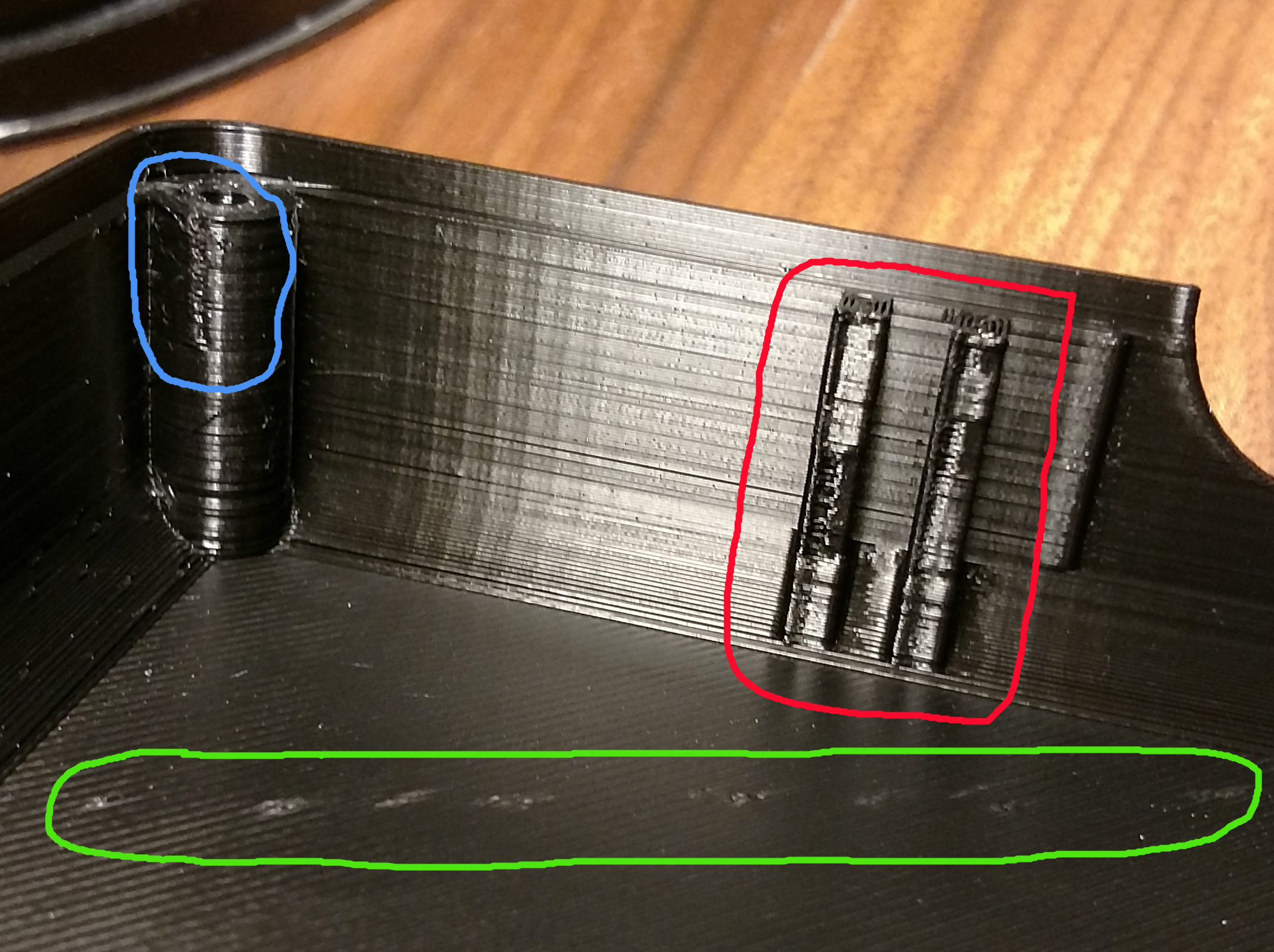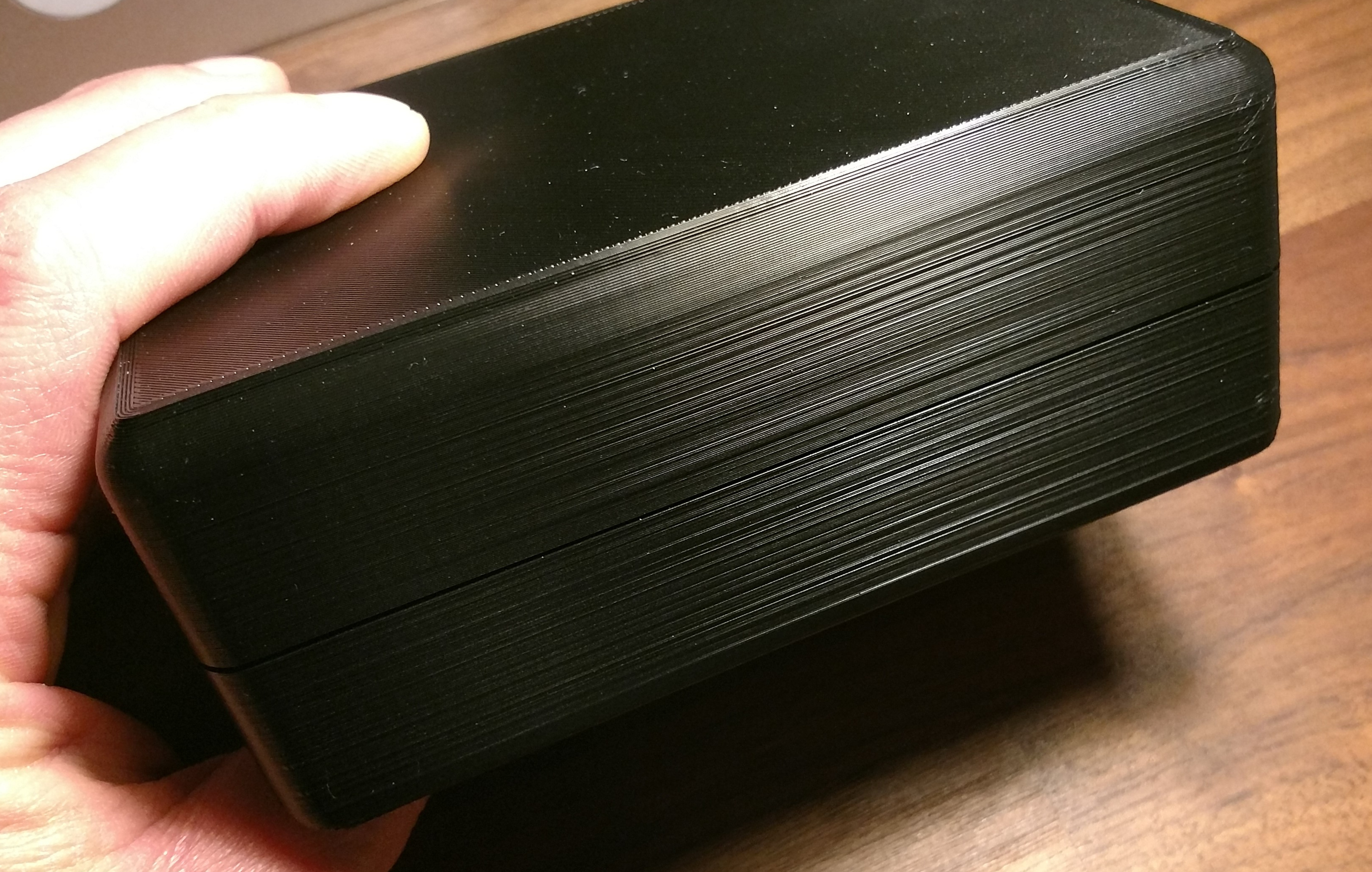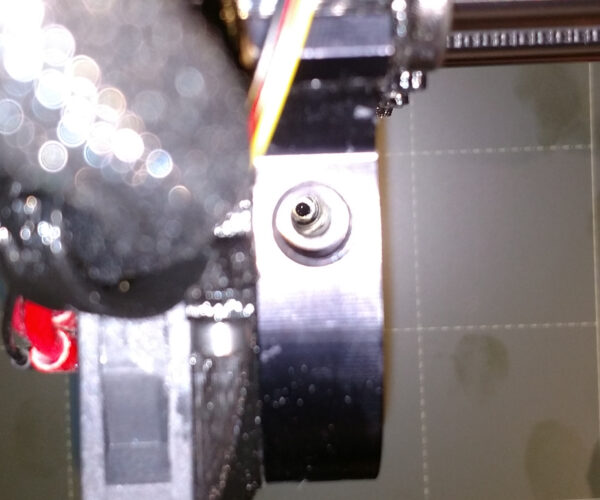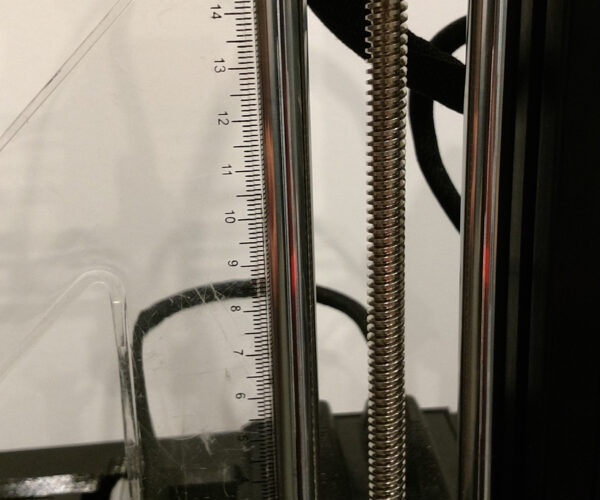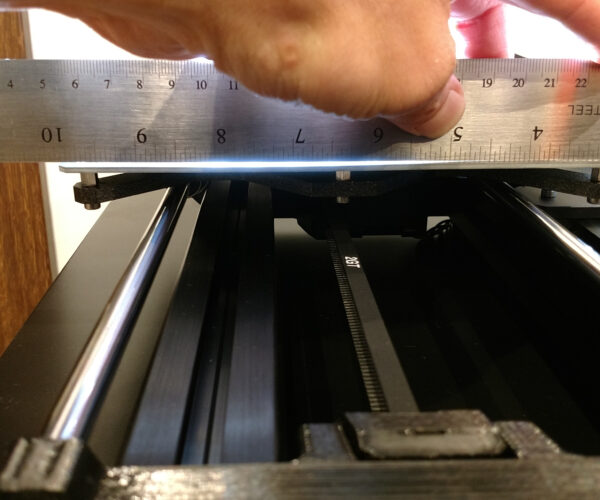Bad quality prints on brand new Prusa MINI
Hi all,
My long awaited Prusa MINI finally arrived. I've put it together and printed Benchy from *.gcode on the USB drive. Was so excited looking at the results! I've decided to print straight away the reason I've bought this printer, so the box you see on the pictures. Now all my excitement has gone and I feel disappointed. Seems my three times cheaper Anet A8 PLUS was able to handle this box much better, after 2 days of fixing rather obvious assembly mistakes and bad parts alignment (bought part-assembled). Well, at least for first month of use. But with Prusa MINI I'm lost and I don't know what is wrong with it 🙁
I've sliced my STL file with PrusaSlicer, using 0.2mm Quality settings, changing only amount of perimeters from 1 to 4. Filament used - Devil Design PLA (premium polish filament, no cheap $10 one), freshly opened spule, 210 degree for extruder and 60 for print bed (as suggested by slicer). What came out is the bottom peace of box on picture 1. Bad outer walls, some visible marks of inside parts of the print which are touching the wall, also the place where 2.4mm wall is changing to 1.4mm. Terrible blobs on overhanging part, as I couldn't find "make overhang printable" in Prusa Slicer.
As this option is available in Cura, I found profile for Prusa MINI on Prusa web page, imported printer, bed and profiles to Cura 4.7.1. I've used 0.2mm Speed profile (as 0.2mm quality was not available in zip file for Cura), changing perimeters from 1 to 4, adding "make overhang printable" and leaving all the rest as it is from the profile (including print speed). That's the top of the box, and in total 3rd print on this printer. Overhang is much better, bad walls are exactly the same, all the rest even worse. Got some weird blobs on flat surface and on the wall, obvious underextruding, some ghostings and deformed parts inside the box.
It is impossible that Anet A8 PLUS is printing better than the Prusa! Is there anyone who is able to help me fix my problems please?
Thank you in advance.
Regards,
cichy77
RE: Bad quality prints on brand new Prusa MINI
OK, some additional informations:
I've disconnected bowden tube, unscrewed brass fitting and removed short PTFE tube from heatsink. There is little bit of black filament but not much (see the picture please).
Then I measured the distance between heatsink and heatblock and it is 4.8mm - is that correct distance or is should be smaller/bigger?
Also checked the length of PTFE and it's 43.1mm (I did not bend it, what you see on the picture is the shape of it, I've just gently touched it with caliper). Replacement one is 43.2mm. According to https://help.prusa3d.com/en/guide/how-to-replace-a-hotend-ptfe-tube-mini_119449 correct lenght is 43.4mm +/_ 0.1mm, so both of my PTFEs are too short.
Then I checked angle between heat bed and Z-axis rods, and I got around 1mm gap between bottom of the set square and the rod, keeping set square flush to right-front of the table (as this table got not linear issue, its rather curved - please check the pictures).
There is no gap at the back of the bed.
Also, I've checked diagonal and front shape of the table using some metal ruler (another pictures). Over 1mm gap between the table and the ruler, sticking ruler firmly to the back of the table,
and %^$*&^ (just out of my quality scale) gap, keeping the ruler flush to the front right tip of the table. At this stage I had the feeling of checking cheap chinese product!
There is no way mesh level can compensate the difference between right and left front corners when I will try to print some full bed size model!
How to level the heat bed fixed to the frame with 9 screws?
Any suggestions how to solve my problems with this printer? Will this PTFE tubes be fine to reinstall? Should I cold-pull the rest of the filament? What is the limit for mesh bed level to compensate like 2mm difference between left and right side of the table? What about underextruding and print artifact I got? HEEEEEEEELLLLLPPPPP PLEASE!!! 🙁
RE: Bad quality prints on brand new Prusa MINI
Hello
you can get longer ptfe tubes that you can install
second for the bed there is a nice mod here with silicone tube that you can replace the screws underneath the bed that you can compensate any difference.
the underextrusion is a common problem that you can solve with a couple of bucks purchasing the bond tech heartbreak.
I hope that I answer some of your questions
RE: Bad quality prints on brand new Prusa MINI
Seems like you have discovered all Prusa MINI problems at once 😀
- For a start you can replace your PTFE tube in order to be sure that under extrusion is not caused by incorrect PTFE tube length.
- As for the X-Z bed skew its a know problem too. You can either try this guide provided by Prusa or if you are not satisfied you can try this mod that is done by many in the forum.
- Also it looks like you need to adjust your first layer because it looks like its too low. But also be careful for the known problem of the MINDA sensor which is sensitive to temperature changes, so read this for a fix.
- Last but not least your Y-Z skew, a lot of people reported that too in the forum and they use metal shims to correct it or try to correct it by adjusting the screws.
Original Prusa Mini + Smooth PEI
Prusa Slicer 2.6.0
RE: Bad quality prints on brand new Prusa MINI
@3dprintedgr
That's a good list for reference.
It's really strange that you can have people who are really happy with their mini, and then you have OP who hit almost every possible issue.
Seems like a lottery to be honest.