RE: Strange extrusion problem using Bondtech extruder and heat break on Prusa Mini
@appletreelane
That looks like an extrusion issue. Can you post the gcode?
--------------------
Chuck H
3D Printer Review Blog
RE: Strange extrusion problem using Bondtech extruder and heat break on Prusa Mini
@cwbullet
Sure this is the Gcode: 3dbenchy_0.15mm_PLA_MINI_1h43m_BT+Robee.gcode
RE: Strange extrusion problem using Bondtech extruder and heat break on Prusa Mini
Anybody have suggestions how to improve? I'm also puzzled as to why Robee does not seem to have this issue. I'm not using a sock in my heatbreak, could that be the difference?
I looked through all my 17 benchies for tuning this filament, and based on the stack looking fine, I think you should keep the settings as above but try printing at 235, see if that helps at all, if it looks any better but still not perfect try 240. The difference may just be that (I think the sock helps keep a more stable temperature).
RE: Strange extrusion problem using Bondtech extruder and heat break on Prusa Mini
@robee-shepherd
That might be correct. The sock holds in heat.
--------------------
Chuck H
3D Printer Review Blog
RE: Strange extrusion problem using Bondtech extruder and heat break on Prusa Mini
@robee-shepherd
Ok thanks, will give that a try although I'm a bit hesitant since those temperatures seem to be quite high for PLA. On the other hand the design of the Bondtech heatbreak may justify this.
RE: Strange extrusion problem using Bondtech extruder and heat break on Prusa Mini
They do don't they! But it's okay!
RE: Strange extrusion problem using Bondtech extruder and heat break on Prusa Mini
Ok so I bought a sock and tried to print with the same settings (Robee's), same filament (Prusament Gentlemen's grey), same temperature (230), hoping the sock would keep the temperature more stable. Things went from bad to worse, filament got stuck in the extruder when trying to print the smaller lengths above the bow (see yellow circle). Just wondering now if the extruder tension is correct, but not sure if it should be more tight or more loose. This makes me think a higher temperature setting will also not help.
Any suggestions?
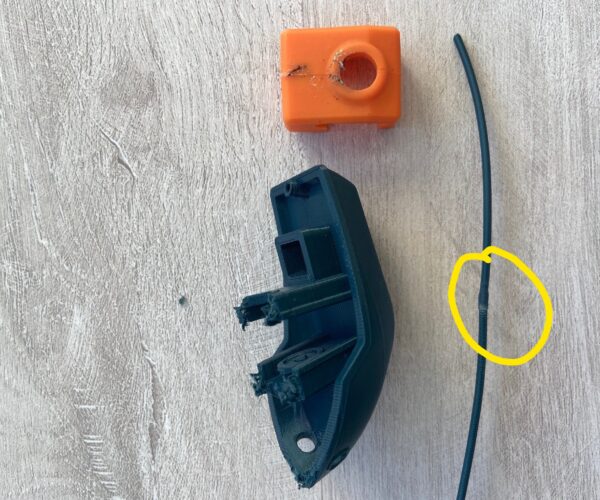
RE: Strange extrusion problem using Bondtech extruder and heat break on Prusa Mini
After the new issues above, decided to connect a USB cable, run Pronterface and perform an autotune at 230 degrees without the silicon sock.
(in case you are interested, the command: M303 E0 S230 C10)
The returned PID values (P 13.91, I 1.11, D 43.39) were actually quite different than the Bondtech defaults (P13.54 I0.98 D46.58) so, with renewed hope, updated these new settings in the Gcode of the Benchy. Apart from that no changes, so again the same settings (Robee's), same filament (Prusament Gentlemen's grey), same temperature (230).
As you can see this made the difference for me. Finally a Benchy that looks good enough and the issues at the door styles seem to be gone. Thanks to this thread I will now continue on my real projects 😀 Thank you all!
In the meantime so many Benchy's now.......
RE: Strange extrusion problem using Bondtech extruder and heat break on Prusa Mini
@appletreelane
That is not a bad Benchie!
--------------------
Chuck H
3D Printer Review Blog
RE: Strange extrusion problem using Bondtech extruder and heat break on Prusa Mini
It sure is a great Benchy!!! I'm glad you sorted things out!
RE: Strange extrusion problem using Bondtech extruder and heat break on Prusa Mini
Guys, despite all your good advices and tips on the Bondtech heatbreak, I yesterday decided to bite the bullet and went back to the original stock heatbreak. The past few weeks I spent so much time printing Prusament lipstick red benches that looked horrible that I decided to give up.
In the picture you see one of those Bondtech heatbreak benches on top. At the bottom is the one I just printed with the stock heatbreak. Finally an almost perfectly looking benchy again. I realize I may end up getting clogging issues with the stock heatbreak, but for me it seems the Bondtech heatbreak needs a lot of tuning to get it right. From my posts above you may remember I once had a good benchy in Prusament Gentlemen's Grey but once I switched to the Prusament Lipstick Red all previous issues came back again, despite the updated settings as mentioned in this forum. It looks like it also behaves unpredictably or is too sensitive for external factors.
Too bad, I think I really gave the Bondtech heatbreak a chance but looks like they need to supply us with a set of gcodes to make it work. Just changing the PID settings according to their instructions is definitely not sufficient in my experience. Bondtech extruder btw works fine, no issues with that 😀
let's beat that dead horse a bit more
Hey there,
yesterday I tried printing a case for psb and had the same strange extrusion problems with Prusament Galaxy Black like you. Today I made some tests with the settings provided by Skreelink in that post before ( https://forum.prusa3d.com/forum/postid/382633/) and printed a small 1x1x1 cm test cube. All cubes were printed with the same gcode... And this is the result:
From left to right:
- PLA Extrafill Noble Blue
- Prusament PLA Prusa Orange (time of production: 18.03.2021)
- Prusament PLA Prusa Galaxy Black (time of production: 14.03.2021)
My setup:
- Prusa Mini+
- Bondtech Heat Break
For me, it looks like the Galaxy Black or its composition is not in order... I'm a bit frustrated, because I really like the color of the Galaxy Black...
filament
I am not sure I see it. What is wrong with the cube?
Joking aside, that has to be due to bad filament.
--------------------
Chuck H
3D Printer Review Blog
Water or color?
I don't know a whole lot about old fil properties, but I have read that it absorbs moisture and so could be boiling h2o in hotend and causing that. But also, keep in mind that every color of fil also has different thermal qualities, so could vary by several degrees. I would increase the hotend temp by a 2-3 degrees and see if that helps.
PTFE Tube length
So I ran into the same problem described many times in this thread. I tried everything, finally gave up and reinstalled the Prusa heatbreak.
While doing that, I did notice something. If you push the Prusa heatbreak as far up as you can into the heatsink and then install the PTFE tube, there is a reasonable margin sticking out above the heatsink, allowing for the ‘pre-stress’ as recommended by Prusa. However, if you push the Bondtech heatbreak as high as possible and insert the PTFE tube, there is nothing sticking out. Doing any kind of pre-stress is useless as there is nothing to stress.
Could it be that the PTFE Tube bondtech supplies is too short? I have a Mini+; maybe something changed in the Mini+ heatsink whereby you can’t push the heatbreak as high as you could in the original Mini? Just guesses.
I have Bondtech heatbreak installed and it works fine with supplied PTFE tube. However, I didn't install as per Bondtech manual.. my procedure was as follows:
1. I did NOT remove bowden PTFE tube from heatsink!
2. Heat up the nozzle so you can unscrew it, then wait for hotend to cool down.
3. Removed hotend from below (together with PTFE tube inside heatbreak).
4. Remove stock heatbreak.
5. Screw the nozzle back into heatblock (with 0.5mm gap), screw in Bondtech heatbreak fully and insert Bondtech PTFE tube into heatbreak.
6. Put hotend back into heatsink and push it up while tightening those three screws.
7. Heat up the hotend and tighten the nozzle appropriate.
Done.
Hope that helps.
[Mini+] [MK3S+BEAR]
One thing I've found useful in the past, is heat up and then remove the nozzle (same procedure as changing it), let it cool down, disconnect the PTFE tubing that goes to the extruder at the hotend side, then manually run filament down and up feeling for any catches or resistance. It should be really smooth.
mini
Those are reasonable guesses. I can tell you that the latest Mini purchase I have does not have this problem.
So I ran into the same problem described many times in this thread. I tried everything, finally gave up and reinstalled the Prusa heatbreak.
While doing that, I did notice something. If you push the Prusa heatbreak as far up as you can into the heatsink and then install the PTFE tube, there is a reasonable margin sticking out above the heatsink, allowing for the ‘pre-stress’ as recommended by Prusa. However, if you push the Bondtech heatbreak as high as possible and insert the PTFE tube, there is nothing sticking out. Doing any kind of pre-stress is useless as there is nothing to stress.
Could it be that the PTFE Tube bondtech supplies is too short? I have a Mini+; maybe something changed in the Mini+ heatsink whereby you can’t push the heatbreak as high as you could in the original Mini? Just guesses.
--------------------
Chuck H
3D Printer Review Blog
heatsink fan
So , they changed something with hotend in newer minis? As I understand the problem - it is mostly caused by not enough cooling by the heatsink fan.
Has anyone tried it on custom firmware with 100% fan?
Those are reasonable guesses. I can tell you that the latest Mini purchase I have does not have this problem.
So , they changed something with hotend in newer minis?
As far I know, nothing was changed in Mini's hotend since launch.
[Mini+] [MK3S+BEAR]


