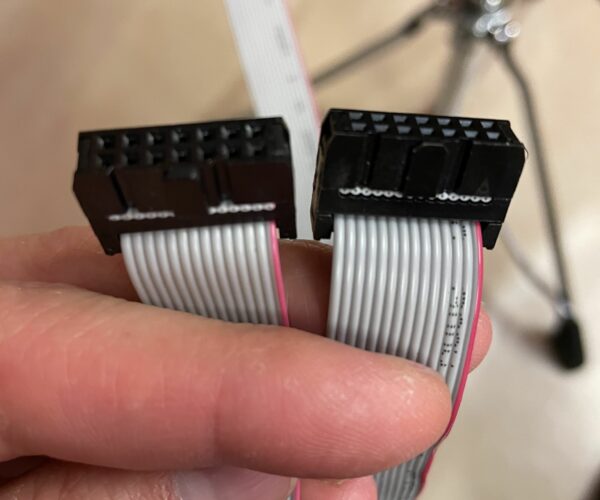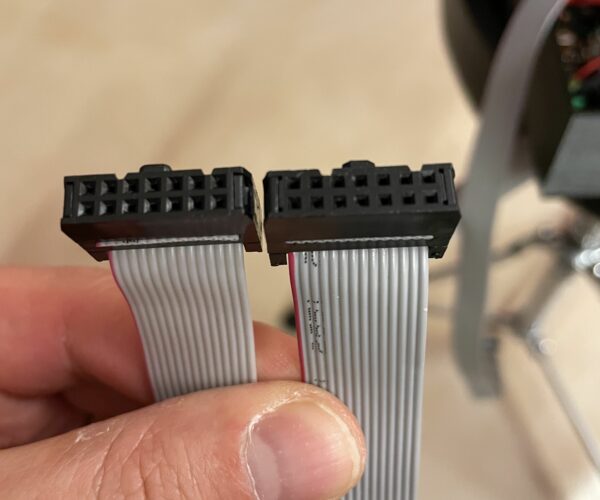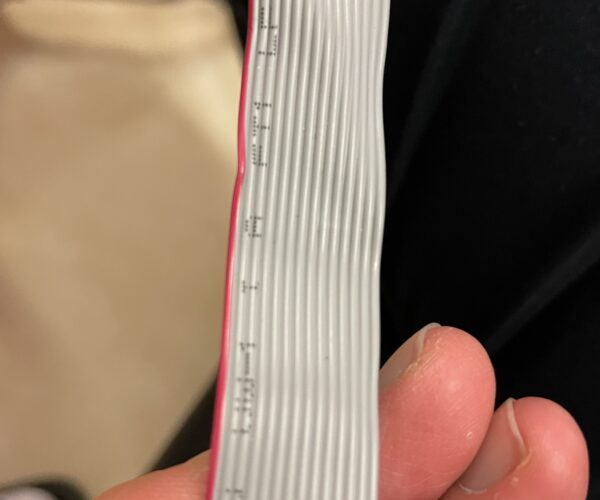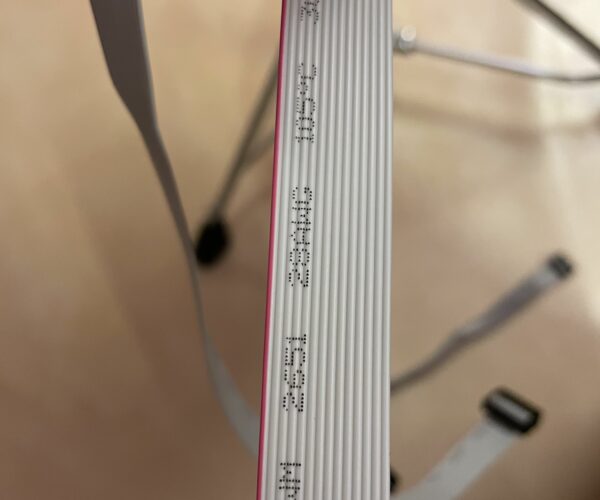Replacing LCD flat ribbon cable with longer cable gives white screen
Hi all,
I recently finished my IKEA Lack enclosure for my Mini+ and now I want to move the LCD outside the enclosure. To do so, I bought flat ribbon cable 14-pins and created an exact duplicate of the original, but longer (1 meter). With exact duplicate I mean, EXACT (connectors are positioned on the proper side, with the triangle on the connector on the side of the first red cable. However, when I plug in the new cable I get a white screen, plugin the original cable and it works normally.
I've already tested each of the 14 pins on the cable and did not find any problems so now I'm lost. Is there anything I'm missing?
Attached photo's show the beginning and end of both cables (left new, right original). For comparison I've also included the photo's showing the text on the cables.
Any help would be greatly appreciated!
One side of the cables: new cable left, original cable right
Other side of the cables: new cable left, original cable right
Text on the original cable:
Text on the new cable:
Best Answer by MrAlvin:
@rpbrandon
Longer cables, with only 5V (or 3V), and fairly high speed signals on them, will typically not work, when the wires get longer than about 40-50 cm.
There is a reason why, designs like RS-232, RS-422, RS-485, Ethernet, and many, many other designs, were invented, and were (and are) used, when signals are carried longer than those 40-50 cm.
If you are able to shorten the wires, it will be the simplest solution.
Otherwise you might need to insert signal buffers (like the 4050 chip), or use signal converters (RS-232 buffer chips), or use other tricks (like termination resistors) in order to send/transmit fairly high-speed signals, for distances above 40-50 cm.
RE: Replacing LCD flat ribbon cable with longer cable gives white screen
So how did you check connectivity? If just pin to pin, you are only one third of the way through checking the cable.
You need to check both open and shorts.
Also - I don't really know the driver characteristics nor the OEM cable characteristics, but does the impedance of the new cable match the impedance of the OEM cable?
RE: Replacing LCD flat ribbon cable with longer cable gives white screen
I would just order another from Prusa.
--------------------
Chuck H
3D Printer Review Blog
RE: Replacing LCD flat ribbon cable with longer cable gives white screen
It could be a signal integrity issue. Duet3d recommends a maximum of 400mm for their LCD cables when using a standard 28awg ribbon cable. Using a 26awg cable could help if that is the issue.
RE: Replacing LCD flat ribbon cable with longer cable gives white screen
@fayoh
That makes sense - larger wire should create less resistance if my physics not too muddled from the 20 years since I took it.
--------------------
Chuck H
3D Printer Review Blog
RE: Replacing LCD flat ribbon cable with longer cable gives white screen
I think the key to remember is that the wire diameter increases inversely to the AWG.
--------------------
Chuck H
3D Printer Review Blog
RE: Replacing LCD flat ribbon cable with longer cable gives white screen
Impedance has nothing to do with wire gauge. And impedance is the key factor here. Whether it's a 100 ohm or 125 ohm cable will matter.
RE: Replacing LCD flat ribbon cable with longer cable gives white screen
Resistance is simply defined as the opposition to the flow of electric current in the circuit. Impedance is opposition to the flow of AC current because of any three components that are resistive, inductive, or capacitive. It is a combination of both resistance and reactance in a circuit.
I thought impedance is only AC current and these products should be using DC.
--------------------
Chuck H
3D Printer Review Blog
RE: Replacing LCD flat ribbon cable with longer cable gives white screen
@cwbullet
okay
RE: Replacing LCD flat ribbon cable with longer cable gives white screen
Last time I checked, impedance was defined as the combination of resistance and reactance.
Of course, if we go into details. What you probably want to improve is crosstalk (or whatever you call it in single ended applications) and other parasitic couplings between wires and wires or the surroundings. Without redesigning the whole system, though, that's rather academical.
Wire gauge is something we can easily change and it has an effect.
Longer cable gives us more noise pickup and higher signal attenuation.
It's not a lot, but as far as I remember going from 28 to 26awg reduces your attenuation with 2 or maybe even 3db/km. That gives you a better SNR, and it has been enough of an improvement for others in similar situations to get the signals back to a useable level.
RE: Replacing LCD flat ribbon cable with longer cable gives white screen
@fayoh
Ok. Thanks. We use 14 AWG cables to go 1000 feet for a signal for launch equipment. I guess that is why we have to put a booster with a 12 V bettery at 500 feet to go the total distance.
--------------------
Chuck H
3D Printer Review Blog
RE: Replacing LCD flat ribbon cable with longer cable gives white screen
Wow - so not to get into transmission line theory - there is a reason the Einsy has 120 ohm series termination resistors on the lines driving the LCD cables. You guys do not know what you do not know - so best you stay away from high speed serial signaling.
RE: Replacing LCD flat ribbon cable with longer cable gives white screen
@tim-2
Ok. I did not know about 120 ohms but I do know that ads the length of the wire get longer power and the signal gets lower. That is simple physics. Then again, never everyone on the forum is a scientist or engineer.
--------------------
Chuck H
3D Printer Review Blog
RE: Replacing LCD flat ribbon cable with longer cable gives white screen
@cwbullet
It isn't signal loss ... if you don't know what a series termination is for - just stop.
RE: Replacing LCD flat ribbon cable with longer cable gives white screen
@tim-2
So is it modulation or change to signal?
--------------------
Chuck H
3D Printer Review Blog
RE: Replacing LCD flat ribbon cable with longer cable gives white screen
@rpbrandon
The monkeys are loose in the asylum. If you still need help, send me a PM. lol
RE: Replacing LCD flat ribbon cable with longer cable gives white screen
For those interested in learning. Wiki has a short piece that might splash moisture onto your toe nails. At least it should provide a general concept of the complexity involved.
RE: Replacing LCD flat ribbon cable with longer cable gives white screen
@tim-2
Thank you. Personally, I would not make fun of you or others for not understanding the complexity of antivirals or antibiotics. I would explain it if you get it wrong.
--------------------
Chuck H
3D Printer Review Blog
RE: Replacing LCD flat ribbon cable with longer cable gives white screen
Wow this has become a hot topic!
Thanks everybody for thinking along.
@Tim based on your first remark I concluded that additional testing was indeed required, so besides testing each pin on both sides of the cable, I also tested whether a current on one pin affects the pins next to that one to try and test the shorts. This also didn't give any new insights. Finally I tested the impedance with the multi meter and compared it between the two cables. Unfortunately they both gave the same reading as shown below.
I'm thinking maybe I need to cut the new cable in half, reapply the connector and see if that does work in order to rule out the length of the cable...
RE: Replacing LCD flat ribbon cable with longer cable gives white screen
@cwbullet
While that's a noble thing to say - I doubt you would. I know nothing of chemistry and the amount of tutelage needed to begin discussions of the essential biology layer above the chemistry would fill a couple college semesters to get me far enough up that ladder to even know you said something meaningful.
The statements about making wire bigger to make the LCD work better that were made above are so wrong and misleading to anyone who might read this thread I had to say something. And even my gentle nudges as simple corrections weren't understood.
The first doosie was the claim the LCD is DC. Really? Most LCD's are AC devices. Plus, the LCD is driven by a uP - the serial data is NOT DC, it behaves like an AC signal as it propagates down the ribbon cable wire. When it hits the end of that wire, things happen. It doesn't simply stop moving. The signal is energy. Unless properly constrained, the energy in the wire can do many things: radiate, reflect, be absorbed, etc. And heck, I only know a little bit about the subject.
As a funny aside, AC transmission lines going cross-country lose much of their energy due to inductive effects, not cable resistance. That's why many intercontinental power ties are DC with inverters at each end of the wire. Not that DC somehow ignores the cable resistance, but that DC doesn't incur the wrath of the AC monster along the way.