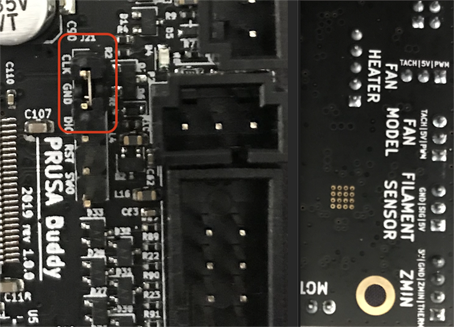RE: Replace Hotend fan with noctua
@uh
Are you saying a Noctua does not?
--------------------
Chuck H
3D Printer Review Blog
RE: Replace Hotend fan with noctua
@cwbullet
exactly, only the original Prusa fan works fine for me.
RE: Replace Hotend fan with noctua
Noctua are known for being quiet but not with the highest cooling power. Can anyone suggest a non-Noctua replacement that would be better than stock for cooling a Dragon, or is the stock heatsink fan sufficient?
RE: Replace Hotend fan with noctua
It seems that Delta make the highest CFM fans in this size, and the stock fan is already the highest that Delta make. To get more, it would need to be a 20mm thick fan instead of a 10mm, which goes from 9.3 CFM to 10.1 CFM.
RE: Replace Hotend fan with noctua
@lung
Interesting. It would take some remixing of files to that a thicker fan.
--------------------
Chuck H
3D Printer Review Blog
RE: Replace Hotend fan with noctua
@cwbullet
CUI make a 10mm fan with a higher throughput but it has a couple of questions over it. Firstly it needs ~240mA vs 110 for stock. Secondly, the 3 wire version has a yellow wire which i think is for a tacho rather than PWM, while the actual PWM model has 4 wires rather than the 3 that stock has. You can see them here https://www.cuidevices.com/product/thermal-management/dc-fans/axial-fans/cfm-40-series, the CFM-4010-03-20 and CFM-4010-03-22 are the 3 and 4 wire 5V models of interest.
RE: Replace Hotend fan with noctua
I was thinking maybe one of those fans that populate 1RU servers and their power supplies, they usually have to push insane amount of air through. But they are thick (28 mm I believe) and BOY THEY ARE LOUD! And probably suck up more juice too, like that CUI fan.
RE: Replace Hotend fan with noctua
Actually it is purely a firmware issue.
Prusa uses a powerfull (overdimensioned) fan at about 38% PWM. At this speed it is not very loud, so Prusa can spare the cost for a Noctua. Quite a nice trick.
Of course an 6800 RPM 12m³/h Fan is more powerfull than a 5000 RPM 8.1 m³ Noctua if both run the same speed. But why run a Noctua at 38% speed? It is more quiet at 100% than the stock fan at 38% speed. Also 8.1m³ is more air than 0.38*12=4,56 m³. So a Noctua is more than capable to replace the stock fan, if firmware would allow 100% speed. Actually the better airflow would avoid heatcreep much better than stock fan.
But it so not. No way to edit fan speed by menu or g-code. You have to finde the code lines in source code and make custom firmware.
Or you do a quite simple hardware hack: GND is the PWM modulated line. Simply remove black wire of fan cable from the connector an connect it to PIN 2 of J21 (a permanent ground) instead. The Noctua fan is quite, so it should not matter it is permanently on. (You should turn of the printer anyway if you do not use it).
As I had a lot of heatcreep in stock configuration, I tried this hack yesterday and it worked perfectly.
A picture where to connect black (Here shown in green) and red wire:
RE: Replace Hotend fan with noctua
my stock hot end suffered from heat creep on long prints. my solution was a mosquito hot end and that worked fine, it probably didn't need more fan because of its open design. But with the Revo Micro, I suffered heat creep again. I went to the V2 mount and haven't tested extensively , but I think what Oliver has pointed out makes sense. I will be changing my stock fan's pins as per his instruction and see what happens.
RE: Replace Hotend fan with noctua
I used to have a plan changing to the noctua fan too, but i don't want to mess with the electronic. So my solution using stock hotend fan is i replace the thermal paste on the heatbreak using thermal grizzly kryonaut, and the result is great. No PTFE shrinking over one year now... print PETG, flex, nylon, PLA...
RE: Replace Hotend fan with noctua
Yes, improving heatbreak actually alwas is a good idea. Better heatbreak (bondtech) and thermal paste helps. There is even a bimetalic heatbreak on Aliexpress now (made by mellows, one of the higher quality manufactorors, so not cheep crab).
But just changig one wire and connect it to another pin I wouldnt call "mess with electronic". J21P2 actually is the same ground line, just before the mosfet. And a Noctua, Sunon or even a Fysetc fan on full speed is definitly both an improvement in less noice and more airflow.
RE: Replace Hotend fan with noctua
On my board on J21 the Pin2 is always connected to Pin1. What is ist for?
The middle pin of the fan connector is 5V. Really connect to ground?
Actually it is purely a firmware issue.
Prusa uses a powerfull (overdimensioned) fan at about 38% PWM. At this speed it is not very loud, so Prusa can spare the cost for a Noctua. Quite a nice trick.
Of course an 6800 RPM 12m³/h Fan is more powerfull than a 5000 RPM 8.1 m³ Noctua if both run the same speed. But why run a Noctua at 38% speed? It is more quiet at 100% than the stock fan at 38% speed. Also 8.1m³ is more air than 0.38*12=4,56 m³. So a Noctua is more than capable to replace the stock fan, if firmware would allow 100% speed. Actually the better airflow would avoid heatcreep much better than stock fan.
But it so not. No way to edit fan speed by menu or g-code. You have to finde the code lines in source code and make custom firmware.
Or you do a quite simple hardware hack: GND is the PWM modulated line. Simply remove black wire of fan cable from the connector an connect it to PIN 2 of J21 (a permanent ground) instead. The Noctua fan is quite, so it should not matter it is permanently on. (You should turn of the printer anyway if you do not use it).
As I had a lot of heatcreep in stock configuration, I tried this hack yesterday and it worked perfectly.
A picture where to connect black (Here shown in green) and red wire:
RE: Replace Hotend fan with noctua
you might use the Llama-Mini-Firmware, you can set fan speed to 100% in the menu.
On my board the GND-pin 2 is connected to pin1. What is it for? Can I remove it?
RE: Replace Hotend fan with noctua
you might use the Llama-Mini-Firmware, you can set fan speed to 100% in the menu.
On my board the GND-pin 2 is connected to pin1. What is it for? Can I remove it?
Why would you ever consider removing it? If they upgrade and it is needed for future parts, you could be screwed.
--------------------
Chuck H
3D Printer Review Blog
RE: Replace Hotend fan with noctua
J21 Pin 1 (CLK) and Pin 2 (GND) are connected with a Jumper on original Prusa Mini. On the clones there is no Jumper. Removing it had no effect.
Llama Firmware is discontinued since Prusa Buddy Firmware 4.3.3. As 4.3.4 has some improvements about working with Prusa Slicer 2.4 - so I do not want to downgrade.
Fan is connected to middle connector of hotend fan socket with red wire and to J21 Pin 2 with black wire.
This is totaly reversible. If in future Prusa supports setting hotend fan speed, you can remove black cable from J21 Pin2 and put it back into hotend fan socket.
RE:
SWD, DIO, CLK and RST are the typical pins for JTAG connection (Debugging port for the microcontroller), not for adding extensions. Unless you are a developer or have screwed Up the bootloader and have to reflash it, I doubt you will ever need it.
Actually ClK to GND deactivates the JTAG Port. If you want to use it, you have to remove the Jumper anyway.
Worst case without the jumper: Controller chip might detect high and wait a moment for signals. As without JTAG adapter there are no signals coming, so after a few seconds boot continiues. So all what can happen are some seconds delay on boot.
RE: Replace Hotend fan with noctua
you can change the firmware, see here: prusa-mini-hotend-fan-speed-e3d-v6-noctua-clogg/#post-607218 (the post is probably in a wrong place in the forum).
RE: Replace Hotend fan with noctua
sunon maglev seem to work fine as a drop-in silent replacement. been running this one for a while now https://www.aliexpress.com/item/33021541393.html
RE: Replace Hotend fan with noctua
V1 or V2?
sunon maglev seem to work fine as a drop-in silent replacement. been running this one for a while now https://www.aliexpress.com/item/33021541393.html
--------------------
Chuck H
3D Printer Review Blog
RE: Replace Hotend fan with noctua
v2