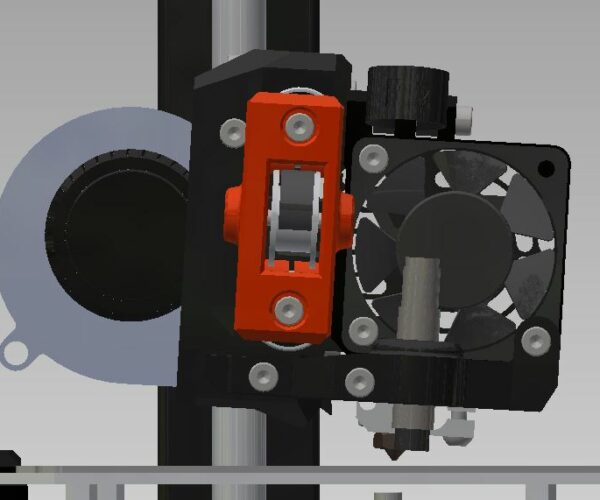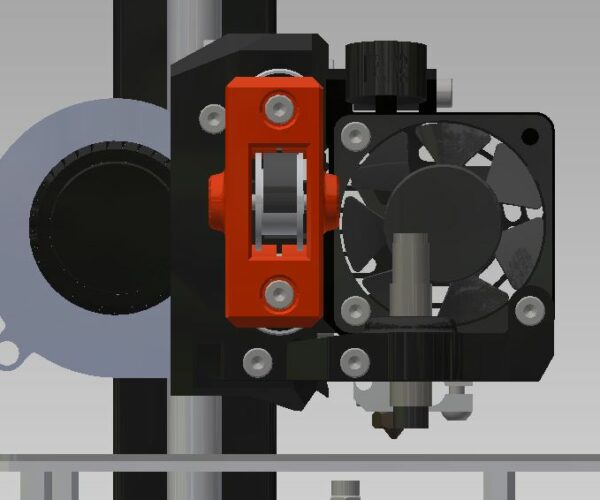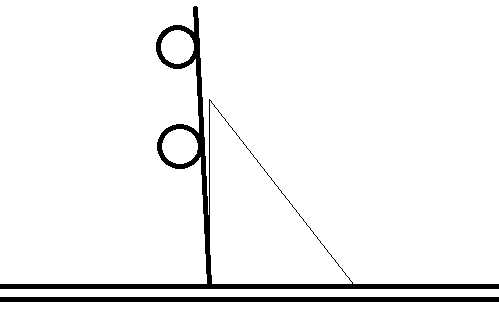Mini+ upgrade mods are causing lots of frustration
Okay, so I decided to take my Mini and "upgrade" some things. Before anyone asks "why are you upgrading"... I don't have a great answer other than I wanted to play and learn, but it's starting to cause angst and frustration.
List of mods purchased:
- BondTech extruder with IFS
- Slice Engineering Mosquito
I have modified the esteps in the settings menu, and that seems to be working fine
I used THIS hot end adapter to mount the Mosquito
I ran a PID tune via Octoprint, and added to start GCODE in Prusa Slicer
I have reduced the x-axis size in Prusa Slicer to 175mm to prevent overshooting the bed.
I have adjusted the super pinda to 1mm.
I'm seeing the craziest results from self-test on the machine, I have the nozzle crashing into the bed, I have the heat bed failing test, I have the nozzle failing test, and I run back-to-back tests... I get different results each time. By coincidence I have a second, new-in-box Mini+ here. I swapped out the super pinda and the heat bed, put in a new nozzle heater and thermistor... same results.
This machine is going to look great at the bottom of the ocean if it doesn't start cooperating.
What am I missing here? This is the first time I've really tackled a hot end upgrade; the extruder seems to be rock solid though.
RE: Mini+ upgrade mods are causing lots of frustration
Did you reset your Z offset after installing everything?
RE: Mini+ upgrade mods are causing lots of frustration
Is the pinda actually over the build plate when the hot end crashes?
I try to make safe suggestions,You should understand the context and ensure you are happy that they are safe before attempting to apply my suggestions, what you do, is YOUR responsibility.Location Halifax UK
RE: Mini+ upgrade mods are causing lots of frustration
Yes, I’ve completed multiple factory resets and recalibrated the Z each time. I installed the Octoprint bed visualizer yesterday and the results were shocking. The bed wasn’t even registering on the graph. I disassembled the whole Y-axis and installed a new carrier and heat bed… results were better but very high (all red) and very crooked still.
RE: Mini+ upgrade mods are causing lots of frustration
Yes, I did conclude that when I performed the mesh bed leveling, if the build sheet was in place, no bed crash… if I perform the procedure without the build sheet it crashed in the center of the heatbed each time.
RE: Mini+ upgrade mods are causing lots of frustration
My current line of thinking foes like this… remove all of the new printed parts from the hotend (I printed all new ASA parts for the mosquito install). Put all stock PETG parts back along with the factory hotend, and see if the results change. Thats my project today… after mowing my lawn 🙂
RE: Mini+ upgrade mods are causing lots of frustration
...bed visualizer yesterday and the results were shocking...
Have you already checked the axis geometry. Is everything at right angles?
wbr,
Karl
Statt zu klagen, dass wir nicht alles haben, was wir wollen, sollten wir lieber dankbar sein, dass wir nicht alles bekommen, was wir verdienen.
RE: Mini+ upgrade mods are causing lots of frustration
Sunday evening update: I thought the Mini was square everywhere, because I followed the excellent guide in the Knowledgebase... Once I was done squaring everything, I moved the mini to is proper place on the shelf. This morning I pulled the Mini back over to the bench and it was WAY out of square on the XY axis. I think the culprit is the squash ball feet I have on the printer, as soon as I pulled them off and re-squared everything... it seems to be staying that way even with a short trip across the room.
Any suggestions for stable feet that only attach to the aluminum extrusions? (I tried printing a set of feet that were "most popular" on Printables but they're VERY bouncy and the printer leans to its heavy side.
RE: Mini+ upgrade mods are causing lots of frustration
I meant to say "XZ" axis (not XY...)
RE: Mini+ upgrade mods are causing lots of frustration
I would add one of these braces if you move your printer frequently. I don't need to mess with any adjustments after moving my printer since installing the brace. https://www.printables.com/model/51415-prusa-mini-z-axis-brace/remixes . For the feet I use these and they work fine on my printer without leaning. https://www.printables.com/model/56850-prusa-mini-anti-vibration-feet
RE: Mini+ upgrade mods are causing lots of frustration
I ended up putting the stock Prusa feet on the printer, which I had tucked neatly away in my spare's drawer. I'm actually shocked how much more stable the printer is now vs before.
Lesson I'm learning through all this: upgrades can be downgrades if you're not starting with a known baseline.
I still think I will switch out the Mosquito in favor of a Revo micro, I don't like how the Mosquito mount overshoots the front of the bed.
RE: Mini+ upgrade mods are causing lots of frustration
Have you seen how many people have had issues with the Revo hotend? I would stay with the Mosquito if frustration is not your favorite.
RE: Mini+ upgrade mods are causing lots of frustration
I have been following the Revo thread very closely. Indeed lots of problems! I have all my other issues worked out now and the printer prints globs out of the mosquito. My new issue is learning all about flow and retraction and print speed…. The Mosquito doesn’t exactly work out of the box either 🙁
RE: Mini+ upgrade mods are causing lots of frustration
Thinking about this... I really want to learn all these tuning techniques, is there a place (webpage or YouTube) that you've found particularly helpful? I want to build these 2 mini's into something reliable soon...
RE: Mini+ upgrade mods are causing lots of frustration
Teaching Tech has a website full of ways to calibrate printer stuff. Switching to a 0.8mm nozzle is my favorite thing I've done to my printer.
RE: Mini+ upgrade mods are causing lots of frustration
For any future readers, this is what I'm following Teaching Tech
RE: Mini+ upgrade mods are causing lots of frustration
I'm making progress, things are getting better and I'm learning A LOT!
What's the opinion of running custom firmware (such as Llama)? It would be nice to store PID values for the hot end and bed in the firmware, also control fan speed... I wonder why Prusa prevents such common functionality?
RE: Mini+ upgrade mods are causing lots of frustration
I dont think Llama is updated anymore, but Ive never used it. I just add the values to the slicer printer settings in the custom gcode section under start gcode.
RE: Mini+ upgrade mods are causing lots of frustration
Just to close out this tread, I ended up pulling off the Mosquito and installing a Revo micro and I couldn't be happier. The mini has been printing PLA prints for over 24hrs straight with outstanding results.
RE: Mini+ upgrade mods are causing lots of frustration
Nice, hopefully they worked out the initial problems people were having.