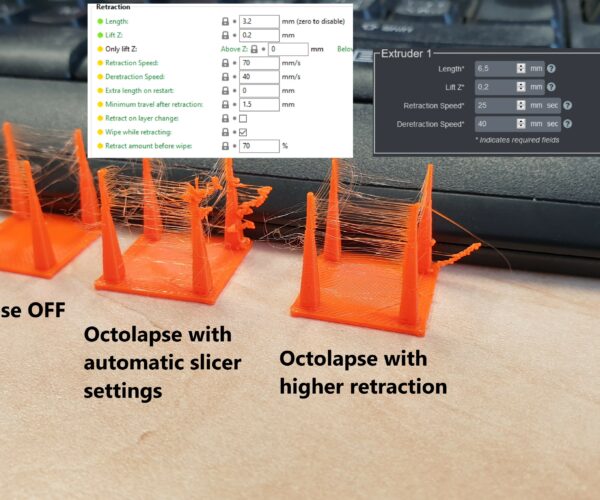RE: Anyone have successful Octolapse settings?
@bradmcgonigle
I'm using a Logitech C920c. Big difference between that one and the C270 on my other printer.
I have C922 so I guess I need to do some fine-tuning!
RE: Anyone have successful Octolapse settings?
Time lapse with the latest RC and Octoprint 1.4.0. Working great!
RE: Anyone have successful Octolapse settings?
Waited too long and can't edit. This is printed with Octolapse V0.4.0rc1.dev5
RE: Anyone have successful Octolapse settings?
@stevensmith
Wow, looks great! Nice production values 🙂
RE: Anyone have successful Octolapse settings?
Posting another. Clockspring 3D's Cranker Console Box.
RE: Anyone have successful Octolapse settings?
RE: Anyone have successful Octolapse settings?
Unfortunately everything doesn't always go according to plan 🤣
Latest time lapse print failed the first time. Succubus Bust by Rober Rollin. Model is on MyMiniFactory.
RE: Anyone have successful Octolapse settings?
Would love to see what others are printing!
RE: Anyone have successful Octolapse settings?
Would this apply to OctoPi as well ? Also is this different thant the timelapse tab in octoprint ?
RE: Anyone have successful Octolapse settings?
@kevman
I'm not sure what you're asking in the first part of the question. Octolapse is a plug-in for Octoprint. It is different than the timelapse provided in Octoprint and has some nice features that the straight Octoprint timelapse doesn't have. It has more camera controls and can park the print head in a number of different places before taking each image.
RE: Anyone have successful Octolapse settings?
@kevman
I'm not sure what you're asking in the first part of the question. Octolapse is a plug-in for Octoprint. It is different than the timelapse provided in Octoprint and has some nice features that the straight Octoprint timelapse doesn't have. It has more camera controls and can park the print head in a number of different places before taking each image.
Thank you! I just did some more research and cannot wait to implement this. Sadly all the Logitech cameras are either sold out or going for outrageous prices right now on amazon.
RE: Anyone have successful Octolapse settings?
I've added a default profile for the mini that is currently available in 0.4.0rc1.dev3+. I am hard at work on the next (and hopefully last) dev version (dev5), so hopefully these changes make it to the master soon.
I've asked @bradmcgonigle about this, but figured it's not a bad idea to ask here too. What are the printable coordinates for the mini exactly? From looking at the gcode it seems like it should be:
X: 0 to 180
Y: -2 to 180
Z: 0 to 180But when I look through the mini's firmware source, I can't find anything positively defined. I do see an X manual homing position of 180.4. Basically I'm trying to figure out the max and min absolute coordinates for all axes.
If anyone else wants to try it out, shoot me a message or check out the issue @bradmcgonigle created on github.
@formerlurker im sorry to ask this I feel like it might be a stupid question but I am running 0.4.0rc2 and cant see a mini profile? Ive also tried update profiles and nothing.
can someone share their profile or tell me how to get the default one?
RE: Anyone have successful Octolapse settings?
OK found it - sorry I was expecting it to be in the printer list already but did an import and chose mini
RE: Anyone have successful Octolapse settings?
@ajerazzor
Glad you found it! Now that I have separated the default profiles from Octolapse itself (they are in a separate repository), it's much easier for me to add new profiles quickly, which is why you found the profile there. Let me know if you have any problems with it!
RE: Anyone have successful Octolapse settings?
Just another time lapse. Fotis Mint's Davy Jones Bust. Hopefully other will share their prints!
RE: Anyone have successful Octolapse settings?
A little video of JS-studio's Dr. Bravestone - Dwayne Johnson (AKA The Rock) bust from Jumanji.
RE: Anyone have successful Octolapse settings?
I have octo lapse working with my mini. But how do I set the capture point so the nozzle is out of the way? Currently it works great but nozzle is always in the center of the build plate.
RE: Anyone have successful Octolapse settings?
@rockytoptim
On the main Octolapse plugin page, there is a drop down list called stabilization. There you will find a number of different placed to place the print head when the snapshots are taken. I'm using centered, or center right on most of mine.
RE: Anyone have successful Octolapse settings?
@stevensmith
Thanks. Found it. I got a print going now and will try chaning after that print is complete.
RE: Anyone have successful Octolapse settings?
I use my MINI from June, just started printing with Octolapse recently and at the same time switched to PETG.
When parking the hotend for stabilization, I can see the filament oozing from the nozle, then of course sticking to the side of the print, creating a mess.
I am using latest stable version of everything (PrusaSlicer 2.2.0 with default profiles, OctoPrint 1.4.2 with Octolapse 0.4.0 and Prusa MINI beta profile).
On the photo, you can see the testing print with Octolapse turned off
The second print was with Octolapse with Smart - High quality trigger. Automatic slicer settings taken from gcode.
The right one Had retraction tweeked in Octolapse by advice from my more experienced friend. The oozing looks better, but there are small gaps (the biggest in the base) where the filament didn't start extruding fast enough after return.
Looks like I need to play more with the settings. Any suggestions what to try next?