RE: Mk4 Display Cable to short for the Prusa Original Enclosure?
Hi everyone,
I recently acquired the MK4 as my first 3D printer and added the Enclosure and the PSU QuickRelease. While I love the printer, I was a little disappointed with the missing xLCD Quick Release. Then I found this thread and the solution of @ssmith (thanks!).
I have mixed it up a little, placing the connecter not at the Enclosure bottom, but within the frame of my MK4. Furthermore, I've added a cable guide for the Enclosure opening. This way, I hope to have more room for some trash containers surrounding the frame, to be added next.
Here is how it looks (the forum seems to crop the lower end of the picture, make sure to open it to see the enclosure cable guide):
RE: Mk4 Display Cable to short for the Prusa Original Enclosure?
Does anyone have experience if this cable works on the MK4?
RE:
Does anyone have experience if this cable works on the MK4?
Interesting idea! The connectors look the same, but Prusa says it’s not compatible with MK4. I think that’s only because of the length of the cables. It is too long for MK4 (when not in an enclosure).
I guess it’s a possible alternative solution for those who don’t have the crimping abilities for the quick release D-sub plug.
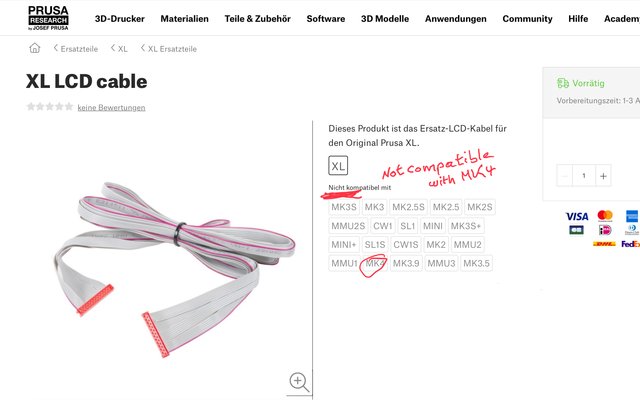
After a lot of failures I finally managed to crimp my own „LCD quick release“ cable just some days ago. I had to buy a simple linear crimp tool (40€ on Amazon: Amazon Link ). With the help of this tool I used two original Prusa xLCD cables and replaced the factory connector with a D-Sub connector. Puuuh, was tough for me. Never have done this before.
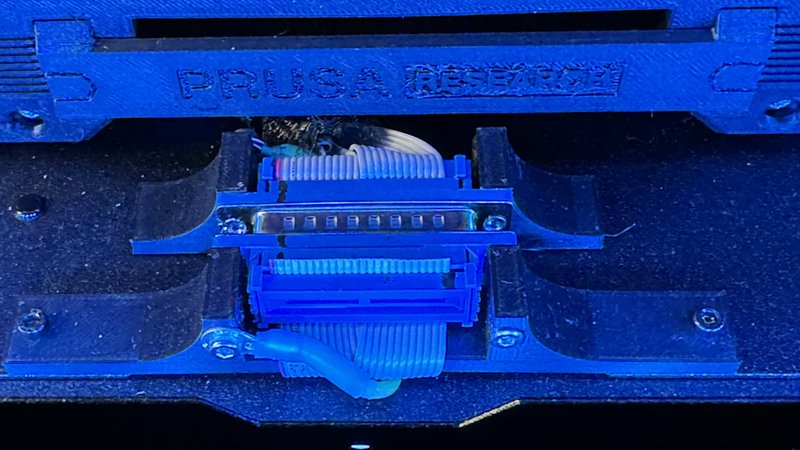
But for the price I definitely would have given this cable a try if you need to have a looong cable for the enclosure!
For my enclosure I designed a cover that hides the ugly connectors. It clips direct on the heads of the M3 bolts that fix the mount to the enclosure bottom. With a good press of a thumb it sits firmly and can be removed without tools. I uploaded the files to printables:


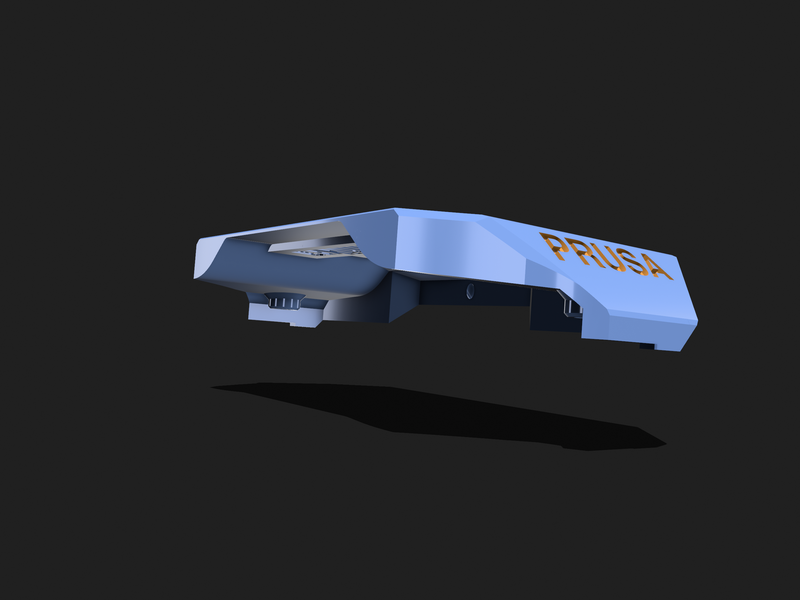

RE:
Hey all! I'm working on a solution for this as well. Mine will be for a LACK enclosure, but I don't see why it wouldn't work with the official enclosure. It's in the late development stages. The PCB and components are here, I'm just finalizing the enclosure. I haven't tested the electrical components yet, but I kept the routing as dirt-simple as possible to (hopefully) minimize and problems.
It's intended to be mounted under the top LACK table with #10 screws. Will this work for the official Prusa enclosure as well?
RE: Mk4 Display Cable to short for the Prusa Original Enclosure?
Hey Aaron,
any Updates for your project? Did it work? I'm also looking for a solution and would love to use your design 🙂
Regards
RE:
Hi, just info. I ordered a cable from Prusa XL for my MK4S to test. https://www.prusa3d.com/de/produkt/xl-lcd-cable/ I wanted to get the LCD display out of the enclosure. And it worked. The cable is fully functional. To disconnect the cable I ordered a 24 pin molex used in a computer to power the motherboard.
RE: Mk4 Display Cable to short for the Prusa Original Enclosure?
Hi
I have also purchased the parts from Digi-Key and, also, a great thank for the part numbers
Having not found the female mating parts either, I’ve made a new 75 cm long cable. The Prusa cable is only 60 cm.
Regards
Francis





