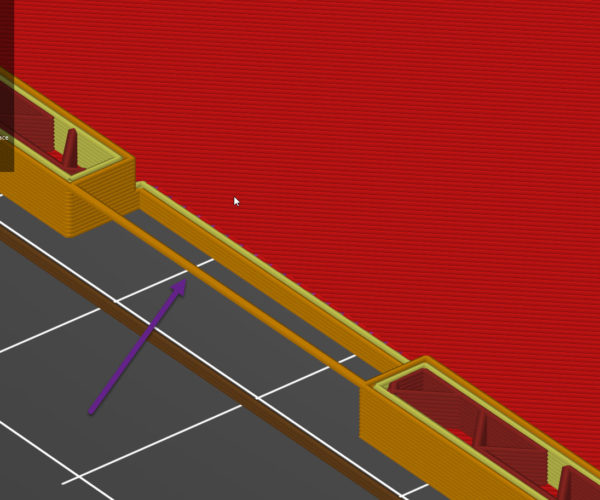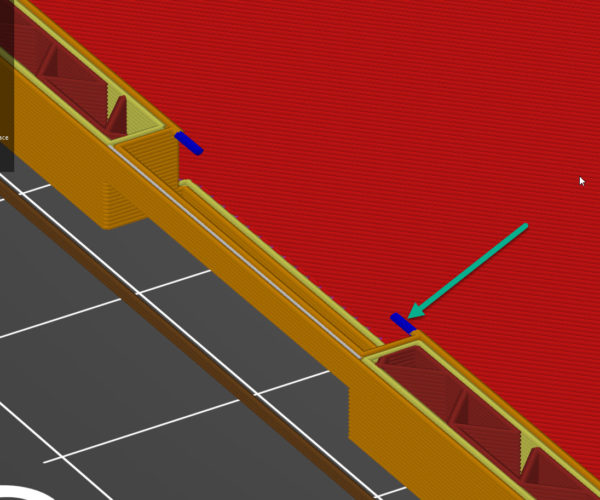Understand - Bridging Perimeters / how they are detected
I have been working on perfecting some designs I am printing for a friend, and have some inconsistencies in what I would consider to be bridged perimeters. I have Detect bridging perimeters enabled, and can see a number of instances of Overhang perimeters in the sliced output, but not for this portion of the print.
Here is where I would expect it to detect bridging.
Here is up a few layers where it is detecting bridging appropriately.
Any Help/Guidance on how Prusa Slicer detects these as bridges would be appreciated!
Thanks,
eganc2001
RE: Understand - Bridging Perimeters / how they are detected
I think the problem here is that you're mixing up bridging and overhangs. A bridge is supported at both ends like in the first picture and an overhang is only supported at one end. It looks like this may be due to a fillet on the second bridge, causing the first layer to not stretch the whole gap.