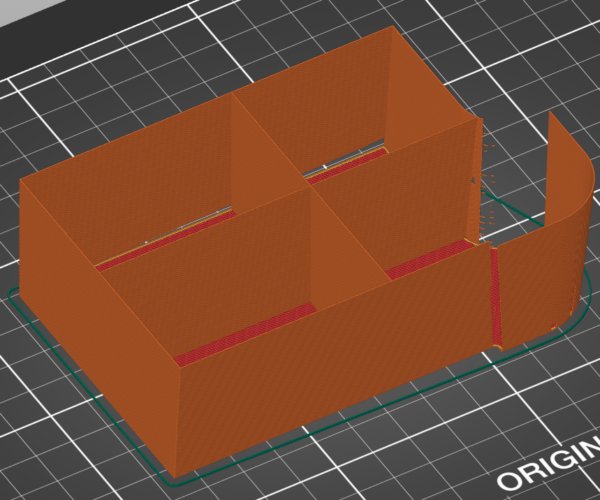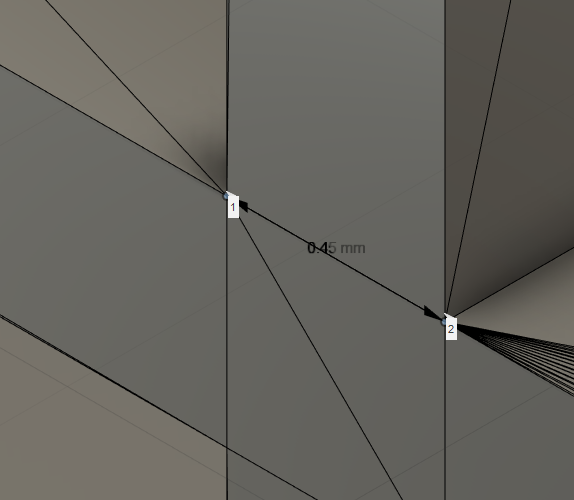Troubles tweaking extrusion with to match wall thickness to one pass
Hi,
I am printing a lot of IKEA Samla inserts:
https://www.thingiverse.com/thing:4243357
Original file is a SCAD one, that I m trying to optimize to minimal printing time/filament/resistance (the later is acceptable for the use)
My goal is to set a wall thickness of the model to print the walls in only one pass of the extruder, and not two
So, if in PS I let the extruder with to 0.45, and I generate my model with a wall thickness of 0.9... the extruder will pass twice to build up the layer.
If I generate my model with a 0.45 and with the same settings in PS, the extruder shal, pass only once.
For sure I am missing points in my rationale, because when I use the above parameter, PS cannot slice or slice with artifacts... it can only solve the slice, when the extruder width is bellow the wall thickness (and allow to perform two passes per each wall). If I go with a higher extruder width, then it cannot slice at all (which makes sense).
I checked the generated model, and the STL seem to have a proper wall thickness.
A bit of light on how to achieve my goal, and a proper explanation on what I am missing in the understanding of the "Extrusion with" parameter will be really appreciated.
I presume that there will be another settings/approach to build a one pass wall.
Regards
Best Answer by FoxRun3D:
I loaded the STL into Fusion and as I suspected, the wall thickness in the rounded parts varies quite a bit due to tesselation, dropping down to 0.43 or so in some portions, so the pre-Arachne version of the slicer can't handle it unless you activate Detect thin walls.
RE: Troubles tweaking extrusion with to match wall thickness to one pass
have you tried the Prusa slicer 2.5.0 beta1
It uses the new 'Arachne' slicing algorythm, which may give better results
have you tried setting the wall thickness to 0.9mm and setting the extrusion width to 0.9mm? so the walls are more robust?
regards Joan
I try to make safe suggestions,You should understand the context and ensure you are happy that they are safe before attempting to apply my suggestions, what you do, is YOUR responsibility.Location Halifax UK
RE:
Thanks JoanTabb,
I gave a try to new version, and it worked as expected.
Thanks for the suggestion in the thickness, but I want to go to the minimum wall thickness to minimise plastic with the acceptable stiffness for the use that I will give
I am wondering why the previous versions cannot solve the slice, yes, you mention the new algorithm... but I expect that in the last 10 years of slicers this should be a normal a regular operation... just curious.
Thanks again.
RE: Troubles tweaking extrusion with to match wall thickness to one pass
Often slicing problems turn out to be a factor of STL quality.
this can be noted by missing segments, or non-continuous filament paths, where the slicer thinks the element thickness is momentarily too thin to print.
rather than matching the wall thickness to the expected extrusion width, have you tried making the wall thickness a tiny bit wider than the extrusion width, in the hope that changes in geometry are not identified as too thin to print?
regards Joan
I try to make safe suggestions,You should understand the context and ensure you are happy that they are safe before attempting to apply my suggestions, what you do, is YOUR responsibility.Location Halifax UK
RE:
Without seeing the actual models and parameters (you can upload a zipped 3mf project file), it's just a guess but have you tried Print Settings→Layers and perimeters→Quality→Detect thin walls. I suspect that due to tessellation the effective perimeter width drops below the extrusion width in the curved areas
EDIT: For the fun of it, I downloaded the model and rendered it with walls at 0.45 mm. Can't see anything unusual. Maybe if you upload the 3mf project we can take a look at the settings to see if there's anything funny.
EDIT: But that was with v2.5, didn't test with the older version.
Formerly known on this forum as @fuchsr -- https://foxrun3d.com/
RE: Troubles tweaking extrusion with to match wall thickness to one pass
Here it is ( I cannot edit anymore the first post)
https://forum.prusa3d.com/wp-content/uploads/2022/08/IKEA_Samla_Inserts_tEST_045.zip
Yes, your suggestion of marking "Detect thin walls" solve the issue
Thanks for your feedback.
Regards
PS: I was struggling to understand how to upload the 3MF files... and then I found this post🤣 🤣 Not sure if this is the proper way to upload files... but it took me a while to find a way
RE: Troubles tweaking extrusion with to match wall thickness to one pass
PS: I was struggling to understand how to upload the 3MF files... and then I found this post🤣 🤣 Not sure if this is the proper way to upload files... but it took me a while to find a way
😇
The easiest way is to simply click on Choose file at the bottom of the edit box (next to Attach file). But for reasons unknown they still haven't enabled the upload of unzipped 3mf. Go figure.
Formerly known on this forum as @fuchsr -- https://foxrun3d.com/
RE: Troubles tweaking extrusion with to match wall thickness to one pass
I loaded the STL into Fusion and as I suspected, the wall thickness in the rounded parts varies quite a bit due to tesselation, dropping down to 0.43 or so in some portions, so the pre-Arachne version of the slicer can't handle it unless you activate Detect thin walls.
Formerly known on this forum as @fuchsr -- https://foxrun3d.com/