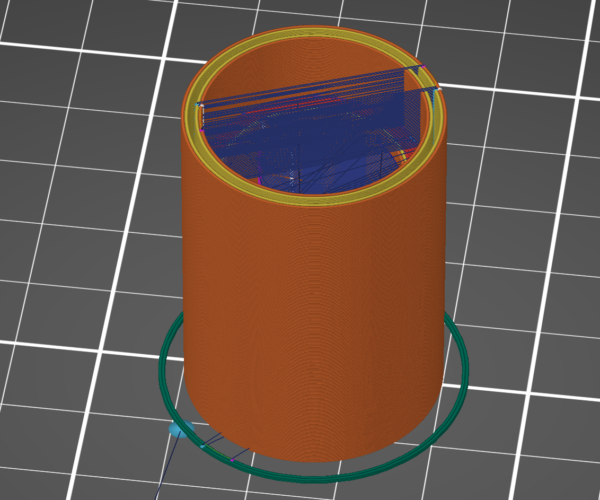Travel of a cilindrical object has a lot of jumps
I just started with PrusaSlicer and I'm trying to create a cilindrical object with three diffent diameters. I would think it would just create a circle on each layer, move up and create a new circle on the next layer. But looking at the paths and the preview slider the nozzle randomly jumps around on some of the layers.
How can I prevent these random jumps and just let the nozzle create a few circles on each layer?
I created a screen recording and an image which shows the nozzle path. Screen Recording 2022-12-02 at 21.05.06
RE: Travel of a cilindrical object has a lot of jumps
You could try avoid crossing perimeters
You could save your project as a project file, and then zip compress the file, and load the compressed file here for us to play with.
Regards Joan
I try to make safe suggestions,You should understand the context and ensure you are happy that they are safe before attempting to apply my suggestions, what you do, is YOUR responsibility.Location Halifax UK
RE: Travel of a cilindrical object has a lot of jumps
Hi Joan,
Thanks for your response. I've set avoid crossing perimeters, which does solve that issue. The time it takes to print wasn't really affected by it, though. I have uploaded the file here.