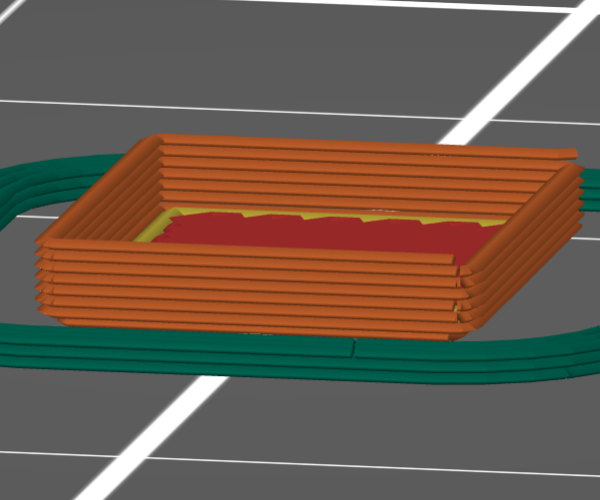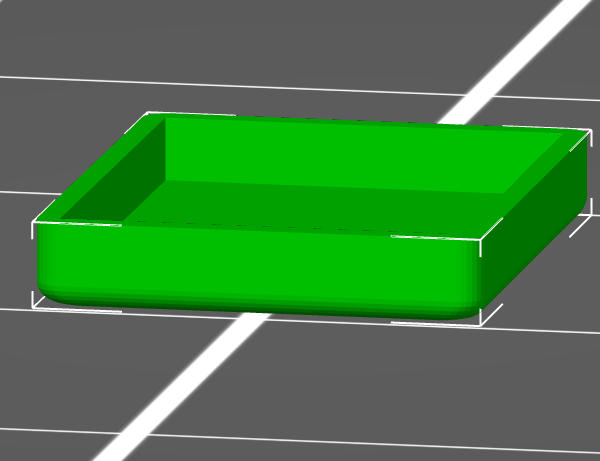Top layer incomplete: one side missing
Hi folks,
I can't quite figure out why PrusaSlicer would leave out only one side of the wall's top layer (right side in the picture), while the others are fine:
This is the model – as you can see ... it's symmetrical, all walls have the same height:
Thanks! 🙂
Best Answer by Neophyl:
Ran out of edit time
Also I've just noticed that the model is 1.5mm high. With your layer height of 0.2 this means it has to slice it as either 1.6 or 1.4mm high. If you use the place to face tool it flips it weirdly and changes the angle. The only time I've seen that tool do that was when the angle was very very slightly off of a full degree. So if it was 0.00001 degrees for example. I think that's why it missing that one side. Its not perfectly flat to the bed and the place to face tool isn't handling the very slight angle.
Imagine that edge is fractionally lower so its slicing with the math tilting towards 1.4mm high and the other edges being just over the threshold so its doing them as 1.6. If it thinks one is 1.49 and the other 3 are 1.51 then it would do that. One simple way to stop it is to change your layer height to 0.1. That allows it to actually do 1.5mm and makes all 4 edges appear. Or you could use the variable layer height tool. Setting to 0.1 layer height is the easier approach though.
RE: Top layer incomplete: one side missing
Without a saved project file from Prusa Slicer help is going to be of the purely guess and hope variety.
Save your project (File>Save Project As), take the resulting .3mf file and this is important ZIP it up. Must be zipped or the forum here wont accept it. Then take the zipped file and attach it to a reply here. You need around 5 posts I think before you can attach stuff though.
RE: Top layer incomplete: one side missing
Thanks, @neophyl – makes sense. Looks like attaching the zip worked:
Really appreciate the help. I'm fairly new to 3D printing, but it has been a fascinating technology to explore and the community of makers around it makes it all the better. 🙂
Cheers!
RE: Top layer incomplete: one side missing
As I suspected. First of all I should point out that your walls are 0.4mm thick. The default extrusion width for a 0.4mm nozzle is 0.45mm and your project does have those settings. The ONLY reason any of the walls are printing is that you have an option called Detect thin walls enabled. Its located under Print Settings>Layers & Perimeters>Quality. If you turn it off then only the bottom prints.
That setting can be flaky as all getout. Basically turn it off and don't use it unless you absolutely have to. Its better to have it off as at least that way you can see which bits are too thin to slice with a proper extrusion width. It works by extruding things thicker than they actually are so you might as well model that and have control over it.
1-You have 2 choices here. Redesign so your walls are 0.45 (or a bit bigger like 0.455 -0.5 width) (there's issues with that too see notes on the next point).
2-Set your external perimeters extrusion width to 0.39 or less. You cant go too much smaller than your nozzle diameter and expect it to print well but you can by a bit. The other problem with doing that is that the corners at points are thinner than the wall thickness due to the way curves are exported as straight section approximations. 2 curves approximated to lines with the different radius mean the angles on one generally don't line up with the angles of the other. So even if you set the extrusion thinner you need to go more than you think on your wall thickness to pick the corners up properly. I'm measuring some of the corners wall thickness as 0.386mm
For this as modelled then setting external perimeters to 0.4 AND leaving detect thin walls on seems to be the trick to getting it to slice.
One other thing is that designs with the rounded bottom edges (fillets) don't print well with 3d printing as the lower parts of the curve are in effect bridged and not resting on anything below. At this scale with the limited layers its not noticeable but what is, you have 0.2mm elephants foot on (the default). That is moving the first layer in by 0.2, the layer above is pretty much printing on nothing. This is a potential print fail area.
When printing in this orientation its always better to use a chamfer (although with any kind of chamfer or fillet on a box if your inside is not the same it can actually leave too small a cross section to print too. If you have the ability in your cad to look at cross sections while modelling then its always useful to check these things.
Hope that helps a bit.
RE: Top layer incomplete: one side missing
Ran out of edit time
Also I've just noticed that the model is 1.5mm high. With your layer height of 0.2 this means it has to slice it as either 1.6 or 1.4mm high. If you use the place to face tool it flips it weirdly and changes the angle. The only time I've seen that tool do that was when the angle was very very slightly off of a full degree. So if it was 0.00001 degrees for example. I think that's why it missing that one side. Its not perfectly flat to the bed and the place to face tool isn't handling the very slight angle.
Imagine that edge is fractionally lower so its slicing with the math tilting towards 1.4mm high and the other edges being just over the threshold so its doing them as 1.6. If it thinks one is 1.49 and the other 3 are 1.51 then it would do that. One simple way to stop it is to change your layer height to 0.1. That allows it to actually do 1.5mm and makes all 4 edges appear. Or you could use the variable layer height tool. Setting to 0.1 layer height is the easier approach though.
RE: Top layer incomplete: one side missing
@neophyl OMG thank you sooo much for this detailed explanation and for sharing your expertise. I just learned a whooole lot. This all makes perfect sense and goes to show that 3D printing requires one to take the rules of the physical world and the limitations of the printer into account, from start to finish.
I'll start out by making changes to the model. If 3D printing is the goal then the model should respect the printer's capabilities to begin with.
And I'll be paying close attention to all these details in future. 😀
THANKS again!