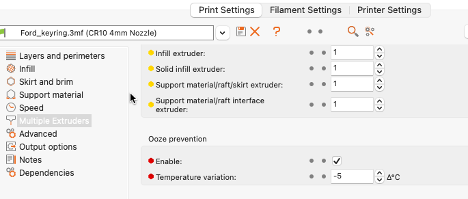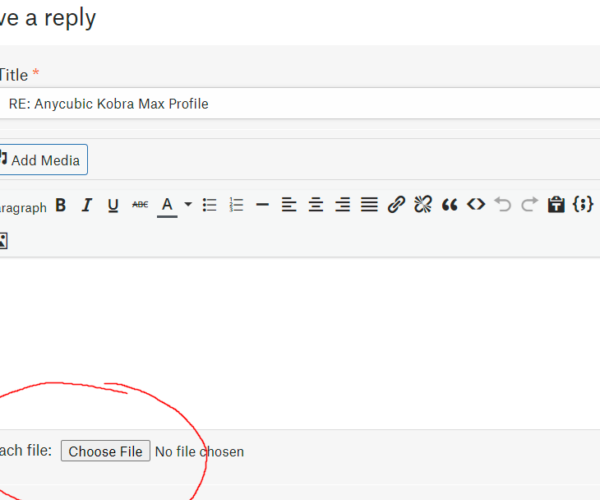Temperature not saved to gcode
Searched the forum, but couldn't find this issue or a solution.
I've changed the temperature on the filaments tab from 205 to 210. After slicing and saving the gcode, the temperature change isn't reflected in the gcode.
Made sure I'm viewing the correct gcode file.
Not sure where else in the slicer that the temperature value is stored.
Best Answer by FoxRun3D:
Not a bug. You have ooze prevention active, which drops the temperature by 5 degrees.
RE: Temperature not saved to gcode
Please save the project that is giving you the bad results. Use File>Save Project As. That will save a 3mf file. Then ZIP that 3mf file up and attach the zip to a reply here. It Must be zipped or the forum just wont attach it.
Having the project is the best way to debug as its a complete snapshot of your settings and slice. So we can duplicate exactly what you are using.
For example without the project I would have to ask lots of questions, such as what printer are you using (you haven't stated), what profiles ? system or custom ones ? Do you have a multi extruder or MMU ? What version of PS are you using ?The questions would go on.
For example with a MK3 single extruder if you make changes to the filament settings and slice the changes are reflected in the gcode. However if you have a MMU and you make changes to the filament settings they aren't. That's because the filament selections on the MMU on the main plater only allow you to select SAVED filament profiles. Any changes you make to the profile aren't saved and so it cant apply them. That's just one example I've seen before where someone had a problem with changes to temps not being applied. With a project it takes it out of the realm of guesswork.
RE: Temperature not saved to gcode
There's also first layer vs other layer temps, which can get people confused. The 3mf project will resolve it quickly
Formerly known on this forum as @fuchsr -- https://foxrun3d.com/
RE: Temperature not saved to gcode
Also don't forget there are 2 GCodes for most temperature settings, "set and wait till temp achieved" and "set and continue".
RE:
Sorry for delay in responding.
I've attached a file with a screenshot of slicer and 3fm, gcode files.
I think the issue is happening with all models. So it must be happening in the preset.
Wasn't aware that the 3mf file contains the gcode also. I couldn't read that file in notepad++. Is there a reader for it.
Also, is there a doc file file for how to analyze the gcode and find problems.
Is there a suggestion area for Slicer improvements.
RE: Temperature not saved to gcode
No File you need to zip it in a zip file you import 3mf file into slicer and it shows all your settings
Please help me out by downloading a model it's free and easy but really helps me out https://www.printables.com/@Hello_474427/models
RE: Temperature not saved to gcode
The forum is very restricted on the allowed file types, anything beyond basic txt file or images and you need to zip them up to allow them to be attached.
3MF is a multiformat standard that Prusa uses as the type for its Project Files. When you save a project in PS it becomes a snapshot of the current moment. So it will contain not only the models you are using but also any modifiers, the models placement, and a copy of your currently selected Print, Filament and Printer profiles. They are great for going back to an old project and just tweaking as many or few settings as you want.
It does not contain the gcode. The gcode can be regenerated from a saved project.
With a project we can slice exactly as you are doing and check any of the hundreds of interacting settings.
The ludicrous thing about a 3mf file is that it actually is a type of archive. Which makes the reason the forum doesnt allow them stupid. If you use something like 7zip you can extract the contents of a 3mf to a folder just like any other archive file.
As for gcode, well that's what the internet search and experience are for. Its painfully simple, its not a programming language at all, its just a simple list of commands that a printer follows blindly. There is no conditional logic behind it. Its simply go here, extrude this much, move here while extruding etc. All that logic is done at the point of slicing.
What you need are the commands that the firmware flavour uses. So for Marlin based printers you can goto https://marlinfw.org/meta/gcode/ for example. If your printer used RepRap you would look up the reprap site.
When you load in a PS 3mf into Prusa Slicer it loads in all the settings as previously mentioned including the profiles. Those profiles are loaded in temporarily. Once you close PS they are gone. However if one of the profiles is one you want to keep you can use the save icon next to the profile to save it to your system. In this way they can be used to distribute profiles around too.
If you do try attaching a zipped file then check after hitting Add Reply that it did as the edit window time is so short (another forum quirk).
RE: Temperature not saved to gcode
I did attach the zip file. I'll try again.
RE: Temperature not saved to gcode
I reattached file. Do you see it. I don't see on the post how to determine if it is actually attached.
RE: Temperature not saved to gcode
No there is no file attached to any of your posts. How exactly are you trying to attach the file ? There should be a button to the bottom left of the text entry field -
Once you have hit reply you just go take a look at your own post. The attached file should be there is a orange link.
(There should be a random cube project I zipped up that I had kicking around from a previous post)
RE: Temperature not saved to gcode
I did that. But the file is displayed in the post. I'll try again now. It displays at the bottom, but not after I click add reply.
RE: Temperature not saved to gcode
I sliced the file and the Gcode says:-
M190 S65 ; set bed temperature and wait for it to be reached
M104 S210 ; set temperature;TYPE:Custom
G28 ; home all axes
G1 Z5 F5000 ; lift nozzle
M109 S210 ; set temperature and wait for it to be reached
I am using Prusa Slicer 2.6.0 Alpha 6
It looks like your project is slicing properly, could you try agin, but change the file name for G Code, so that it doesn't try to overwrite the old Gcode, and see if it works for you.
regards Joan
I try to make safe suggestions,You should understand the context and ensure you are happy that they are safe before attempting to apply my suggestions, what you do, is YOUR responsibility.Location Halifax UK
RE: Temperature not saved to gcode
Joan that was my example project on how to attach things so Im not surprised that is working 🙂
We are still waiting for an attachment from David.
RE: Temperature not saved to gcode
My file is labeled fordkeyring.zip and now showing as attached to post. Joan, I'll slice it again to a new file and get back to you this evening.
RE: Temperature not saved to gcode
your current gcode file is called
Ford_Keyring.gcode
I suggest you call the new sliced gcode
Ford_Keyring DW.gcode, so the new name does nof conflict with the old name, and you can later, compare the gcode to see if yours slices like mine did, or whether you still have 205C
regards Joan
I try to make safe suggestions,You should understand the context and ensure you are happy that they are safe before attempting to apply my suggestions, what you do, is YOUR responsibility.Location Halifax UK
RE: Temperature not saved to gcode
Hi Neophyl, I am sure it was the .3mf file from David's zipfile...
regards Joan
I try to make safe suggestions,You should understand the context and ensure you are happy that they are safe before attempting to apply my suggestions, what you do, is YOUR responsibility.Location Halifax UK
RE: Temperature not saved to gcode
Sorry Joan, when I looked David's post with the attached file wasn't showing for me but yours was. Now I've come back layer there are 2 more from David, 1 before your reply that I can now see that wasn't visible before. Damn forum and its weirdness.
RE: Temperature not saved to gcode
Joan, I did as you suggested. gcode file still has 205. Checked the file for any other m104/109 commands and don't see any.
RE: Temperature not saved to gcode
really odd...
I re sliced the file on my new laptop, which only had Prusa Slicer 2.5.2, and I got the results that you report.
So I loaded prusa slicer 2.6.0 Alpha6, and re sliced the .3mf file, and 2.6.0 A6, sliced with the expected 210C values...
Looks like there is an issue with 2.5.2...
regards Joan
I try to make safe suggestions,You should understand the context and ensure you are happy that they are safe before attempting to apply my suggestions, what you do, is YOUR responsibility.Location Halifax UK
RE: Temperature not saved to gcode
Thanks Joan. How do I communicate to prusa support this issue.