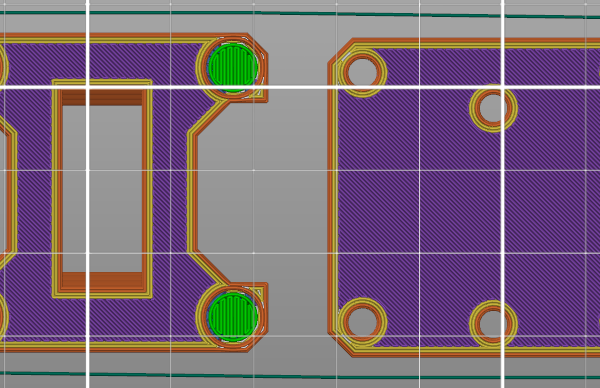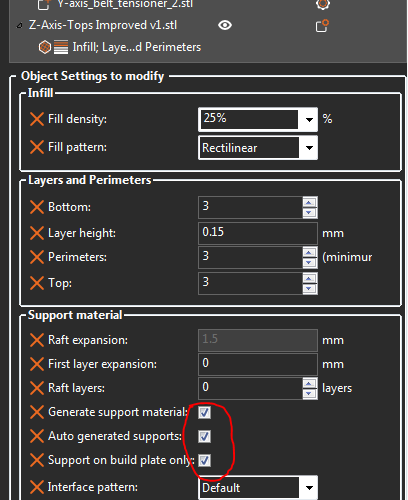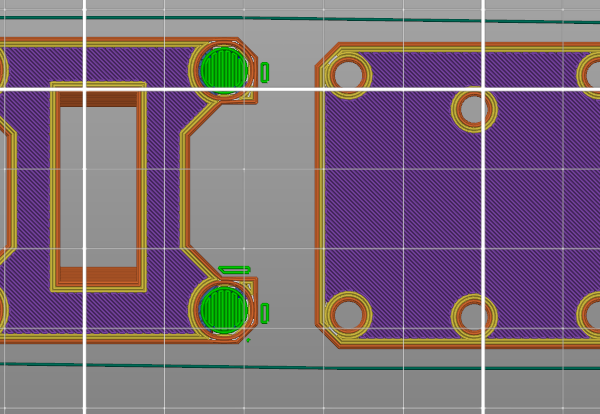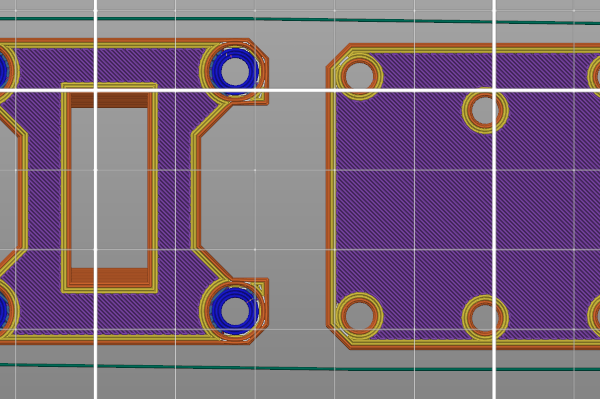Supports printing where I really don't want them. Tried everything I know
Hi there,
so I have a part with holes in the corners which will be supported. However there is no way i found to make the software not want to put a little support material outside of the print.
Take a look at the picture and you know what i mean. I reduced the setting "first layer expansion" to 0 which made it much smaller, but still. I also tried to put support blockers there, or paint on the supports manually instead of automated supports.
No difference.
Do you guys have an idea how i can fix this?
Thanks in advance and best regards,
Flo
Best Answer by Swiss_Cheese:
@flo1988 Wrote:
however i have this rather annoying problem occasionally - meaning the support "raft" printing outside the actual part without any support structure on top of it.
This is because you have your base supports set to Style: Grid, if you "enable" supports for the platter then change the style to Snug and turn supports for the platter off again you will get this result.
Regards
Swiss_Cheese
RE: Supports printing where I really don't want them. Tried everything I know
Feel free to save the project as a 3mf file, zip it (or the forum software won't accept it), and attach it to a post here. This way we can see your settings.
Short of an academic interest in why it does it, I'd just move on.
Formerly known on this forum as @fuchsr -- https://foxrun3d.com/
RE: Supports printing where I really don't want them. Tried everything I know
Here is the file, when you slice them as is, the supports get placed like shown in the picture above.
I was successful printing it this time, however i have this rather annoying problem occasionally - meaning the support "raft" printing outside the actual part without any support structure on top of it.
Maybe someone is bored enough to check my settings, i would appreciate it 🙂
Best regards,
Flo
RE: Supports printing where I really don't want them. Tried everything I know
@flo1988
You set the support properties at the object level, overriding the settings for the Platter.
Object Settings
Result
If you go the the Object Named Merged, and select it's properties, (That you assigned ) and turn them off.
You will get this result.
(click on the images to see the full size image)
Good Luck
Swiss_Cheese
The Filament Whisperer
RE: Supports printing where I really don't want them. Tried everything I know
@flo1988 Wrote:
however i have this rather annoying problem occasionally - meaning the support "raft" printing outside the actual part without any support structure on top of it.
This is because you have your base supports set to Style: Grid, if you "enable" supports for the platter then change the style to Snug and turn supports for the platter off again you will get this result.
Regards
Swiss_Cheese
The Filament Whisperer
RE: Supports printing where I really don't want them. Tried everything I know
Yeah that's it, thanks a lot.
This will help me in the future, because i had this problem a few times.