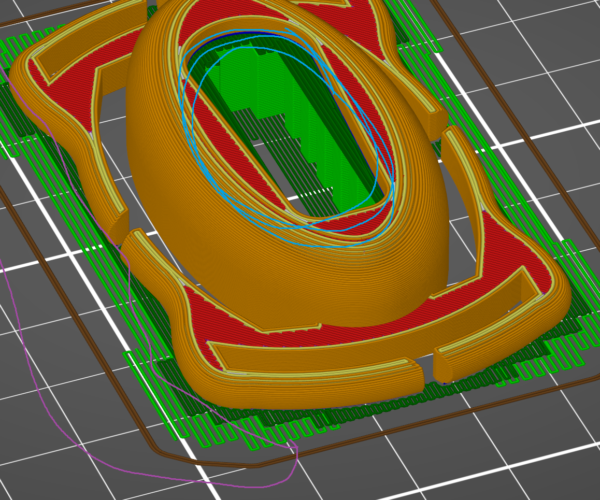Supports in odd places
My apologies if this is already posted somewhere. I have been searching for a solution for several days now on multiple platforms and I can not find a solution. I just started printing on my new I3 MK3S+ (awesome machine) but I am not new to printing. I have been using simplify3D to produce my products. After getting my MK3S+ I thought I would try PrusaSlicer 2.2.
I am running into issues when I try and add supports to prints like the one in the photo. I need supports for the overhang in the center area circled in blue. Every form of supports I try comes up with this outer support material circled in purple (Not the skirt). It has not been an issue on other parts I print, however, this one needs to have a smooth bottom. All of this extra support material is wasted print time and adds more time to my post-processing trying to clean up and sand down the edges.
Is there a way to easily remove the outer wasted support material while still keeping the Inner supports? I have tried blockers but they are tedious and when I print several of these at once I can't block them all.
RE: Supports in odd places
Don’t use a blocker. Add a support enforcer that touches the areas you want to support in the middle and then select support type for enforcers only.
RE: Supports in odd places
@neophyl
I tried support enforcers and filled up as much of the center area as I could but when I slice it there are no supports at all
RE: Supports in odd places
If you can save your project as a 3mf, (file>save as) then take that 3mf and zip it up and attach it here we can take a look. Must be zipped or the forum won’t accept the file.