Support blockers not working
I'm trying to print a mold. I want support outside of my mold, but not inside. So I put the positive shape inside of the mold as a support blocker and set supports to "everywhere". However, I still get supports inside the mold. I've tried increasing the size of the support blocker to make sure it overlaps with the interfaces against the part, but that didn't help. I've also tried putting everything inside of a support enforcer and changing supports to "enforcer only", but that didn't work either.
Why isn't my support blocker working? Is the geometry too complicated or something? Thanks!
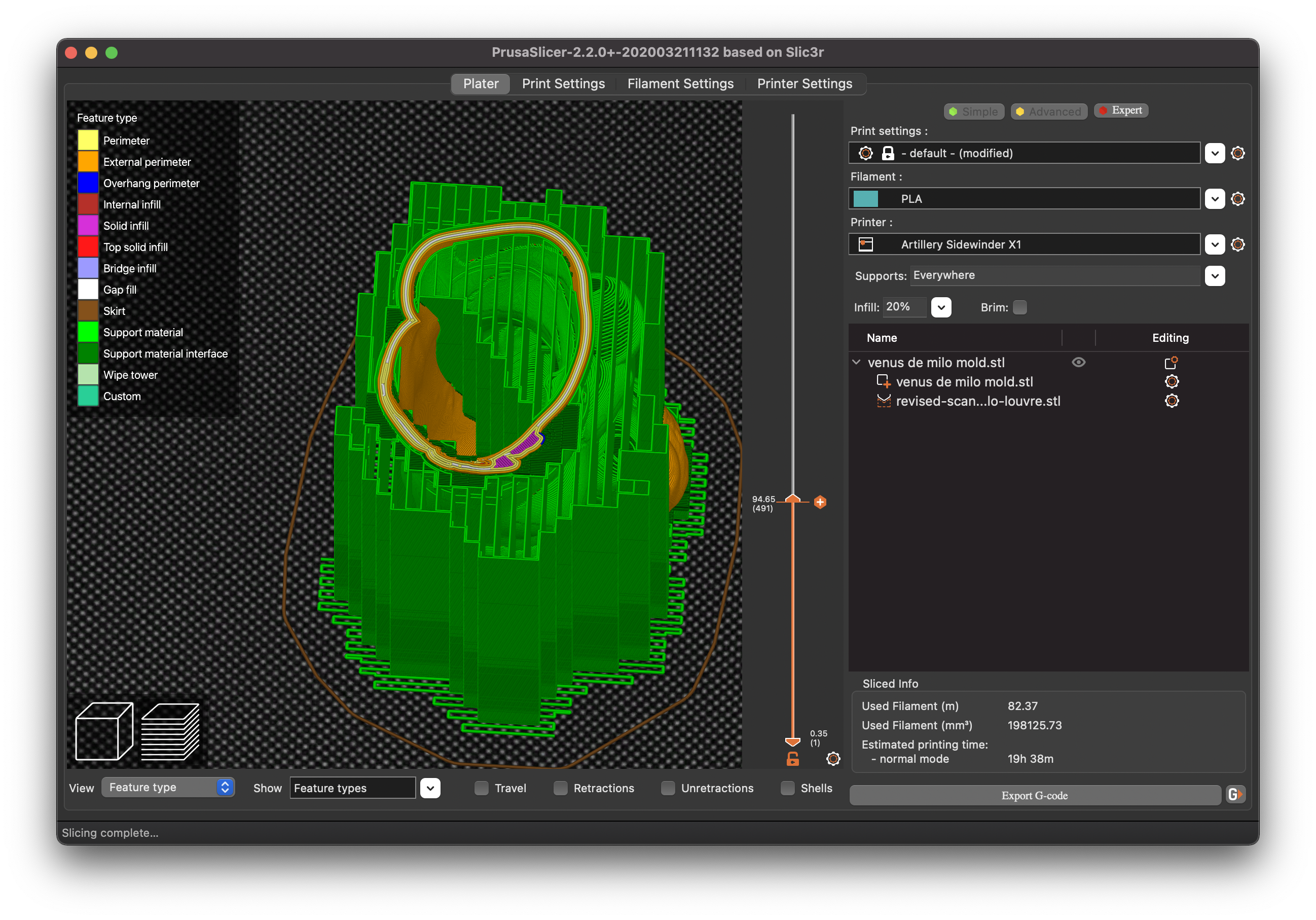
AMF file of my plate (33 mb, dropbox hosted)
RE: Support blockers not working
Can you please save it as a 3mf project rather than an amf. With the 3mf we get all the settings as well as the blockers/enforcers you used too. I cant recreate your issue as the object is larger than my printer so I would need to add one etc etc as well as redo all the blockers which I may do differently to you. We also get a snapshot of your printer so it should open and slice the same way.
RE: Support blockers not working
OK I took a closer look after I exported the stl from the amf and took it into Blender. Because your interior copy you are using as a blocker is scaled its not actually touching many of the interior points. As such if ANY of those points need support PS will build support up to those areas even if it means putting support on a surface that does has a blocker on it as thats what PS does. Itrs difficult to see inside even with the clipping from 2.3.0 but take the very top lip of the base as an example. No blocker around that section so it builds up support through the blocked area to get to it.
If you block that it stops some of the support being built but it also illustrates how there are probably hundreds of facets inside that dont come up against a blocker due to the complex shape and those will still be calling for support. If you do use 2.3.0 with the clipping view function its very apparent that the internal blocker shape is not touching the inner surface is so many places.
RE: Support blockers not working
Ok I took a shot at doing a proper sized interior blocker.
Btw I am using Blender for the modelling and Prusa Slicer 2.3.0 rc2 for the slicing. If you want to open the 3mf project file you will also need to open in it in 2.3 as I dont thing 2.2 is compatible (cant open newer versions).
I used shrink on the stl rather than scale as that moves all the surfaces in by a specified amount. The problem with that is it also moves your interior surfaces in too. In effect making a thinner walled version which is not what we want. I had to remove all the internal geometry and then 'fill in' the hole in the base to make it solid and manifold. Once I did that I now had a model that would actually be touching all the interior surfaces.
I then used the support enforcer paint on supports, auto set by angle function of 2.3 to define the exterior areas that need support. So now with support set for Support Enforcer only and with the blocker now touching all the inside I get the following when sliced
As the zipped up file of the project and the edited support blocker stl is too large I have added it to google drive. Hopefully you can open the link.
https://drive.google.com/file/d/1fbhvLajrGWeW9pNjoTiCczNNIjZFa7xM/view?usp=sharing
RE: Support blockers not working
Have you tried "Sup[port on build plate only" instead of "Everywhere"?
RE: Support blockers not working
@towlerg
I tried that as it was the obvious thing to try first but due to the way that PS does support it doesn't work and still puts some inside. Its why I had to do the better inside blocker by modelling it. Pretty much the only way to do it with Prusa Slicer.
RE: Support blockers not working
@neophyl
Not that it matters but my comment was directed at the op, I seen enough of your very knowledgeable posts to to know that you knew that.
