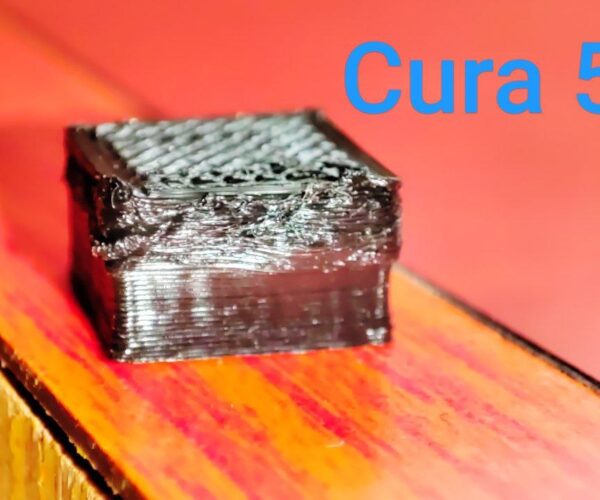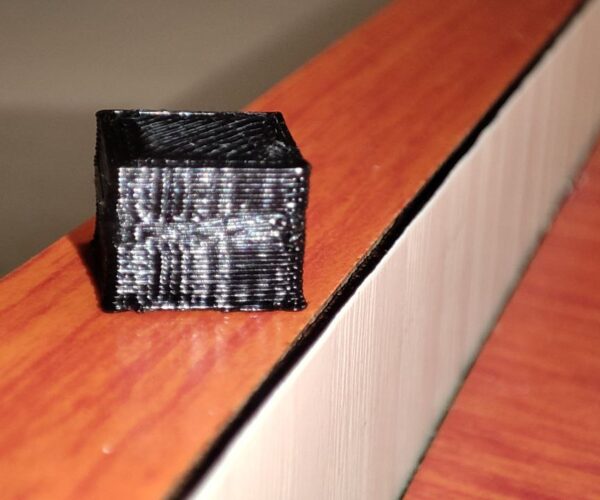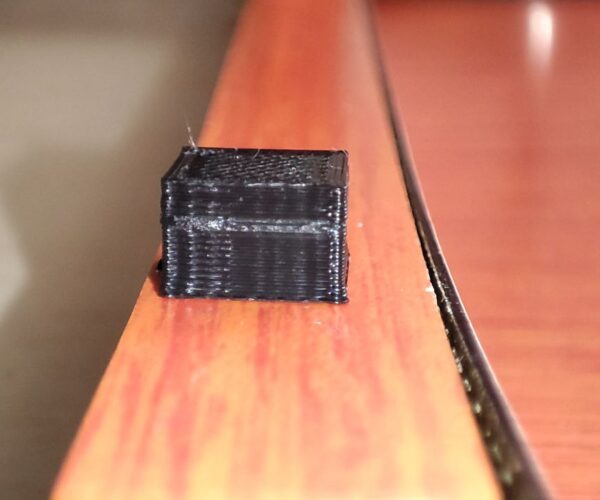Something is wrong with the prints
Hi,
I have Ender 3 pro, and had a problem of filament crack.
I fixed the filament issue, but reconnected a cable that interfeard with the printer movement.
After starting a print and the printer got stuck for 2-3 seconds on it, I've noticed the problem and closed the printer.
Then I connected the cable so it will not interfear with the printer's movement.
I'm sure 90% that because of that, I got a problem with the print with different dimentions (Correct me if I'm wrong).
I made a test print of a cube with the attached file.
This is the print output:
Is this my fault and can I fix it?
Hope someone can help.
Thanks.
RE: Something is wrong with the prints
@ymca hi there iplease try the gcode attached bellow and we will see how that goes please post pictures of results after it is finished printing
Please help me out by downloading a model it's free and easy but really helps me out https://www.printables.com/@Hello_474427/models
RE: Something is wrong with the prints
Hi,
I've tried your g-code and my printer got crazy and didn't print something I can show.
This is my try with cura 5.3.0-alpha+xmas
When trying to take it out, it splitted.
But atleast the measurements are correct.
Attaching my g-code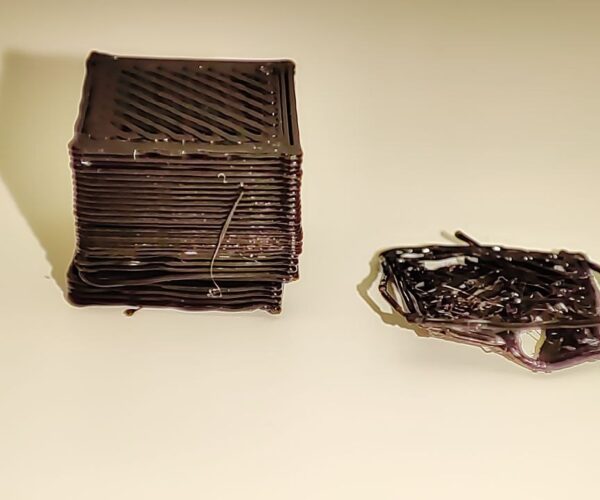
RE:
Hi my gcode was done on cura to see if it's your printer do you definitely have the ender3 pro. could you post pictures of it
Please help me out by downloading a model it's free and easy but really helps me out https://www.printables.com/@Hello_474427/models
RE: Something is wrong with the prints
Not sure please take pictures of your printer
Please help me out by downloading a model it's free and easy but really helps me out https://www.printables.com/@Hello_474427/models
RE: Something is wrong with the prints
We need to fully confirm you have the ender3 pro
Please help me out by downloading a model it's free and easy but really helps me out https://www.printables.com/@Hello_474427/models
RE: Something is wrong with the prints
Actually I believe you may have the ender 3 not the pro try slicing for just ender 3
Please help me out by downloading a model it's free and easy but really helps me out https://www.printables.com/@Hello_474427/models
RE: Something is wrong with the prints
Yeah I believe that's your problem not 100 percent but pretty sure if you slice for the 3 not the pro it could work
Please help me out by downloading a model it's free and easy but really helps me out https://www.printables.com/@Hello_474427/models
RE: Something is wrong with the prints
From this comparison I can tell you I have the pro.
RE: Something is wrong with the prints
Actually I believe you may have the ender 3 not the pro try slicing for just ender 3
No this is absolutely a 3Pro.
RE: Something is wrong with the prints
Oh my mistake then to me they look similar sorry about the mistake
Please help me out by downloading a model it's free and easy but really helps me out https://www.printables.com/@Hello_474427/models
RE: Something is wrong with the prints
Oh my mistake then to me they look similar sorry about the mistake
Yea I also needed that video to know the difference even when I know mine is a "pro".
Also, do you think maybe the problem is the print detail?
What detail should I use or can I use?
On prusa I see it's on superdetail 0.08mm when my nozzle is 0.4mm
RE: Something is wrong with the prints
Shouldn't make a difference with detail try slice something big ish say the flexy octopus on thingiverse and see how it goes
Please help me out by downloading a model it's free and easy but really helps me out https://www.printables.com/@Hello_474427/models
RE: Something is wrong with the prints
That may give a better understanding of what happening also part video of a bit of the first layer please
Please help me out by downloading a model it's free and easy but really helps me out https://www.printables.com/@Hello_474427/models
RE: Something is wrong with the prints
That may give a better understanding of what happening also part video of a bit of the first layer please
Before you wrote that, I tried 3 G-codes.
One cura and two Prusa.
Here's the outcomes:
I have no idea what's going on.
I attached the 3 G-code files.
When printing I heard an engin noise of moving a level up or something (maybe when the print got to the section of the bad print in the cube).
Don't know if I should hear it or not.
What's going on, do I need to clean something in the wheels or something?
RE:
How's your first layer look. Can you please print the flexy octopus also in prusa slicer where it says super detail change it to draft or 1 above draft
Please help me out by downloading a model it's free and easy but really helps me out https://www.printables.com/@Hello_474427/models
RE: Something is wrong with the prints
I thought that I have a problem with the feeding wheel, I think that's why my prints stops after some layers.
In the picture is the place the print stopped.
This is one video that wouldn't upload for some reason.
The site text say max 150mega and this video is 56m.
https://gofile.io/d/7yIaVr
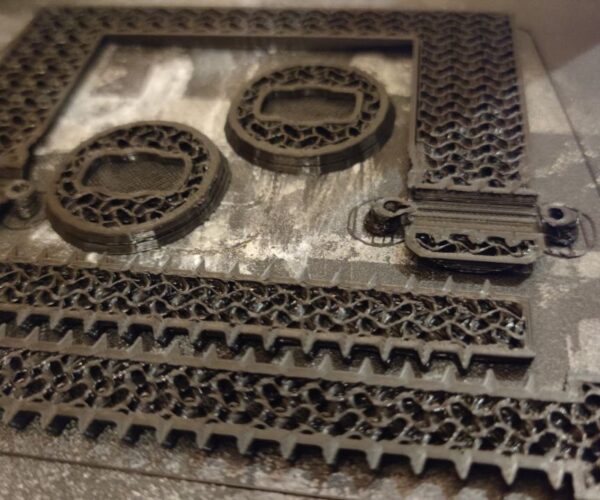
I also posted in this post the second video but in the preview I cannot see it so I also made a link to it.
https://gofile.io/d/bbvPyy
RE: Something is wrong with the prints
Maybe all of these problems are from the feeding wheel?
Can me getting the printer stuck, cause a wheel problem?