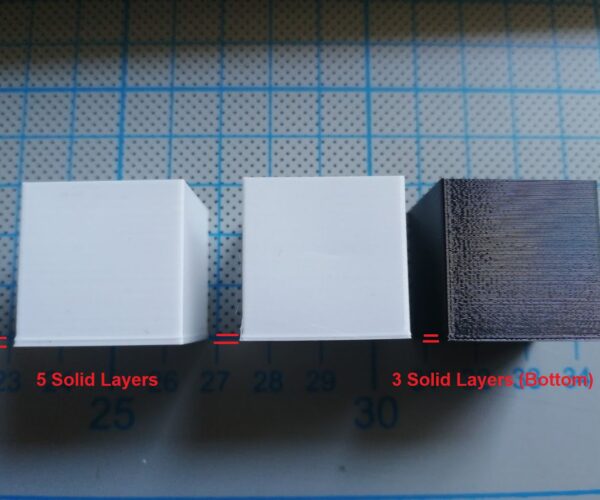Solid Layers Infill pushes out
Hello,
I'm not quite sure if I'm in the right place, but I'd like to try.
If this is unwanted, please just delete it.
Can someone explain to me why the (bottom) solid layers stick out so far and with which setting I compensate for this?
It seems as if the infill is pushing everything outwards.
An elephant foot usually only refers to the first layer and goes diagonally to the target value, but here it goes evenly over all 3-5 bottom layers.
(Left was printed with 5 buttom layers, middle and right with 3 and 4 bottom layers respectively - the rest of the cube was printed in spiral mode)
Best regards
Markus
RE: Solid Layers Infill pushes out
sorry....forgot to zip the project
RE: Solid Layers Infill pushes out
I just started using the PrusaSlicer yesterday and I'm having the same issue.
I tried reducing the infill/perimeters overlap percentage all up to -30% and playing with extrusion with. But I can't get rid of the push out totally and I'm staring to affect the print quality on the rest of the model.
It is possible to modify the XY size compensation just for the first four layers?
RE: Solid Layers Infill pushes out
I'm having the exact same behavior. Tried a lot a things (temperatura, speed, acceleration, linear advance, fan speed) but this is a constant in all my prints.
A fine tune to solve this would be very appreciated.
RE: Solid Layers Infill pushes out
@guilherme
Without a project file it is impossible to guess how to help address this type of issue the right way.