Rafts on print
How do I turn off the very thin raft its keeps printing. pic attached.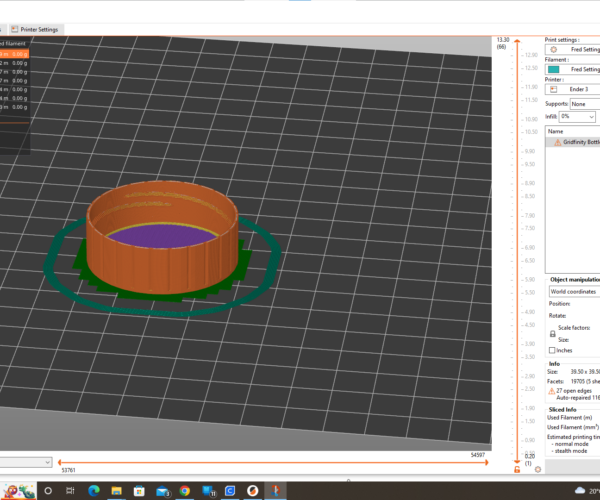
Best Answer by Ringarn67:
"Print Settings" -> "Support Material" -> Under "Raft" -> Set "Raft layers" to "0" (zero)
If there still is problem, Save, Zip (Important), and Upload your project, (*.3mf), file
RE: Rafts on print
"Print Settings" -> "Support Material" -> Under "Raft" -> Set "Raft layers" to "0" (zero)
If there still is problem, Save, Zip (Important), and Upload your project, (*.3mf), file
Prusa i3 MK3S+ FW 3.11.0 (kit dec -20), PrusaSlicer 2.6.1+win64, Fusion 360, Windows 10
RE: Rafts on print
And to point out the obvious, this model has a whole bunch of errors, so it may be advisable to try to fix them or you may discover other issues when trying to print it.
Formerly known on this forum as @fuchsr -- https://foxrun3d.com/
RE: Rafts on print
Cheers gents and thankyou both for the advice and tips given. 👍 👍 👍 👍 👍