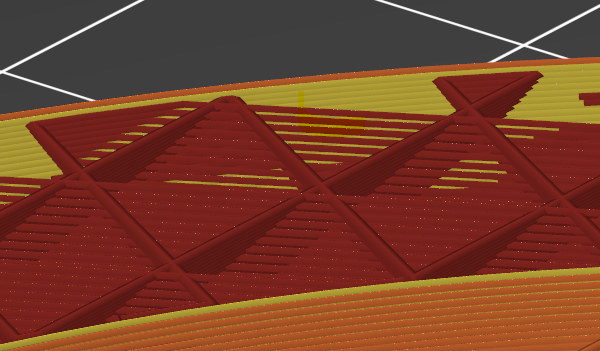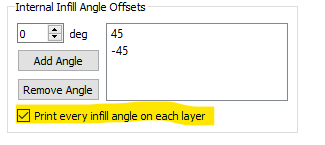Question: Fill pattern overlay
Hi, if render with a fill patter type: Grid, Triangle or Aligned rectilinear, in the filler the overlapping lines are attached:
But if selected othe type of fill patter: Adaptive Cubic, Rectilinear..ecc
the overlapping lines are not attached:
In the Simplify3d this option resolve the problem:
Is there something similar in PrusaSlicer, or some special setting to do this?
Many Thanks
Aurelio
RE: Question: Fill pattern overlay
No. Some infill do overlap on the same layer and others do not. It depends on the pattern.
Prusa Slicer does not have the ability to change the infill pattern Nile in the way you describe. While you can set the starting angle the rest of the infill obeys it’s preset angles.
Super Slicer which is a fork of PS does have the ability to define the offset angle of the next layer but even it doesn’t have the ability to determine if the lines overlap or not. Again it’s a function of the pattern chosen.
RISPONDI: Question: Fill pattern overlay
Hi Neophyl, many thanks for the response.
RE: Question: Fill pattern overlay
you can try to rotate the piece.... i see PS usa same direction forced... so if you rotate the piece but direction is the same.. .at the end the infill angle change.