PrusaSlicer v2.4.1 Released
Releases · prusa3d/PrusaSlicer (github.com)
Prusa Knowledge Base | Downloads (prusa3d.com)
RE: PrusaSlicer v2.4.1 Released
You are a bit slow, it was released 2 days ago 🙂
Sign up for notifications at github, watch the PS project and you get an email as soon as it is.
RE: PrusaSlicer v2.4.1 Released
Releases · prusa3d/PrusaSlicer (github.com)
Prusa Knowledge Base | Downloads (prusa3d.com)
THANK you for mentioning this!
I started using PrusaSlicer with Linux (Intel) appimage.
Later I was not able to get 2.3.3 arm appimage working for 64bit PiOS I use on my Pi400.
But I used PrusaSlicer in vnc session on 32bit PiOS on my two Pi4Bs:
https://forum.prusa3d.com/forum/prusaslicer/prusa-slicer-2-3-3/#post-583501
Now your posting did let me search again, and indeed there are 2.4.1 appimages for arm:
https://github.com/davidk/PrusaSlicer-ARM.AppImage/releases
Last time 64bit arm image did not work because of new Raspberry 64bit PiOS with boost version 1.74 while app image required 1.67.
Today I just installed the prerequisites as mentioned on the page linked above.
Like last time "libwxgtk3.0-dev" has no installation candidate, so I just removed it from command line.
It turned out that all prerequisites were already installed from last time I tried.
So now I have all I wanted, PrusaSlicer running on 64bit Raspberry Pi OS!
That is important since my Pi400 is my main computer, allowing to use its mouse and keyboard for working on my company laptop as KVM switch as well:
https://forums.raspberrypi.com/viewtopic.php?t=321840
I use freecad to construct stuff to be 3Dprinted, and that runs on 64bit Raspberry Pi OS as well (it crashes on 32bit PiOS).
So now I have everything needed on my Pi400 together for my Prusa MINI+:
Freecad, PrusaSlicer and browser to access OctoPrint on my OctoPi!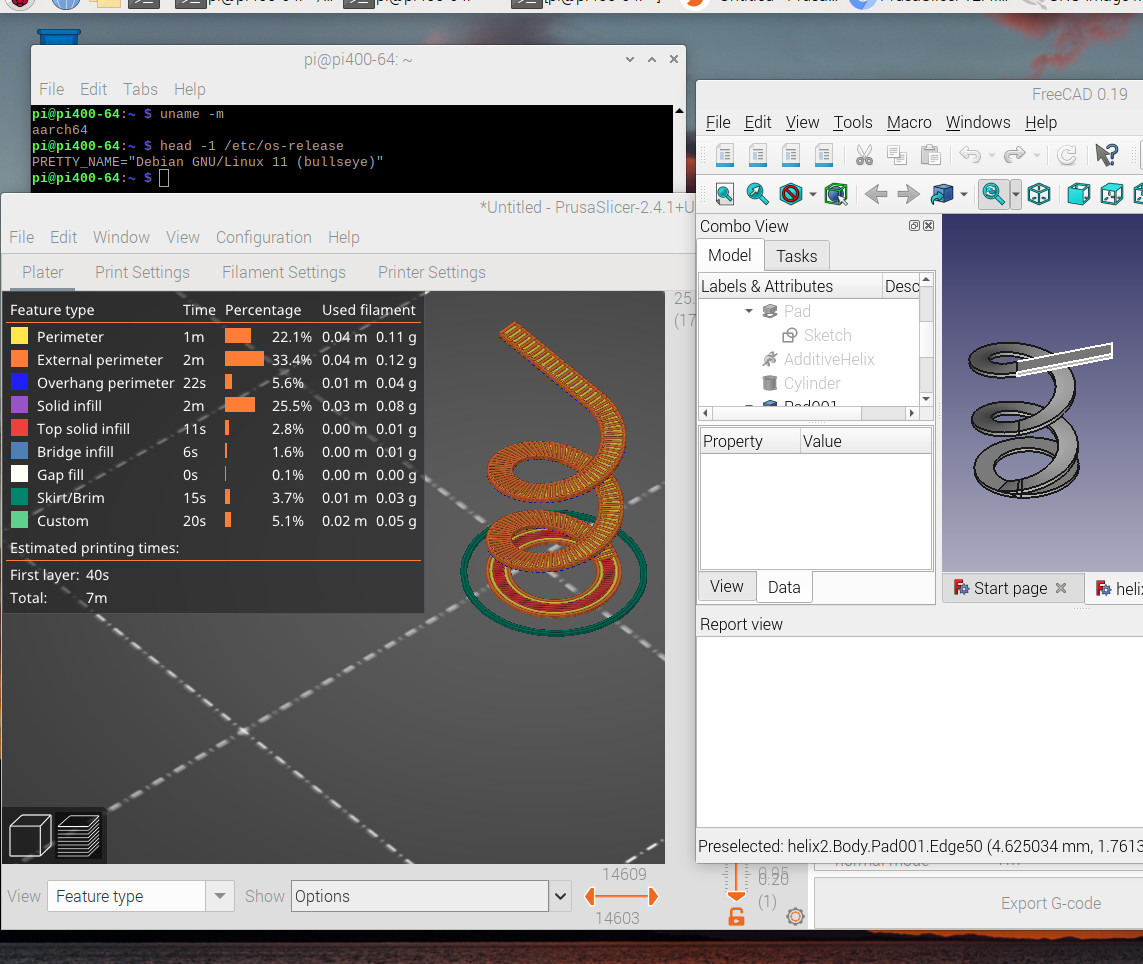
RE: PrusaSlicer v2.4.1 Released
I use freecad to construct stuff to be 3Dprinted, and that runs on 64bit Raspberry Pi OS as well (it crashes on 32bit PiOS).
So now I have everything needed on my Pi400 together for my Prusa MINI+:
Freecad, PrusaSlicer and browser to access OctoPrint on my OctoPi!
Freecad is not very slow on the Raspberry?
Sorry for my poor English. I try to do my best.
RE:
Freecad is not very slow on the Raspberry?
Not with my 4GB RAM 1.8GHz (default CPU frequency) Raspberry Pi400 with 64bit PiOS.
I started working with freecad end of last November, after getting a crash course from older son on how to use. A week later younger son teached me freecad export as STL, slicing with cura and 3Dprinting with OctoPrint on his Ender-5 printer in our basement. Since then I did all construction work with freecad. I completely switched from freecad on Intel Ubuntu to freecad on Raspberry Pi 64bit OS begin of February:
https://forums.raspberrypi.com/viewtopic.php?p=1969891&hilit=freecad#p1969703
I switched from using cura to using PrusaSlicer mid February when I got my own Prusa MINI+.
Among many simple stuff like supersonic speed 3Dprinted airgun pellets, I created more complex (for me) stuff with freecad as well (the whole Newton action-reaction demo, longest part 18cm long):
https://forums.raspberrypi.com/viewtopic.php?p=1968768#p1968768 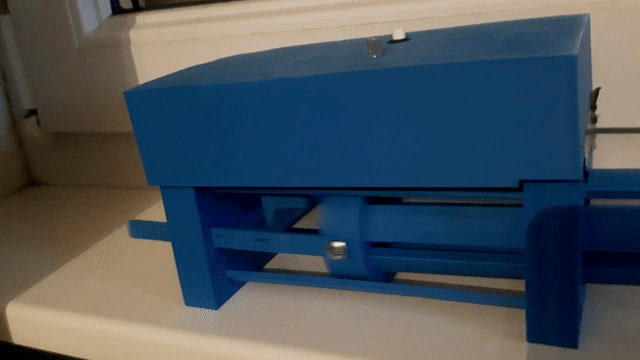
RE: PrusaSlicer v2.4.1 Released
BTW: I just installed (finally) PrusaSlicer v2.5.0 on my shiny new RPI400 with 64bit OS. Based on this page: https://github.com/davidk/PrusaSlicer-ARM.AppImage/releases
As my OS is the newest one, it has some issues with old FUSE package of the AppImage.
This command will solve the issue:
sudo apt-get install fuse libfuse2
MK3S + MMU2S (@BMG + MOSQUITO), MINI, ANET A8