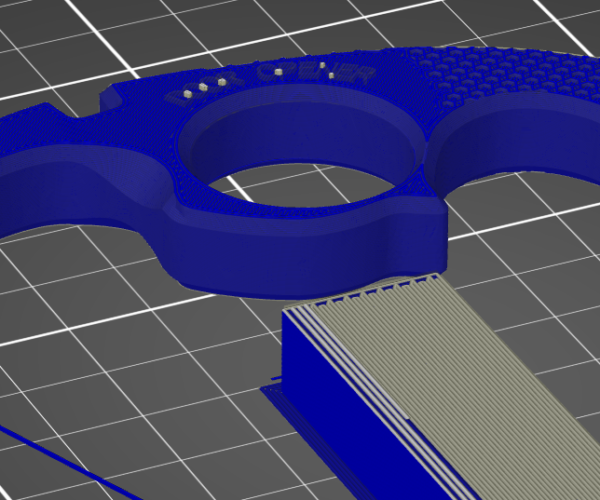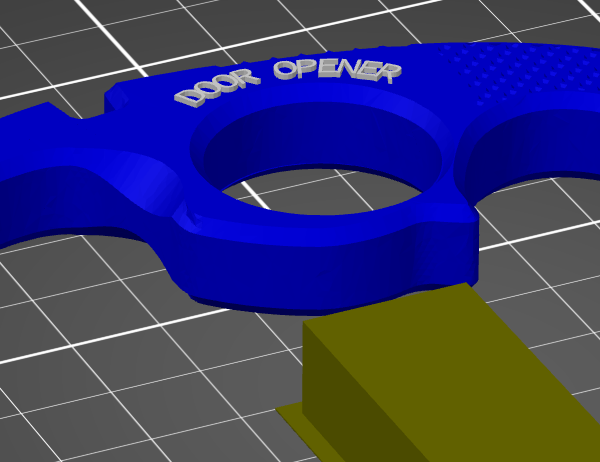PrusaSlicer not showing 2nd color correctly in Preview & won't print correctly
Not sure what I'm doing wrong here. I have an i3 MK3 with MMU2S. I used tinkercad to add some text in a different color to my model. When I import both files into PrusaSlicer, I choose Yes to represent the single object with multiple parts. When I view it in 3D Editor view it looks great. But when I view it in Preview mode, it is only showing tiny fragments of the 2nd color instead of all of the text. These happen to be the areas of the text where the letters are touching each other. I redid the text making it go deeper into the model, but that doesn't seem to help. Any idea what I'm doing wrong?
Please see attached pics.
Preview view
3d Editor view
RE: PrusaSlicer not showing 2nd color correctly in Preview & won't print correctly
An image passed to the slicer loses definition. depending on the layer height value. To have a better definition, the minimum value must be reduced by 0.08 mm
RE: PrusaSlicer not showing 2nd color correctly in Preview & won't print correctly
Hi Andy,
the strokes and curves of your text are too thin to print with the nozzle that you are using...
Fixes include
1, fitting a smaller nozzle and reslicing for the thinner nozzle (Probably not an option, unless you have a smaller nozzle to hand, and a known working profile for that size nozzle
2, Re modelling your 3D model with a Bolder text Font. or larger letters... (Pain in the bum...)
3, (Cheat!) there is an option in the Expert Mode settings, under 'Print Settings>Advanced' called 'XY Compensation' if you change this from 0.0mm to 0.20mm, it will adjust the X & Y dimensions by 0.2mm, which should be enough to get the text to show up...
so... I would go with Option 3, in this instance!
try making the change, then re slice, and see if it fixes your issue...
this also changes the dimensions for the model, so in a door opener, it probably won't make any noticeable difference. but if this part had to fit closely with another part, this change might mess the fit, up!
regards Joan
I try to make safe suggestions,You should understand the context and ensure you are happy that they are safe before attempting to apply my suggestions, what you do, is YOUR responsibility.Location Halifax UK