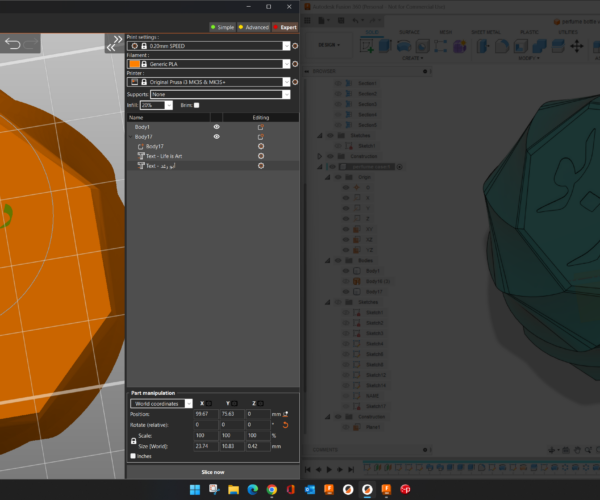RE: PrusaSlicer 2.6.0-alpha5 is OUT!
@fuchsr I downloaded Alpha 5 about two weeks ago to find these "drunken sailor" layer lines on every one of my sliced imported stl and step files. Every layer line had the same squiggle and under extrusion. Are these revisions updated for re-download?
RE:
Thermal runaway and temp fluctuations are hardware/ firmware related and have zero to do with the gcode produced. Longer prints are going to put more strain on the hardware as things are hot for longer.
Yeah, I thought the same thing. But it happened to me too.
Setup; Four printers in service, all with all-metal hot ends. Small (relatively) part printed with LW PLA at 260° on the hot end. Part sliced with Alpha 5 would fail the exact way the previous posted mentioned. The failure occurred at the exact same spot in the part ever time. Every. Time. So I thought it was the printer. Moved the SD card over to another printer, and the same thing happened. Same failure, same EXACT spot in the print. Every. Time. Tried that with three of the four printers I have in service, same on all three. Two Artillery (X1 and X2) and one Sovol SV06.
That ain't hardware.
Then I sliced the part with Simplify2D. No problem. Tried again on all three printers that had previously failed and ALL printed just fine.
I am certainly no 3d printing expert and don't claim to be blessed with anything exceptional in the way of smarts, but SOMETHING is happening in that Alpha 5 file.
Tom
RE: PrusaSlicer 2.6.0-alpha5 is OUT!
In which case it would help if the project was made available as well as the exact spot where the problem occurs. That way the preview can be used to examine both that area visually and the gcode around that time.
This sounds like something the devs need to be made aware of and that info would be required to give them a chance of figuring things out.
RE: PrusaSlicer 2.6.0-alpha5 is OUT!
I will have to re-create the project if I can recall the exact part. 🙁 This was days ago and I discarded the part with the bad GCODE because it didn't print. It happened with only that one part. All the rest of the LW PLA stuff I have sliced with PS has been fine. I just wasn't thinking when I discarded that file with the error.
Tom
RE:
They are at 2.6alpha6 now. Usually there will follow some betas and a few release candidates before the final. Could be some months until that. So far I had no problems with the alphas for the things I printed in the last weeks/months.
RE: PrusaSlicer 2.6.0-alpha5 is OUT!
Hello all,
I am a newbie here in the forum and would like to say hello.... 🖐️ I am now in my fifth year with 3D printing, but have always been reluctant to try PrusaSlicer.However, now that I have an IDEX printer Snapmaker J1, I can't get past it.The program itself is great, so many possibilities, but you have to understand them first.In the Snapmaker forum there is a discussion about the PrusaSlicer and therefore I also have my previous impressions and special settings for the J1.I have the current version 2.6.0-alpha6+win64.Now I have two questions and hope someone can help me.Although I checked the settings, the component cooling (Despite reduction MAX 65%) keeps going back to 100% during printing.
Then I also have the problem that the pressure on the prime tower always pushes out a material bubble and gets stuck during the next tool change.The printer bit is excellent, but I always have to stand by to intervene if the prime tower is pushed off the print bed, causing filament residue to be dragged around.
RE: PrusaSlicer 2.6.0-alpha5 is OUT!
@i3_sven Learning a new program is best done using a stable release, in this case 2.5.2 IIRC.
RE: PrusaSlicer 2.6.0-alpha5 is OUT!
Greetings! Do the newest slicers allow for viewing simulated nozzle movements in a chosen layer. Older slicers did allow to use a combination of the sliders to do that. I can only display a list of g-code now. It looks like the horizontal slider has changed its function, or maye there is a tickmark somewhere that changes the behaviour of Prusa Slicer preview.
RE:
Yes, just checked with the 2.6.0-alpha6 on Linux. You select the layer via the vertical slider and then you can follow a grey circle that shows the nozzle movement with the horizontal slider. And in the g-code overlay you see the type of movement that is performed by each command.
RE:
Aah. Thank you @walter-layher ! I let myself get fooled as the horizontal slider is not limited to that one layer. Detailed movements (by G-code instruction) is available by stepping with the arrow keys on the keyboard.
RE: PrusaSlicer 2.6.0-alpha5 is OUT!
There’s a preferences setting to control if the horizontal slider is limited to the current layer or all layers.
RE: PrusaSlicer 2.6.0-alpha5 is OUT!
@neophy1 I assumed that but could not identify it. Checked now. Thank you.
RE: PrusaSlicer 2.6.0-alpha5 is OUT!
there is an issue with text embossing. it doesn't support right-to-left languages, such as, Arabic.
this feature becomes useless for these languages.
please help me raise my voice to support right-to-left languages, such as, Arabic...
is this the right place to report such an issue?
RE: PrusaSlicer 2.6.0-alpha5 is OUT!
No its not the correct place. The correct place is the Prusa Slicer github repo. That is located here https://github.com/prusa3d/PrusaSlicer/issues?q=is%3Aissue+is%3Aopen+sort%3Aupdated-desc
However it has already been reported as an issue - https://github.com/prusa3d/PrusaSlicer/issues/9805 There are several issues with the text embossing feature.
RE: PrusaSlicer 2.6.0-alpha5 is OUT!
old post i know, but in case you still need it, use mouse ears. They are the best thing ever to hold down corners. Just right click, add a cylinder shape and set the height to be whatever your layer height is and then move the disks around to places that need them.
RE:
For some reason my ender 3 pro will not print g-code from "2.6 alpha 5", but when using 2.5.2 it will print just fine.
Had some problem with the rest of the files, but somehow been able to print them.
The file that will not print is "P3.stl" from here.
RE: PrusaSlicer 2.6.0-alpha5 is OUT!
Did you copy the settings for the printer type exactly from PrusaSlicer 2.5.2? Especially the one about "g-code flavor"?
RE:
No, but I didn't choose the prusa profile, but I saw 2.6 had it without me choosing it.
Maybe it asked me if I want to import the settings and I choosed "yes".
RE: PrusaSlicer 2.6.0-alpha5 is OUT!
Here I have tried to print a mic handle.
It printed the lower part, but not the upper one.
After slicing I have disabled one part for each g-code file.