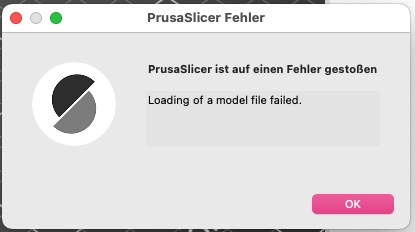PrusaSlicer-2.5.2: Loading of a model failed
After updating my Macbook Pro to MacOS 13.3 Ventura it is no longer possible to load files into Slicer 2.5.2. Following error message appears:
"Loading of a model failed."
This is also the case with simple .obj or .stl files which have not been any problem with the previous config.
System Info:
PrusaSlicerVersion: 2.5.2+MacOS-x64Build: PrusaSlicer-2.5.2+MacOS-x64-202303231232
Operating System: MacintoshSystem Architecture: 64 bitSystem Version: macOS Version 13.3 (Build 22E252)Total RAM size [MB]: 34,360MBOpenGL installationGL version: 2.1 ATI-4.10.12Vendor: ATI Technologies Inc.Renderer: AMD Radeon Pro 5500M OpenGL EngineGLSL version: 1.20<details><summary>Installed extensions:</summary>GL_APPLE_aux_depth_stencilGL_APPLE_client_storageGL_APPLE_element_arrayGL_APPLE_fenceGL_APPLE_float_pixelsGL_APPLE_flush_buffer_rangeGL_APPLE_flush_renderGL_APPLE_object_purgeableGL_APPLE_packed_pixelsGL_APPLE_pixel_bufferGL_APPLE_rgb_422GL_APPLE_row_bytesGL_APPLE_specular_vectorGL_APPLE_texture_rangeGL_APPLE_transform_hintGL_APPLE_vertex_array_objectGL_APPLE_vertex_array_rangeGL_APPLE_vertex_point_sizeGL_APPLE_vertex_program_evaluatorsGL_APPLE_ycbcr_422GL_ARB_color_buffer_floatGL_ARB_depth_buffer_floatGL_ARB_depth_clampGL_ARB_depth_textureGL_ARB_draw_buffersGL_ARB_draw_elements_base_vertexGL_ARB_draw_instancedGL_ARB_fragment_programGL_ARB_fragment_program_shadowGL_ARB_fragment_shaderGL_ARB_framebuffer_objectGL_ARB_framebuffer_sRGBGL_ARB_half_float_pixelGL_ARB_half_float_vertexGL_ARB_imagingGL_ARB_instanced_arraysGL_ARB_multisampleGL_ARB_multitextureGL_ARB_occlusion_queryGL_ARB_pixel_buffer_objectGL_ARB_point_parametersGL_ARB_point_spriteGL_ARB_provoking_vertexGL_ARB_seamless_cube_mapGL_ARB_shader_objectsGL_ARB_shader_texture_lodGL_ARB_shading_language_100GL_ARB_shadowGL_ARB_shadow_ambientGL_ARB_syncGL_ARB_texture_border_clampGL_ARB_texture_compressionGL_ARB_texture_compression_rgtcGL_ARB_texture_cube_mapGL_ARB_texture_env_addGL_ARB_texture_env_combineGL_ARB_texture_env_crossbarGL_ARB_texture_env_dot3GL_ARB_texture_floatGL_ARB_texture_mirrored_repeatGL_ARB_texture_non_power_of_twoGL_ARB_texture_rectangleGL_ARB_texture_rgGL_ARB_transpose_matrixGL_ARB_vertex_array_bgraGL_ARB_vertex_blendGL_ARB_vertex_buffer_objectGL_ARB_vertex_programGL_ARB_vertex_shaderGL_ARB_window_posGL_ATI_blend_equation_separateGL_ATI_blend_weighted_minmaxGL_ATI_separate_stencilGL_ATI_texture_compression_3dcGL_ATI_texture_env_combine3GL_ATI_texture_floatGL_ATI_texture_mirror_onceGL_EXT_abgrGL_EXT_bgraGL_EXT_bindable_uniformGL_EXT_blend_colorGL_EXT_blend_equation_separateGL_EXT_blend_func_separateGL_EXT_blend_minmaxGL_EXT_blend_subtractGL_EXT_clip_volume_hintGL_EXT_debug_labelGL_EXT_debug_markerGL_EXT_depth_bounds_testGL_EXT_draw_buffers2GL_EXT_draw_range_elementsGL_EXT_fog_coordGL_EXT_framebuffer_blitGL_EXT_framebuffer_multisampleGL_EXT_framebuffer_objectGL_EXT_framebuffer_sRGBGL_EXT_geometry_shader4GL_EXT_gpu_program_parametersGL_EXT_gpu_shader4GL_EXT_multi_draw_arraysGL_EXT_packed_depth_stencilGL_EXT_packed_floatGL_EXT_provoking_vertexGL_EXT_rescale_normalGL_EXT_secondary_colorGL_EXT_separate_specular_colorGL_EXT_shadow_funcsGL_EXT_stencil_two_sideGL_EXT_stencil_wrapGL_EXT_texture_arrayGL_EXT_texture_compression_dxt1GL_EXT_texture_compression_s3tcGL_EXT_texture_env_addGL_EXT_texture_filter_anisotropicGL_EXT_texture_integerGL_EXT_texture_lod_biasGL_EXT_texture_mirror_clampGL_EXT_texture_rectangleGL_EXT_texture_sRGBGL_EXT_texture_sRGB_decodeGL_EXT_texture_shared_exponentGL_EXT_timer_queryGL_EXT_transform_feedbackGL_EXT_vertex_array_bgraGL_IBM_rasterpos_clipGL_NV_blend_squareGL_NV_conditional_renderGL_NV_depth_clampGL_NV_fog_distanceGL_NV_light_max_exponentGL_NV_texgen_reflectionGL_NV_texture_barrierGL_SGIS_generate_mipmapGL_SGIS_texture_edge_clampGL_SGIS_texture_lodGL_SGI_color_matrix</details>
RE: PrusaSlicer-2.5.2: Loading of a model failed
27. June 2023 - The error is persistent with Slicer 2.6. For some reason Slicer fails to load .obj files. STL files do work. But STL files which I send through the Slicer repair function and export as .obj files fail upon import. Examples:
...test1.stl is also a Rhino export file > Slicer import works
...test1.obj is a Rhino export file > import does not work
...test1rep.obj and ...test1rep2.obj are files repaired by Slicer 2.6 and exported as .obj files > does not work
I have no idea of the suggested structure of an obj file but they seem to be persistent.
RE: PrusaSlicer-2.5.2: Loading of a model failed
Same here, after upgrade from 2.7.1 to 2.7.2 can not import/load any old files stl or 3mf files. Sucks. Any solution or workaround please?