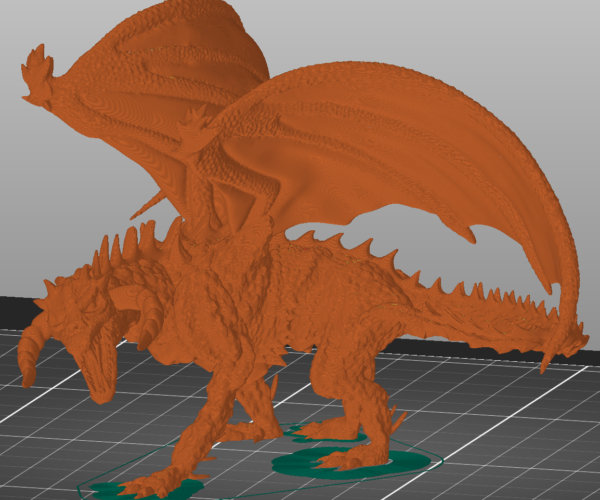PrusaSlicer 2.4.0-alpha3 is out
Hello all;
Here is the latest update to PrusaSlicer 2.4.0-alpha3 which contains a lot of bug fixes, details below;
Summary
This is the third alpha release of PrusaSlicer 2.4.0, following 2.4.0-alpha1 and 2.4.0-alpha2. This alpha mostly fixes bugs found in alpha2.
To let you enjoy the alpha without worries, the alpha builds save their profiles into PrusaSlicer-alpha directory, so you may use the alpha side by side with the current release without ruining your production configuration.
Improvements with respect to PrusaSlicer 2.4.0-alpha2
- Painting tools (supports, seam, multimaterial) no longer use a separate undo/redo stack. Instead, the events are added into the main stack. When the painting tool is closed, all the snapshots taken during painting are compacted into one. This means that fine undo/redo is available during painting, but the main stack is not flooded with the individual events after the painting is finished.
- "New project" and "Load project" actions newly clear the undo/redo stack by default, however one may revert to the old behavior by unchecking "Clear Undo / Redo stack on new project" in preferences #2812.
- The new 'Slicing finished' notification automatically fades out after 2 seconds #7017.
- The triangle mesh simplification dialog newly allows to render the model in wireframe view, which helps to better asses the achieved mesh complexity and decimation rate.
Bugs fixed, reported for PrusaSlicer 2.4.0-alpha2
- Fixed import of volumes from 3MFs. Repeated loading and saving gradually increased size of 3MF files containing multi-material objects or objects with modifier meshes #7011, slicing some models was broken #7039and some models were positioned incorrectly in Z #7010. The "inflated" 3MFs generated by alpha2 are now being shrunk back when loaded and saved again with 2.4.0-alpha3.
- Fixed import of AMF files, also broken in 2.4.0-alpha2 due to admesh eradication refactoring #7015.
- The G-Code reader did not process G28, M132 and M402 correctly, leading to issues such as shifted models in the preview. This was a regression due to G-code parser speed up #7016.
- Standalone G-Code Viewer was modifying access times of G-code files loaded. This was a regression with respect to PrusaSlicer 2.4.0-alpha1 #7005.
- Fixed a G-Code Viewer crash when loading G-Codes generated by SuperSlicer #7008.
- SLA specific: Importing SL1 archives into PrusaSlicer did not work for SL1 archives produced by old PrusaSlicer versions, which did not store PrusaSlicer Print / SLA material / Printer presets into the SL1 archive. Importing such SL1 archives is newly allowed, however the SLA mode needs to be active and the active Print / SLA material / Printer presets will be used #6915.
- SLA resin material config option 'Correction for expansion' was not applied correctly, namely the Z correction was applied to Y axis #7013.
- Fixed possible crash when an object was deleted with the simplification gizmo active.
- First layer support expansion was not applied when printing without raft. This was a regression due to support refactoring in PrusaSlicer 2.4.0-alpha1.
- Fixed crash after a new resin was added in Configuration Wizard while an SLA printer was active.
To download the 2.4.0 Alpha2, please visit the github page
Download
https://github.com/prusa3d/PrusaSlicer/releases/tag/version_2.4.0-alpha3
Please report any bug or issue here
github.com/prusa3d/PrusaSlicer/issues
Shane (AKA FromPrusa)
soportes
es posible añadir a la herramienta de pintar soporte, la opción smart fill de la herramienta multimaterial painnting para crear soportes
Compare presets
Is the compare presets new?
Was added in 2.4alpha
Is the compare presets new?
It looks like it was added with the 2.4Alpha release. I don't see it in 2.3.3. Not sure if it was in Alpha 1, but it's in Alpha 2. 2.4 is a MAJOR update, lots of goodies.
and miscellaneous other tech projects
He is intelligent, but not experienced. His pattern indicates two dimensional thinking. -- Spock in Star Trek: The Wrath of Khan Unfortunately,…
Selective Brim with Modifiers
Is it possible to add a brim to a selective portion of a model with a modifier?
I saw I was able to add it to specific parts in a build but it applied to the whole part. Running in a production environment and anything I can do to reduce labor is a plus.
As you're printing loads of these part, why not disable brim and manually add it in just the places you want it. Obviously you need to set the height of the added material to whatever you first layer is set to.
Cad
I concur. It would be bette add partial brims in cad.
As you're printing loads of these part, why not disable brim and manually add it in just the places you want it. Obviously you need to set the height of the added material to whatever you first layer is set to.
--------------------
Chuck H
3D Printer Review Blog
RE: PrusaSlicer 2.4.0-alpha3 is out
When I use that method the material doesn't "peel" off as easily as the brim. The brim creates the extrusions concentric to the model and maybe a little farther away to make it separate easier?
When printing hundreds of something any little reduction in clean up helps immensely.
What value do you have in "distance from object" in Print settings/Skirt and Brim?
Of course you can, here's the abridged version
@adam-5
adam-5 wrote:
Is it possible to add a brim to a selective portion of a model with a modifier?
Yes it is possible, however there is no button for it, it's a "technique" that starts in your 3D program of choice, and you will of course need a slightly better then average understanding of modifiers in slicer.
Copy/clone your model into the exact same coordinate space as the original, cut\ boolean away the unwanted parts and import them into slicer together with the original, then using "split to Objects" and making sure the coordinates match up you can use the overlapping imported parts to set up your brims where & how you like using modifiers.
(This image shows 3 different brim Settings being used to secure a single model.)
I left the creatures front right foot Un-brimed for contrast, the front left foot is sporting a stylish 5mm brim with with a 0.1mm separation, while the rear right foot has an equally stylish but more petite fitting 2mm brim with no elephants foot compensation, and lastly the rear left with an oversized 8mm brim and a 1mm separation, for those days when you just want to let your claws breath.
Bottom View
( I left the images large for those that want to zoom in)
Good Luck
Swiss_Cheese
The Filament Whisperer
Exactly what I was looking for
@swiss_cheese
That's exactly what I was looking for. Thank you so much for your help and those are some stylish brims.
I went with the 5mm, .1mm separation on the back feet only. Thought it gave him a ćhic look.
The only issue I ran in to was getting the coordinates correct and the models to overlap perfectly. When I exported the model into the modeling software to do the cutting and imported it back into the slicer it was slightly offset and had to eyeball it in with the move tool. I'll have to play around with it. Thanks again!
Clever Swiss
Oh that's clever. Much better than adding them manually cause you can play with the parameters of the brim on the fly rather than going back and forth to the CAD prog.
@adamade
It's unfortunate, but when you cut an object (using the Cut tool) in slicer<any version> the object coordinates get redistributed by what I'll call for the sake of this conversation, "center of volume". So the trick is to make & combine the parts in a 3d program, and import them all together, this will maintain their coordinate relationships.
As long as they are all touching the build surface they will not move when you apply "Split to Objects" once split to objects is applied you can select each part and apply the modifiers. You shouldn't need to reposition any of the parts if done correctly.
I should probably make a more detailed tutorial about this.
Good Luck, I hope this helps.
@towlerg
towlerg Wrote:
Oh that's clever. Much better than adding them manually cause you can play with the parameters of the brim on the fly rather than going back and forth to the CAD prog.
Correct, once again it's nondestructive.
Enjoy
Swiss_Cheese
The Filament Whisperer
I should probably make a more detailed tutorial about this.
That would be great.
@swiss_cheese
That's an easy enough work around and definitely makes it easier to accomplish.
Now I am trying to find way to make instances of a part with the selective brim so I can load up the plate! 😅
It didnt do that before. As to why its doing it now, I think that is a question that needs raising on github.
@towlerg
Ok, I'll do it.
@adamade
You have two ways to go,
(1)
If your using windows, you will set up the model the way you want it, then Ctrl-A, Ctrl-C, Ctrl-V, (Apple is probably command something or another) you will have to manually place the copies since "Arrange" will separate the parts of each model assembly. This method is possibly less work depending on the complexity of the assembly and the number of modifiers. but you loose Absolute coordinate placement.
(2)
Import the model with all its parts, Don't "Split to Objects" at that time, create your instances Arrange them, then set them as separate objects and "Split to Objects". This method allows for rapid placement using Absolute coordinate placement, however you will have to setup each model individually. If using this method with the intention of using the same modifiers on each assembly I'd recommend copy and paste of the modifiers to speed things up.
You should be able to print Sequentially if that was the intention.
Good luck, let us know if you discover anything new.
Swiss_Cheese
The Filament Whisperer
RE: Supports
I am hoping the supports improve with the RC. I still have trouble with supports sticking and causing poor quality under the overhang.
--------------------
Chuck H
3D Printer Review Blog
Did you try turning Thick Bridges off?
BTW To whoever add the parameter search to PS, you are my hero. It makes it so easy to find obscure stuff and things that fall between two stools.