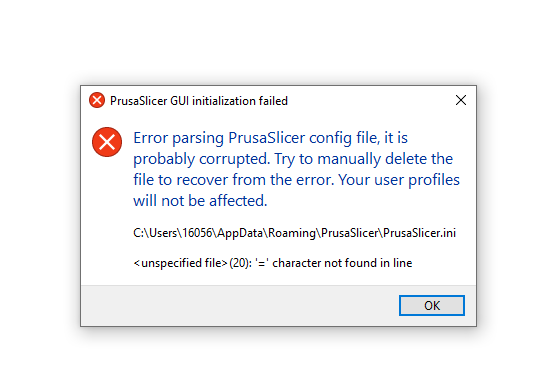PrusaSlicer 2.3 boot error
Good afternoon all,
Recently I found myself unable to boot PrusaSlicer. This issue arose after around 2 weeks of not opening or using the program for any purpose. My last print had no issues slicing and exporting the gcode. There may have been some background update or something that caused the error I have no clue. The windows error that pops up is "PrusaSlicer GUI initialization failed" along with an error code. I have included a screenshot of the error message. My first thought was to uninstall the program and all prusa files I could find on my computer and redownload the program. No luck, same error message and I cannot get the program to boot by any means. Wondering what the next best steps are to troubleshoot this issue. If it is relevant I have a homebuilt MK3S, I am operating on windows 10 Pro and first installed prusa slicer ~ 3 months ago when I built my printer.
Thanks for your time and your help!
-Jim
Best Answer by towlerg:
Seems like you've got a corrupt PrusaSlicer.ini file which in my case resides at C:\Users\george\AppData\Roaming\PrusaSlicer\PrusaSlicer.ini so I guess that means you login as 16056?
If you are using stock profiles the easiest thing to do is delete PrusaSlicer.ini (assuming you haven't already done that). If that doesnt work, use a program like "Everything" to track down every directory with the word Prusa in the name. If that doesn't work post your PrusaSlicer.ini file.
RE: PrusaSlicer 2.3 boot error
Seems like you've got a corrupt PrusaSlicer.ini file which in my case resides at C:\Users\george\AppData\Roaming\PrusaSlicer\PrusaSlicer.ini so I guess that means you login as 16056?
If you are using stock profiles the easiest thing to do is delete PrusaSlicer.ini (assuming you haven't already done that). If that doesnt work, use a program like "Everything" to track down every directory with the word Prusa in the name. If that doesn't work post your PrusaSlicer.ini file.
RE: PrusaSlicer 2.3 boot error
Just deleted the PrusaSlicer.ini file and it booted no problem just had to redo the config wizard. Thanks for the help!