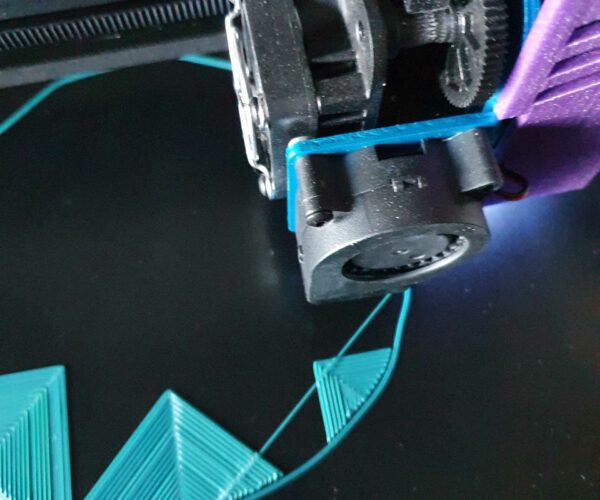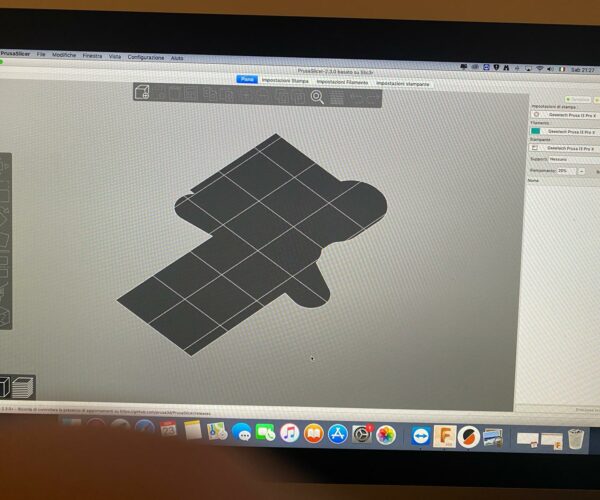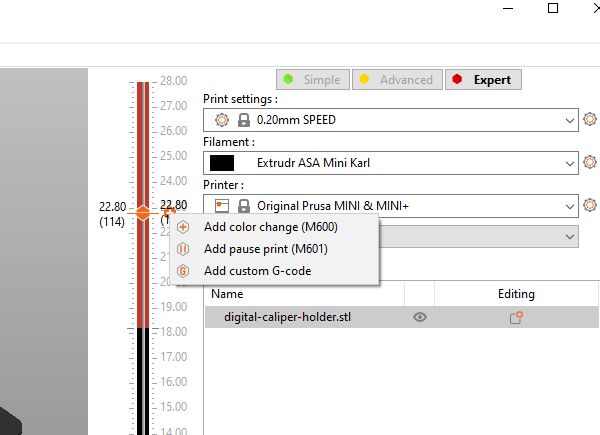RE: PrusaSlicer 2.3.0 Final Release.
Some information here:
I haven't tested it myself yet, but it should be interesting.
Statt zu klagen, dass wir nicht alles haben, was wir wollen, sollten wir lieber dankbar sein, dass wir nicht alles bekommen, was wir verdienen.
RE: PrusaSlicer 2.3.0 Final Release.
Not seeing the presets for any Creality printers other than Ender 3 in the new version (2.3.0+win-64).
Expected to see several that it may match the thumbnail on the downloads page.
Full uninstall and reinstall, same. Co-workers of mine have all kinds of options on this when they setup their printers. Mine has every Prusa available, but from Creality, just the Ender 3, which does not help me (new 5 plus to go with my MK2). Any suggestions are welcome, sorry if this is the wrong thread.
RE: PrusaSlicer 2.3.0 Final Release.
@felesar
I had this same problem after installing the final release. I was able to get the full list of Creality printers to reappear by renaming C:\Users\your_user_name\AppData\Roaming\PrusaSlicer\vendor\Creality.ini to something else. At first PrusaSlicer crashed when it could not find Creality.ini, but after restarting I added a new printer and selected Creality FFF. At that point, I could see all of the Creality printers that PrusaSlicer users have defined. A new Creality.ini was created with settings defined for the models I had selected. You should be able to copy your Ender3 settings from your backup copy into the new Creality.ini file if needed.
RE: PrusaSlicer 2.3.0 Final Release.
I like the new release. I would love to see a setting for Bondtech Extruder.
--------------------
Chuck H
3D Printer Review Blog
RE: PrusaSlicer 2.3.0 Final Release.
Hi,
i'm printing since 10 days and using prusa slicer since 7-8 days on a sidewinder X1. Most of my prints are now OK but i have a pb when with my firsts perimeter or skirt/brim... On this one, there's no brim or skirt and a perimeter min value of 3 but one of these perimeter (first or third, i don't know) take a hortcut and don't follow the others as you can see on the picture. It's the same problem if i use skirt, there's a shortcut on the first layer. I let the print go on because, it will only let a mark on the bottom of the object, but i don't understand why i have this damn ligne...
Here my starting Gcode in case there's a mistake in it (At startup, i print a line on the left of the bed to clean the extruder ) :
G28 ; home all axes\
M109 S[first_layer_temperature] ; hotend temperature
M140 S[first_layer_bed_temperature] ; heatbed temperature
M190 S[first_layer_bed_temperature] ; wait for the bed to heat up
M109 S[first_layer_temperature] ; wait for the extruder to heat up
G92 E0 ; reset extruder
G28 ; home all axes
G1 Z1.0 F3000 ; move z up little to prevent scratching of surface
G1 X2 Y20 Z0.3 F5000.0 ; move to start-line position
G1 X2 Y200.0 Z0.3 F1500.0 E15 ; draw 1st line
G1 X2 Y200.0 Z0.4 F5000.0 ; move to side a little
G1 X2 Y20 Z0.4 F1500.0 E30 ; draw 2nd line
G92 E0 ; reset extruder
G1 Z3 F3000 ; move z up little to prevent scratching of surface
G92 E0 ; reset extruder
M107 ; Fan off
RE: PrusaSlicer 2.3.0 Final Release.
Does that line repeat every time, or was this a one-time thing? It looks to me like one of the skirt extrusions may have popped loose and been pulled across. It should not occur, at least not in the exact same location, if so.
If you save your part & settings in a 3MF project file, zip it, and attach it as a reply here, we may be able to provide more suggestions. That first layer doesn't look right, but the picture isn't clear enough to make out what's going on. PrusaSlicer has been working very well for me with my Sidewinder for nearly a year now. I think you'll be happy with your choice.
and miscellaneous other tech projects
He is intelligent, but not experienced. His pattern indicates two dimensional thinking. -- Spock in Star Trek: The Wrath of Khan Unfortunately,…
RE: PrusaSlicer 2.3.0 Final Release.
@edoardo
Looks like you've added something to bed texture or bed model.
From main page select edit preset on the printers tab.
Select Printer tab
On the General tab select bed shape.
Do you have a file loaded for either texture or model?
RE: PrusaSlicer 2.3.0 Final Release.
Does that line repeat every time, or was this a one-time thing? It looks to me like one of the skirt extrusions may have popped loose and been pulled across. It should not occur, at least not in the exact same location, if so.
If you save your part & settings in a 3MF project file, zip it, and attach it as a reply here, we may be able to provide more suggestions. That first layer doesn't look right, but the picture isn't clear enough to make out what's going on. PrusaSlicer has been working very well for me with my Sidewinder for nearly a year now. I think you'll be happy with your choice.
Hi, it's a one time thing, it appears on many print 4/5 but i unchecked the skirt and the brim from the software (it's one of the 3 perimeter lines but can't say if it's on the first tound or the third one)... The print is still running, it' a 2d15h one with ironing unfortunately 🙄
RE: PrusaSlicer 2.3.0 Final Release.
It appears when i use the brim/skirt option. When i remove the option, the problem disappear 😥
RE: PrusaSlicer 2.3.0 Final Release.
Anyone else having issues when starting the Slicer? After a few days of working fine I have made some changes to the default profile and now it starts frozen, I have to force the process to stop. It does the same even if I reinstall everything, I still see the old profile which I would prefer to get rid of.
Win 10.
RE: PrusaSlicer 2.3.0 Final Release.
Custom G-Code gone?!
I just wanted to work on a model that requires for some Nuts to be inserted while the print is running which I usually do by adding the Pause Command at the respective layer, but it looks like this feature has been axed!? I just checked by installing an older 2.9.1 version and right clicking on the Layer Height Ruler adds a <+> sign which then opens a Context Menu with various Options including Custom G-Code and the likes but 2.3.0 won't show that <+> sign anymore - Also tried all Modifier Key Combinations with my Mouse Buttons but no can do... Context Menu won't pop up. What's going on and where can I find that menu or how do I now add custom G-Code / Pause the Print?
RE: PrusaSlicer 2.3.0 Final Release.
@karl-herbert
Found the Problem... One of my custom Print Profiles prevents the <+> Sign from appearing on the Layer Height Ruler.
Switching back and fourth between the affected profile and another one disables / enables the <+> Sign - WTF?
RE: PrusaSlicer 2.3.0 Final Release.
Does your profile have sequential printing enabled ? When that is turned on change at layer is not available.
RE: PrusaSlicer 2.3.0 Final Release.
FYI - I tried to install 2.3.0 using the stand alone installer link on this page:
https://www.prusa3d.com/prusaslicer/
This was two days ago. It downloaded the file PrusaSlicer_Win_standalone_2.3.0.exe correctly. When I installed from that file, I got an error message about needing to uninstall a previous version first, which the installer seemed to do (it left the old file name in the Programs and Features app in Windows 7 x64). It then installed version 2.2.0. I thought I screwed something up, so I ran the installer again, selected repair, and was still left with version 2.2.0. Next I tried running prusaslicer-updater.exe, and it said I had the latest version.
I ultimately downloaded the .zip from Github to get 2.3.0. The standalone installer seems to not work, at least for me.
-Steve
RE: PrusaSlicer 2.3.0 Final Release.
Purging Volumes interface seems to have a bug (at least on the Mac) ... you must actually type in a value for each entry point. copy/paste doesn't work.. wherever you pasted, the entry is ignored and the previous value (typically default of 70) is left as is..
RE: PrusaSlicer 2.3.0 - Final release
This is one of the finest pieces of software that I have used in my 45 years of software development.
RE: PrusaSlicer 2.3.0 - Final release
@greg-1209
In the meantime it's also one of my preferred slicer.
Prusa - keep going in that direction 👍
Statt zu klagen, dass wir nicht alles haben, was wir wollen, sollten wir lieber dankbar sein, dass wir nicht alles bekommen, was wir verdienen.