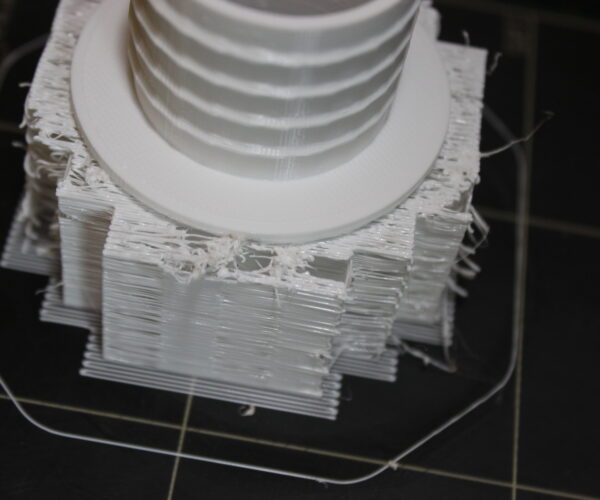PrusaSlicer 2.2.0 - FINAL
This is the final release of PrusaSlicer 2.2.0 introducing SLA hollowing and hole drilling, support for 3rd party printer vendors, 3Dconnexion support, automatic variable layer height, macOS dark mode support, greatly improved ColorPrint feature and much, much more.
This release follows releases of 2.2.0-rc5, 2.2.0-rc4, 2.2.0-rc3, 2.2.0-rc2, 2.2.0-rc, 2.2.0-beta, 2.2.0-alpha4, non-public 2.2.0-alpha3, alpha2 and alpha1. Several bugs found in the previous release candidate are fixed in this final release. See the respective changelogs of the previous releases for all the new features, improvements and bugfixes in the 2.2.0 series.
Changes with respect to PrusaSlicer 2.2.0-rc5
- Linux specific: 3DConnexion SpaceNavigator USB did not work with AppImage, solved with the help of @Area5142 and @probonopd. (#3388)
- Linux specific: MimeType was added to AppImage metadata so that the desktop integration knows what file types PrusaSlicer could open. (#2732)
- It is now possible to swap the y and z axes for 3Dconnexion devices. This can be configured in the 3Dconnexion settings dialog which opens on Ctrl+M. (#3852)
- Fixed occasional duplicate extrusions when the scene was re-sliced after a parameter change. This was a long-existent bug appearing in both 2.0.0 and 2.1.0 releases. (#2540, #2803)
- Fixed crashes on undo/redo in certain scenarios.
- 'Clip multi-part objects' was set to true in the default Print Settings profile. This is a legacy config option from the original Slic3r and it will likely be removed completely in future releases. (#2803 (comment))
- Fixed incorrect processing of G92 code by the G-code preview in case the G92 code was accompanied with an unusual axis, for example G92 A0 B0. This lead to the G-code preview to be shifted towards the print bed. #3510
Supported printers:
- Original Prusa i3 MK3S MMU2S
- Original Prusa i3 MK3S
- Original Prusa i3 MK3 MMU2
- Original Prusa i3 MK3
- Original Prusa i3 MK2.5S MMU2S
- Original Prusa i3 MK2.5S
- Original Prusa i3 MK2.5 MMU2
- Original Prusa i3 MK2.5
- Original Prusa i3 MK2/S MMU1
- Original Prusa i3 MK2/S
- Original Prusa SL1
- Original Prusa MINI
Download link:
https://github.com/prusa3d/PrusaSlicer/releases/tag/version_2.2.0
Please report any bug here:
github.com/prusa3d/PrusaSlicer/issues
We look forward to your feedback!
/ Knowledge Base
The guy behind Prusa assembly manuals...
RE: PrusaSlicer 2.2.0 - FINAL
Yes!!!! Soooo soo nice to finally have support for the 3DConnexion Space Mouse!!! And of course ALL the other features! Waited many months for this! Great job on getting it done!
If at first you don't succeed, redefine success!
RE: PrusaSlicer 2.2.0 - FINAL
Oh dear, what a mess on the support structures.... same model, same settings, same printer etc... old version(even earlier rc's) supports worked, but now they are all over the place with skipping resulting in holes & flying bits of extrusion, which interfere with other parts....
RE: PrusaSlicer 2.2.0 - FINAL
Is there a guide for how to get configurations from older slicer versions, 2.0, 2.1, to migrate over to 2.2? I have a lot of investment in profiles that I am not willing to lose. I get an error that all snapshots are not compatible.
RE: PrusaSlicer 2.2.0 - FINAL
@jmstone
> Oh dear, what a mess on the support structures.... same model, same settings, same printer etc... old version(even earlier rc's) supports worked, but now they are all over the place with skipping resulting in holes & flying bits of extrusion, which interfere with other parts....
If you believe supports are broken with regard to PrusaSlicer 2.2.1, please open an issue and provide all data thinkable for us to reproduce.
https://github.com/prusa3d/PrusaSlicer/issues
RE: PrusaSlicer 2.2.0 - FINAL
It would be nice to be able to toggle dark mode on and off through the preference pane. My reasoning is that I like dark mode in my OS, but it doesn't look that great in some programs, PrusaSlicer being one of them in my opinion. So it would be great if I could tell PrusaSlicer to ignore that.
RE: PrusaSlicer 2.2.0 - FINAL
@jmstone
here too. but only on my own print settings presets. not on the system presets.
As far as I can tell it´s when I set the overhang threshold to anything less than 45degree ...40degree worked fine for me in version 2.0.0
Slicer 2.2.0 reproducibly crashes SD-card detection.
If I insert an SD-card into my SD-card reader while Slicer is running the USB drives section in Windows turns completely unresponsive. Also Windows Explorer shows an ominous unidentified USB drive but can't open it. I have to log out of Windows and login again to resolve this. When the SD-card is already in the reader before opening Slicer, everything works fine.
Does anyone know what the issue is? Anyone else experiencing that problem? It realls is extremely annoying and renders the nice new SD-card button and eject function moot.
Mk3s MMU2s, Voron 0.1, Voron 2.4
RE: PrusaSlicer 2.2.0 - FINAL
If I insert an SD-card into my SD-card reader while Slicer is running the USB drives section in Windows turns completely unresponsive.
Take a look at this thread. Looks like something has been or will be fixed regarding removable media on Windows.
and miscellaneous other tech projects
He is intelligent, but not experienced. His pattern indicates two dimensional thinking. -- Spock in Star Trek: The Wrath of Khan Unfortunately,…
RE: PrusaSlicer 2.2.0 - FINAL
@bernhard-r7
The overhang threshold has not worked correctly for many releases. It has been reported several times on Github already but so far the developers do not seem to care or do not want to address it. Here are the triggers that I have test if it helps. The value on the left is required to trigger an overhang support value on the right. The test was run using a model built in Fusion 360 to create the angles then imported into the slicer to see what value was required to trigger the support.
- 21 degrees = 15 degree block
- 26 degrees = 20 degree block
- 31 degrees = 25 degree block
- 36 degrees = 30 degree block
- 44 degrees = 35 degree block
- 51 degrees = 40 degree block
- 57 degrees = 45 degree block
- 62 degrees = 50 degree block
- 66 degrees = 55 degree block
- 71 degrees = 60 degree block
RE: PrusaSlicer 2.2.0 - FINAL
Well that's annoying as I'm printing large tank connectors that have large rims to support flexible washers, that need to be square & well formed as they have to work under high pressure.....
RE: PrusaSlicer 2.2.0 - FINAL
For me this version works perfectly. But would it be possible to explicitly enter the values of the layers numerically in the variable layers? With the mouse it is not very precise
Sorry for my poor English. I try to do my best.
RE: PrusaSlicer 2.2.0 - FINAL
The problem comes when misaligned filament that's cooled start hitting the print head during print moves, which then start laying down junk in the wrong place. A simple example is shown in the attached photo, but I've also seen the same thing on in-fills, especially low density ones required for what are supposed to be hollow objects for floats.
RE: PrusaSlicer 2.2.0 - FINAL
The problem here seems to be too thin support interface layers that do not bridge well with PET.
You may increase the density of the dense support, you may increase number of interface layers as well.
RE: PrusaSlicer 2.2.0 - FINAL
@bubnikv
The picture show the v2 model, but the v1 model, just 2mm smaller, and sliced with the older version and keeping all the the stock settings for Prusament Petg, which is what I was printing with, turned out as I'd expected...
RE: PrusaSlicer 2.2.0 - FINAL
Hi , after upgrade to 2.2 (from 2.1 ) i loose my custom material.
How i can recover them ? i don't have a prusa slicer (my custom printer is still present)
RE: PrusaSlicer 2.2.0 - FINAL
ok solved.. with the incompatible flags. Also the "ufficial" filament now are show.... i do not understand why made these filament incompatible with not prusa printer...
thanks
RE: PrusaSlicer 2.2.0 - FINAL
Still does not support printing order for complete objects? That feature was said to be in Alpha4, has been removed???
I can't set printing order, so I receive collision risk messages despite moving the parts far from each order and swap the positions.
Check the error: https://imgur.com/a/z4AVRHb
(sorry, I can't upload images, I don't know the reason)
RE: PrusaSlicer 2.2.0 - FINAL
: That feature was said to be in Alpha4, has been removed???
It has not been removed!!!
The objects are printed in the order they are shown in the object list. You can reoder by drag & dropping the objects at the object list.
You will visualize the order with hot key Ctr-E
RE: PrusaSlicer 2.2.0 - FINAL
@bubnikv
Thank you, bubnikv, but that does not work:
-I put the objecets far from each other: error https://imgur.com/a/SJTHE5z
-I change the position in the platform, keeping the same position in the object list: error again! https://imgur.com/a/AVDMIp1
Error regardless the position, PrusaSlicer keeps telling that they are too tall and the extruder will collide. No! Because if first prints the front one, will not hit it when printing the one in the back.
Note: Ctrl+E brings the Save Configuration dialog: https://imgur.com/a/WtwJcM1