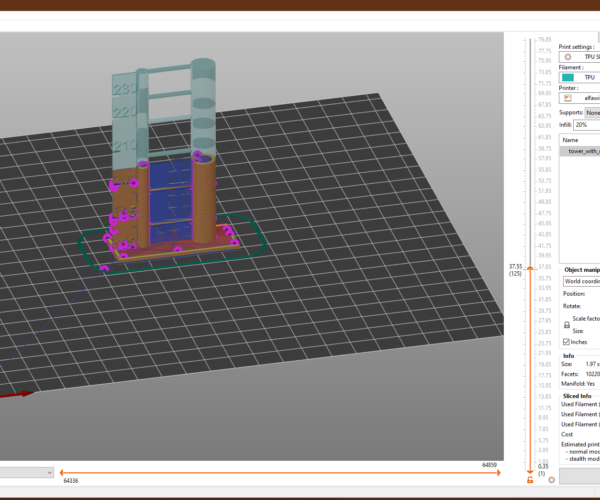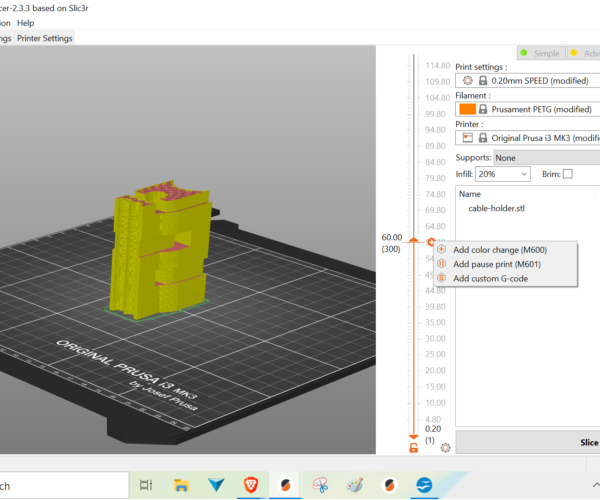Prusa Slicer 2.3.3 - How to add custom gcode at layer?
Has the feature to add custom g-code at specific layer been removed? I no longer see the + icon to the right of my layer scrubber.
I'm in expert mode, is there something I have to enable in the preferences now?
Thanks for any help or info.
Still there
Right-click on the + sign at right WITHOUT a color change.
and miscellaneous other tech projects
He is intelligent, but not experienced. His pattern indicates two dimensional thinking. -- Spock in Star Trek: The Wrath of Khan Unfortunately,…
Re: Right-click on the + sign at right WITHOUT a color change.
Please forgive my inexperience, but the + sign where? Mine appears to be missing.
Custom Gcode!
Hi Anthony,
when I am in the 'Preview' window,
If I put my mouse pointer in the layer height column, and Right Click,
I get three options, as shown in the image below
I try to make safe suggestions,You should understand the context and ensure you are happy that they are safe before attempting to apply my suggestions, what you do, is YOUR responsibility.Location Halifax UK
You don’t have complete individual enabled do you ? That option disables it.
Re: You don’t have complete individual enabled do you ?
Neophyl, you are a genius! I did have "complete Indivudual" enabled, once i disabled the setting, the + sign appeared and I'm able to add the custom gcode at layer.
Thanks again, and thanks to all that provided info so quickly! 🙂