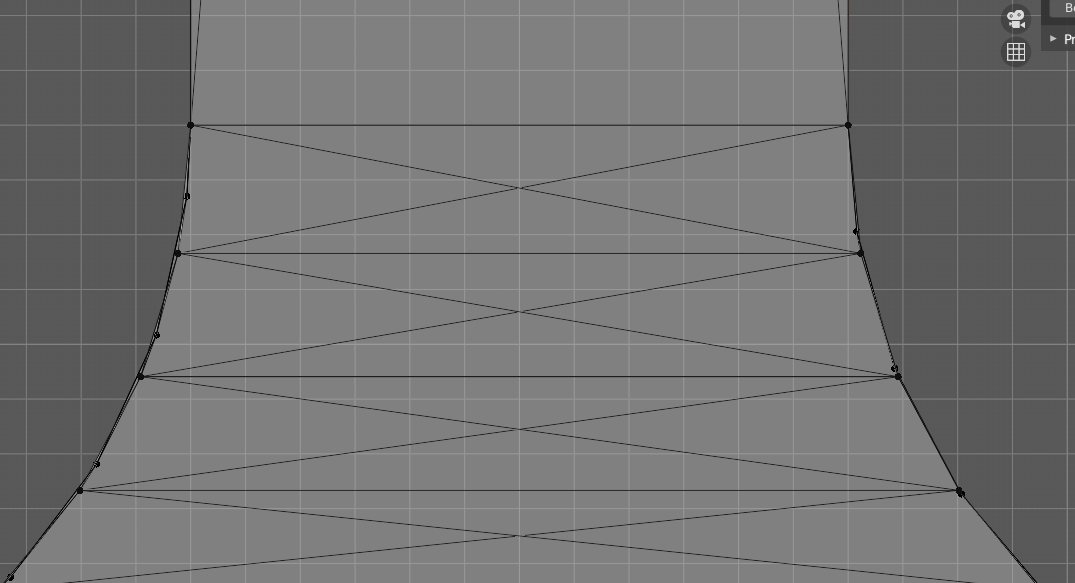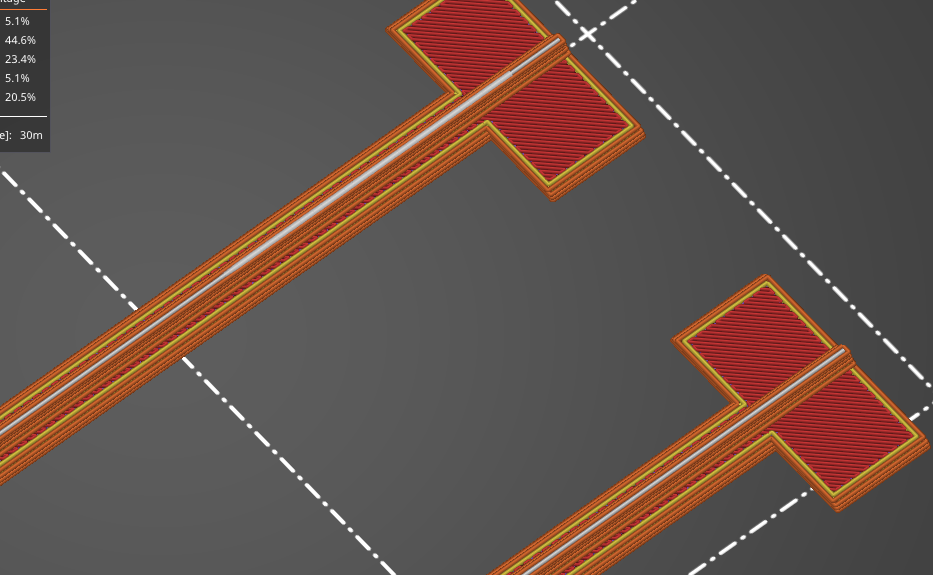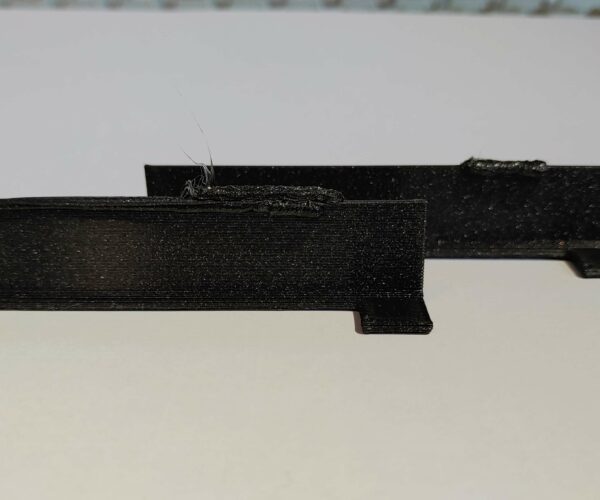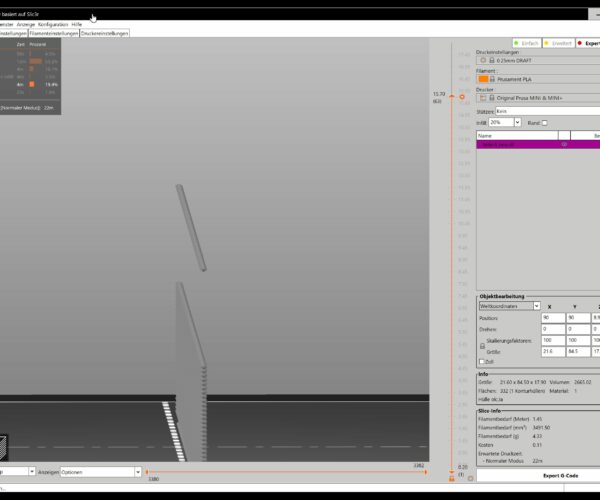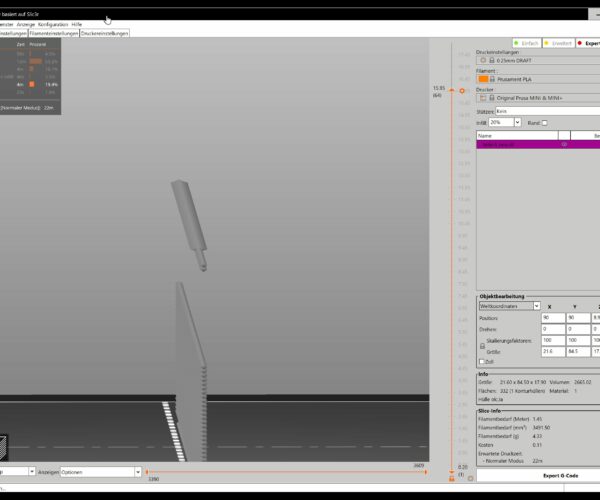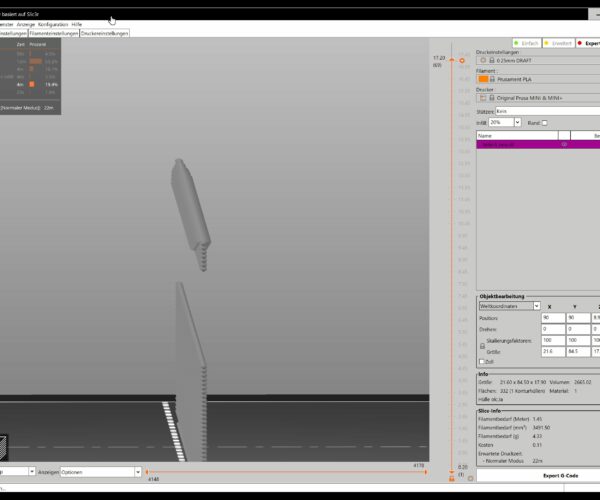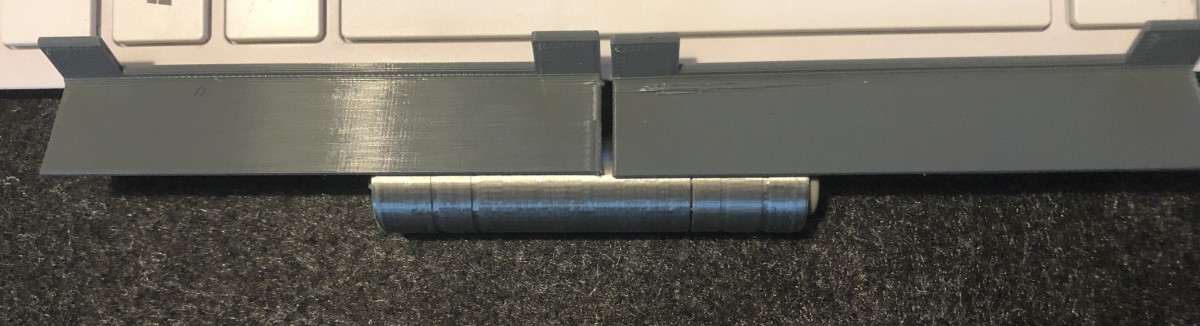Prusa Slicer 2.3.0 Bug
Hi,
Picture-40 shows the solid to print, whereas the result is shown by pic47.
Starting with pic-41 you can see different layers of the gap fill.
And there is a wrong one in Layer 10 as you can see in pic-44. The shape there should look like the one in layer 7 or 11 and the following.
RE: Prusa Slicer 2.3.0 Bug
First of all there are no pictures.
Second, the best and only way to debug issues is if you save your project (File>Save As) which will save a .3mf file. Take that 3mf file, zip it up into an archive and attach the archive here. It must be zipped up or the forum will not accept the file type.
Once we have the project we can then slice it with exactly the same settings you are using. We can also export the model from the 3mf if needed to check it for errors. With the project you can also point out what you think are issue by calling attention to them on the specific layer heights when using the preview slider. We can also rotate and zoom around the sliced preview to look at details and check the various preview key options.
RE: Prusa Slicer 2.3.0 Bug
Okay,
I hope the Zip File will be transferred, because after "Adding Media" I do not see any attachement beside the following text "6-Test"
RE: Prusa Slicer 2.3.0 Bug
The only attachment was the huge zip with pictures in but it also has a 3mf in there which I'll take a look at when I get home. Try using the Attach file button below the typing in area and selecting your zip with normal zips in future though.
btw when adding pictures please use .jpg Bitmaps are generally huge and uncompressed and jpg are much smaller. You can also use the add media function to upload multiple pictures as jpg or png to the forum. They will then get added to your personal gallery and then you can select which ones to add , as well as size options etc for each. Once in there you can use them in multiple posts. It can also be used for zip files too but generally just using the attach button is better for those.
RE: Prusa Slicer 2.3.0 Bug
Ok, great model as far as manifold goes 🙂
The only thing I can find is that the model is not perfectly even. If you take a look at this end on view (opened the stl in Blender, gone in to edit mode and viewing vertices and then turned on transparency so I can see all the vertices) you will see that the 2 ends dont match.
This is probably meaning that the thickness is very very fractionally different in those 2 sections.
Your sides are made up of 4 triangle for the flat areas where the gapfill is even but there's lots of geometry on the sloped up sections and those are the areas that dont quite line up. As one is slightly wider, slicer is fitting in a wider gapfill line.
I simplified the geo and exported it, brought it into PS next to yours and sliced. With the simplified geometry it slices with even gapfill all the way along.
I've attached my simplified version for you to experiment with.
RE: Prusa Slicer 2.3.0 Bug
Thank you very much for your time and effort.
The printout of your model was not successful, I will repeat tomorrow and report about it.
RE: Prusa Slicer 2.3.0 Bug
I'll try printing it too but it will be this evening when I get back from work, so around 8-9 hours from now. Its certainly slicing correctly now with even gapfill.
I don't anticipate any problems as I've printed much more difficult stuff. But we will see, sometimes these things have non obvious issues.
RE: Prusa Slicer 2.3.0 Bug
Hi,
the second try showed the same problem again: nearly at the end of the printing process the nozzle moves suddenly very slow, extruding very much material.
I stopped the process then, because the nozzle repeats crashing into that material on its further way (see photos).
It can be seen in the pictures showing the slicers gap fillment from layer 64 until 69.
Because that model does not mean very much to me, please do not invest your time again. Meanwhile I created a new version, replacing the rounds with edges. The printouts were okay, so I started printing the one hundred of them that I need.
At the end of the day I still believe, that it is a general problem of the slicer, as it seems to me to be a violation of basic rules, affecting or destroying an outlining contur with inside filling parts.
RE: Prusa Slicer 2.3.0 Bug
One more remark.
Playing around with small rectangular structures, e.g. 0,4 x 0,4mm, 0,45 x 0,45, 0,4 x 0,8 etc. to see the slicer's handling I think there is a close link from output of 3d-Design-Software to input to the slicer.
Well, I don't want to get an expert in 3d Design nor in Layout-technics of 3d-Printers.
Actual I create the 2d-portraits with software "QCAD", import the surfaces (.dxf) in software "123D Design" to extrude into shapes and modifying and arranging them to objects to import them in Prusa slicer (.stl). Probably not the utmost sophistcated way.
RE: Prusa Slicer 2.3.0 Bug
I had already started printing anyway. Left is the modified stl and right the original.
If I were printing these I think I would adjust the extrusion width so that the upright is done as a single line. That way there would be no gap fill used at all in the thin section. That would also have the benefit of decreasing print time. Which if you are printing 100 is worth saving any time you can. It looks like a 0.6mm wide extrusion for outer perimeters would work ok and is something that a 0.4mm nozzle can do if the layer height isnt too high.
However as you are already using a different one I'll not worry about it 🙂 Anyway good luck with the prints.
RE: Prusa Slicer 2.3.0 Bug
Thank you again very much for your assistance. I have got a lot of hints.
RE: Prusa Slicer 2.3.0 Bug
|
|
|
Hi, my name is Maurizio. I have been using Prusa Slicer since the first edition and I must say that I am enthusiastic about it, fantastic, unfortunately with the version PrusaSlicer-2.3.0 + win64-202101111315 I encountered a serious problem, the software hangs in the preparation of the infill only for some types stl files, especially if large format. I opened the same file with version 2.2 and it works perfectly, even with version 2.0 everything works fine, only with version 2.3 it crashes. I don't understand how this can happen, I hope to have some information about it.
|
RE: Prusa Slicer 2.3.0 Bug
@maurizio-3
Hi Maurizio,
could you save a project file (.3mf) then zip compress it, and attach a copy to your next post,
regards Joan
I try to make safe suggestions,You should understand the context and ensure you are happy that they are safe before attempting to apply my suggestions, what you do, is YOUR responsibility.Location Halifax UK
RE: Prusa Slicer 2.3.0 Bug
@joantabb
Wow, Thanks for the quick reply, I send the 2 files with which I encountered the problem, thanks.PrusaSlicer2-3-0-Problems
RE: Prusa Slicer 2.3.0 Bug
@joantabb
I have to add a clarification, sometimes albeit very slowly, it manages to process the 2 files, I don't understand why, with the 2.0 and 2.2 versions I have no problems.
RE: Prusa Slicer 2.3.0 Bug
I can slice the gears without problem on my work PC, which isn't exactly a fast machine. They complete in under a minute.
The speaker body though takes ages and ages to finish though it did also complete, after about 8 minutes. There are known issues regarding large models /memory usage in 2.3.0 https://github.com/prusa3d/PrusaSlicer/issues/3677
It slices way way faster with Monotonic for top and bottom and cubic for normal infill.
You are using hilbert curve which is quite memory intensive I believe, and the honeycomb is also not the lowest on memory. Don't try it with gyroid as that is probably the most memory intensive pattern. Its not just the computers actual installed memory too as I think it uses the gpu for some of the rendering and that can also take a long time when the gpu isnt so good (the step after generating infill etc and where it tries to actually generate the preview.
RISPONDI: Prusa Slicer 2.3.0 Bug
@neophyl
Hi, thanks for the reply. But why does this problem only occur with version 2.3.0? If I process the 2 files with versions 2.0 and 2.2 everything is fine, I have no problems, while on version 2.3.0 it fails to work, only a few times it manages to make the slicer in about 1-2 minutes, I don't understand why. However, if version 2.3.0 does not solve this problem I will be forced to use 2.2 or 2.0, it's a real disappointment, because 2.3.0 is really great .... if it works as it should. Thanks for your support, if there is any news to solve this problem it would be nice to post it in this section. Thanks again.
RE: Prusa Slicer 2.3.0 Bug
2.3 uses different slicing algorithms/rendering etc and memory management I think. Basically loads of stuff was changed between 2.2 and 2.3.
RE: Prusa Slicer 2.3.0 Bug
@maurizio-3
I was able to process the gears immediately, but the speaker was taking forever, and was much better when I changed the filament settings
May I ask, why were you using Hilbert curve inside a speaker? it's a processor intensive infill normally used for external decoration, did you need it to improve bond strength?
regards Joan
I try to make safe suggestions,You should understand the context and ensure you are happy that they are safe before attempting to apply my suggestions, what you do, is YOUR responsibility.Location Halifax UK
RISPONDI: Prusa Slicer 2.3.0 Bug
@joantabb
opps sorry, I still have the configuration of another piece left, I apologize, but anyway even with versions 2.0 and 2.2 it was set and they managed to work well. I understand that there is no solution to this problem, I hope for a new version that solves this problem, I will continue to use Prusa Slicer 2.3 and if it doesn't work, I will use 2.2 🙂 Thanks for your support, I must say that I follow mister Prusa from a some time and I like the care he takes for his products. A greeting.