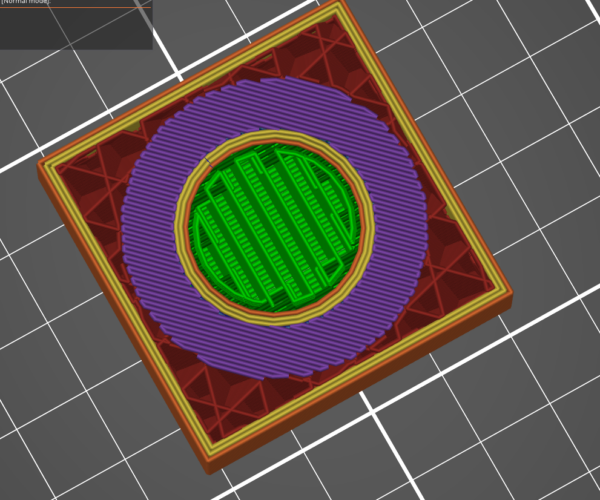Problems with infill and solid layers not reaching the edges
I have recently encountered a problem with several prints.
Sorry if this is covered in another topic, but I find it hard to explain and to search for other results.
When I have a model where suddenly there is a solid layer in between, not extending to the edges, the printer will print bridge infill and solid infill in thin air, ruining the print. All I can think of is increasing infill to close to 100% but that would not make me a happy camper.
Any settings to counter this problem? support enforcers seem to only apply to external structures and not for infill.
Layer before bridge
Layer with bridge infill, notice the outer edges where the printer prints in air, with no infill or supports underneath. The edges crumble.
Next layer with solid infill, extending even further than the bridge infill, more extrusion in thin air, no support underneath.
RE: Problems with infill and solid layers not reaching the edges
I’ll simply leave this link https://github.com/prusa3d/PrusaSlicer/issues/569.
RE: Problems with infill and solid layers not reaching the edges
That's the way it works, the less than optimum solid infills are generated to facilitate a proper horizontal perimeter layer above. It's a difficult task to find different way to deal with this geometry that works for every object. If you have an idea https://github.com/prusa3d/PrusaSlicer would be the place to go.
If at first you don't succeed, skydiving is not for you.
Find out why this is pinned in the general section!
RE: Problems with infill and solid layers not reaching the edges
I'm not sure I fully understand the shape of the object from the picture but you may want to try adding a one-layer high sacrificial layer so the slicer would try to bridge across instead of laying down that circular overhang.
Formerly known on this forum as @fuchsr -- https://foxrun3d.com/