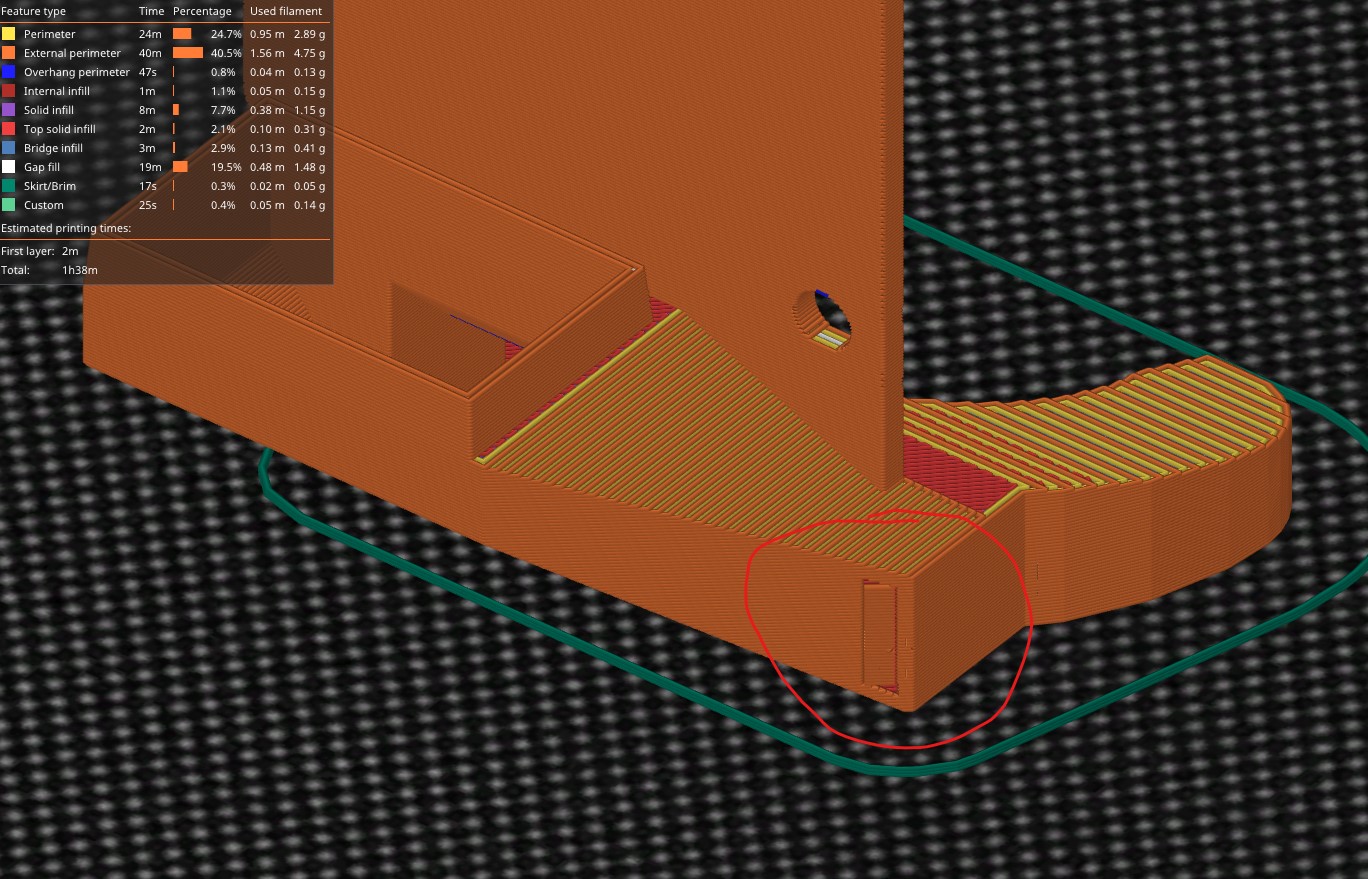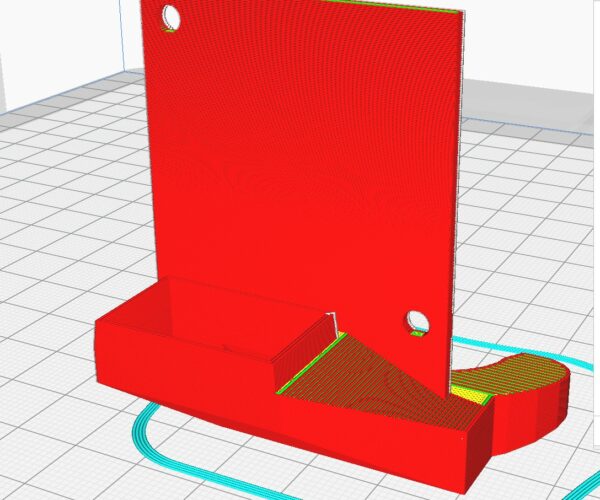Problems slicing a certain model
Problems with slicing a specific model
Hi,
I've a Sidewinder X2 and my PrusaSlicer profile is in the meanwhile producing very good results but now I'm facing a problem I couldn't solve so far. It is related to slicing a specific fan shroud for the X1 (works for the X2 as well) ( https://www.thingiverse.com/thing:3923283 ).
PrusaSlicer produces the following (see attached image).
In Cura 4.13 it works just fine but here the profile is not tuned at all. Probably it would print fine but to be honest I would like to understand why it fails and if there is a setting I could use to fix it. Nothing under Print settings > Quality seems to fix it.
I also run it in netfabb and this windows tool - none found errors in the file and my skills to work with imported stl in Fusion 360 are limited.
So if anyone has an idea what else I could try would be great.
Many thanks
RE: Problems slicing a certain model
There are so many possible variables. Please save your Prusa Slicer project file (File>Save Project As). This will save a .3mf file. Take that file and ZIP it up. It must be zipped or the forum wont accept the file.
A 3mf project file from PS is a snapshot of your setup. Not only will it have the models but also your in use profiles, any modifiers, placement etc.
I downloaded it and placed it as normal and with my settings it slices fine. If I had to guess without seeing your settings I'd say try turning Detect Thin Walls OFF. That setting can cause as many issues as it fixes on thin walled parts which this fan shroud is. Basically turn it off unless you absolutely need it.
RE: Problems slicing a certain model
Thanks for the hint with the 3mf-file. I'll remember that for potential next issues.
Regarding the actual problem - you were right, it was "Detect thin walls" which was on. After turning it off it sliced fine for me as well!