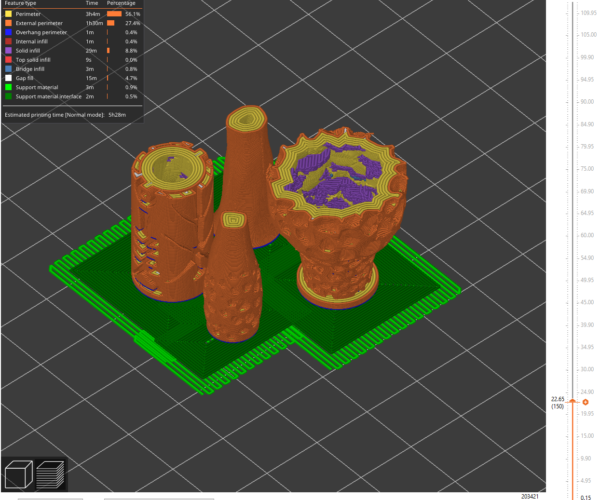Probably wrong internal perimeter speed
Dear all,
I have set the perimeter speed to 80mm/s and external perimeters to 30% of that value. I can see that these perimeter types are correctly highlighted as such:
however when I check the speed view, I see that internal perimeters are printed with a same speed as external (highlighted with pink):
Any idea how to fix that?
The project is attached.
Best Answer by Neophyl:
They fall under the small perimeter classification when slicing. So as such use the 30% speed section. If you want to prove it to yourself just set the small perimeters speed to a set value and re-slice.
You should see all of them in the smaller sections go to the set speed, both the external and the normal perimeters.
RE: Probably wrong internal perimeter speed
They fall under the small perimeter classification when slicing. So as such use the 30% speed section. If you want to prove it to yourself just set the small perimeters speed to a set value and re-slice.
You should see all of them in the smaller sections go to the set speed, both the external and the normal perimeters.
RE: Probably wrong internal perimeter speed
Thanks, it explains everything! The hint reads that "Small perimeter" is one that is within 6.5mm radius – is it possible to further tune this minimal radius?
RE: Probably wrong internal perimeter speed
Not in Prusa Slicer no. Its been requested on github already.
It is configurable in Super Slicer but I would only recommend that once you know what you are doing with configuring things as its not straight forward and while it looks pretty much the same as PS , its got some differences that can act as gotchas.