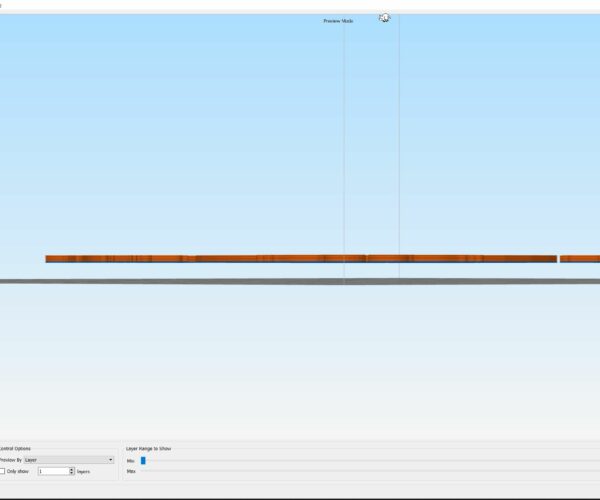Printing "in mid air" I can't figure out how to make prusa slicer do it ???
OK I figure this should be easy but I simply can not figure out how to make prusa slicer slice at a Z+ start position other than zero.
Why print in mid air. easy. I print the base plate FIRST and then I print the design on top of the base plate that has already been printed. its an easy way to do walk away color changes. I print the base. as long as I don't touch the printer IE mangle the geometry I can come back to the printer in an hour a day later or a month later turn it on and print the second gcode file with the part in the air after changing the filament to a new color. while the gcode is printing in mid air the PART is still on the plate and will be "in place" to receive the mid air layers. I have done some pretty nice multi color prints using this technique. Obviously this will NOT work if your printer "homes" in the center as it will crash into the pre existing model on the plate. but for any machine that homes in the corner as long as the model is not tall enough to crash into the X extrusion or rod and as long as there is space for the "head" to home you are golden!
SO. how in the world do I do this in prusa slicer? I type 3.0 into z offset and it just ignores it and puts back the number it wanted to. I don't see anyway to define "start printing at" and a specific height like I can in my normal slicer.
Is there no way to lift the model off the bed and GENERATE mid air gcode (see attached picture) ??
RE: Printing "in mid air" I can't figure out how to make prusa slicer do it ???
I don't think you can do that. Probably best to create separate objects or use layer change. Perhaps others could comment more wisely if you described what you were trying to achieve rather than how you wanted to do it.
RE: Printing "in mid air" I can't figure out how to make prusa slicer do it ???
https://github.com/prusa3d/PrusaSlicer/issues/1513
Rather long issue thread on the official github.
Summary, PS is not designed to allow you to do that. SOME part of an object MUST touch the bed or raft. Thats physics for and and if you think about it you cant print mid air. Various ways around it though, most of them listed in that github issue.
RE: Printing "in mid air" I can't figure out how to make prusa slicer do it ???
@nerys
I'm only going to say, it can be done. I'm not going to write a paper on it here. Push forward you will figure it out.
Good Luck
Swiss_Cheese
The Filament Whisperer
RE: Printing "in mid air" I can't figure out how to make prusa slicer do it ???
I figured something out. Pretty simple to do once you know how.
Mk3S+,SL1S
RE: Printing "in mid air" I can't figure out how to make prusa slicer do it ???
whats that? simple is good. its real easy to do in S3D but want to be able to do in Prusa Slicer since S3D is effectively dead. IE doubt their will be any more updates.
RE: Printing "in mid air" I can't figure out how to make prusa slicer do it ???
I won't spoil @swisscheese's challenge. It is doable in PrusaSlicer, at least in 2.4.0-rc. The ideas you need are in that github thread.
Mk3S+,SL1S
RE: Printing "in mid air" I can't figure out how to make prusa slicer do it ???
I won't spoil @swisscheese's challenge. It is doable in PrusaSlicer, at least in 2.4.0-rc. The ideas you need are in that github thread.
lol.... you mean I'm actually going to have to think? LOL
RE: Printing "in mid air" I can't figure out how to make prusa slicer do it ???
Check out this post I made:
https://forum.prusa3d.com/forum/postid/552079/
RE: Printing "in mid air" I can't figure out how to make prusa slicer do it ???
I just did this successfully. I had a model of a chess-board that had a color-change at 5.2mm for the last two layers, but someone else just pushed a button and had it finish all in one color, so:
- I opened the gcode for the chess-board, increased the height by two layers (0.4mm in this case) and put the new color-change at the top two new layers.
- I exported the gcode
- I opened the gcode in a text editor
- I looking in PrusaSlicer to see what line number the color-change happened at
- I found that line in the gcode, and deleted everything before that except for the temperature-setting stuff. Since the board hadn't been moved from the bed everything lined up perfectly.
- The fact that PruseSlicer gcode is heavily commented is very helpful.
Phew!