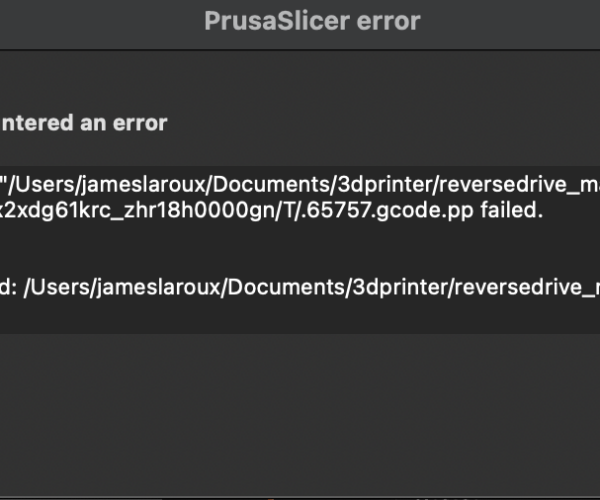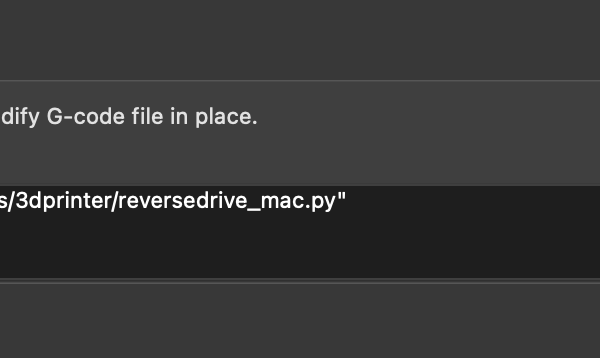"Permission Denied" when attempting to load post processing script on MacOS Ventura 13.2.1
I believe it is a sandboxing type permission error because Ventura locks down OS access so much. I have tried to change the permissions of the script file every way I know how, and have moved it to different locations on my drive as well.
Anyone else have this issue? Or is there a way to load the script code directly or another way etc?
Best Answer by Diem:
You probably need to juggle user file permissions; my first thought would be to try
chmod 0777 scriptname
at the command line.
Cheerio,
RE: "Permission Denied" when attempting to load post processing script on MacOS Ventura 13.2.1
Try removing the double quotes around the post-processing command.
You probably need to juggle user file permissions; my first thought would be to try
chmod 0777 scriptname
at the command line.
Cheerio,
RE: "Permission Denied" when attempting to load post processing script on MacOS Ventura 13.2.1
woah, now I got:
error 126, exec format error
An alternative is:
chmod +x scriptname
This assumes the error is related to the permissions of the script file itself. It's also possible that the interpretor for the script is throwing the error, and that the slicer, script, and interpretor have mismatching users / permissions.
Hmmm... and it assumes that the interpretor is the correct one for your operating system.
This isn't really a slicer issue, it's a MacOS administration matter and as such you may get better help from a MacOS forum.
Cheerio,