Over-Extrusion of highest layer
Hoping someone could shed some light on this issue.
I am having over-extrusion issues with the top-most layer only. I have tuned my extrusion multiplier perfectly with a cube in vase mode to measure the width of extrusion and calculate the multiplier based on that. It is calculated right as I now extrude the desired width, however, the highest layer still over extrudes.
I emphasize the top-most layer because other layers that are a 'top layer' in the object extrude as expected. I believe this re-affirms that my multiplier is correct and something is wrong with the last layer specifically.
The image below displays the issue perfectly, where within the "Z" there are top layers that are extruded perfectly smooth, and areas outside the "Z" (the top-most layer) is very over extruded and rough.
I am running a Voron 2.4 and have recently (yesterday) switched to prusaslicer (2.3) because I am sick of cura. Running overture PLA PRO at 215°C and .4mm nozzle. I think other settings are irrelevant given the nature of the issue but let me know if you would like additional slicer profile information. I do not have this issue with my cura profile. Even if I did I could individually adjust the extrusion multiplier of skin layers, but I have not had to do this it is the same as all other multipliers. I have spent 2 days tuning now and everything is GREAT except for this issue. So far I have tried a few things to fix this issue:
- I thought the issue may be related to the short extrusion paths of this model in the highest layer so I printed a 40mmx40mm cube with a solid highest layer and the issue persisted.
- I tried lowering the extrusion multiplier. This of course fixes the issue with the highest layer but under extrudes the rest of the model.
- I thought maybe the highest layer is printed significantly slower causing over extrusion, however it seems it should be printed at the same speed as other "top layers" within the model, which print fine, so I ruled this out.
- I have also played around with the extrusion width of the top layer ranging from .35mm-.45mm and neither extreme improved the problem.
I have plans to try 2 other diagnostic tests. One is a sort of staircase model where there are multiple obvious top layers and confirm it is indeed only an issue with the highest layer. Another test where I just physically watch a print and determine what exactly is over extruded. Is it all layers that make up the "top" or just that very last highest layer? I will update how this goes over the next week or so but I figured I would throw this at the community and see what we can come up with.
Any help is appreciated! Thank you in advance.
30 seconds with fine abrasive paper should fix it.
Cheerio,
RE: Over-Extrusion of highest layer
Ok, I failed to point out the obvious answer that it can be sanded. Can we discuss slicing alterations that may be a resolution to the problem? I am not only attempting to help myself but others as well, avoiding a sanded surface on prints. Thank you @Diem.
Why are you avoiding sanding? OK, no-one bothers finishing a simple test cube but any real world print where the finish matters will be post processed and it's unfair to propagate unreal expectations. There are no settings which produce micrometer accurate sparkly, mirror finish near perfection; FDM is reproducable to about half a nozzle width which is finer than most people can saw wood or sculpt clay. You are producing plastic blanks which can, if so wished, be worked further.
You have a decent print of a useless cube. You don't have a problem. Don't obsess over cosmetic trifles unless that's all you ever want to print.
Cheerio,
RE: Over-Extrusion of highest layer
Because if I can avoid it by changing some settings, why not? It also saves overall project time with the added cosmetic benefit.
RE:
Its for such things that I use Super Slicer for. You can tune things much more. One of the options is to set a separate top flow %. While it is based on PS please be aware that its very similarity can catch you out as some things work differently so if switching between the 2 be careful of your settings.
(When I say there are more settings, I mean there are LOTS more you can access and tweak that are not available to the user in PS). It is not for the beginner.
RE: Over-Extrusion of highest layer
I second this opinion. Super slicer has a built in calibration tool that is phenomenal. I was experiencing similar issues with PrusaSlicer that were completely eliminated by running the built in flow/extrusion calibration in SuperSlicer.
PS. Even after calibrating and moving those settings over to PrusaSlicer the issue comes back, there is something about the way Prusa handles top solid surfaces that causes this issue even when perfectly calibrated.
Its for such things that I use Super Slicer for. You can tune things much more. One of the options is to set a separate top flow %. While it is based on PS please be aware that its very similarity can catch you out as some things work differently so if switching between the 2 be careful of your settings.
(When I say there are more settings, I mean there are LOTS more you can access and tweak that are not available to the user in PS). It is not for the beginner.
RE: Over-Extrusion of highest layer
I am currently working on "PrusaSlicer-2.5.0" and i have the option " Top solid infill" but i cant dicrese it past 100% .... I realy don´t knowe way i cant do it (i have tride to increes the layer heigth and it still dosn´t work ) some how it must be posible to decrease the top infill less then 100%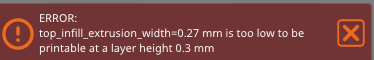
RE: Over-Extrusion of highest layer
Todi please post a zipped up saved PS project file that has the problem. With a project file we can check all the settings and give a more definite answer.
Given the error I would guess that for extrusion widths you are using % values rather than fixed widths in your print settings. The problem with that is that any width percentage based in PS is based NOT in nozzle size but on layer height. SO if you top layer is the normal 0.2mm then the extrusion width would also be 0.2mm when set to 100%. That width is too small to be reliably printed with a 0.4 nozzle and so PS is giving you the warning error.
There is a reason that default profiles for Prusa printers use fixed extrusion widths. It avoids these sorts of problems.
Just a note as this thread already mentions Super Slicer, SuSi does not base the % widths off of layer height, it uses the nozzle size. This is a much better way, even the prusa dev's agree, unfortunately any change would break existing profiles so they have been unwilling to make it in PS.
RE: Over-Extrusion of highest layer
@Korbyn, I have the same issue. Not many people really calibrate their printers bottom/top layers so this is never an issue for them. I wish Prusa would build in the feature to change your ‘Extrusion Multiplier’ for different features like SuperSlicer can do.
RE: Over-Extrusion of highest layer
prusa slicer already has extrusion multiplyer
try advanved mode or expert mode
Filament settings
Joan
I try to make safe suggestions,You should understand the context and ensure you are happy that they are safe before attempting to apply my suggestions, what you do, is YOUR responsibility.Location Halifax UK
RE: Over-Extrusion of highest layer
I don't think I explained myself very well...I know how to configure the 'Extrusion Multiplier', I'm looking for separate 'Extrusion Multipliers' for the other 'Extrusion width's' like 'Top solid infill'. You can do this with SuperSlicer.
RE: Over-Extrusion of highest layer
Fair enough.
you can change flow rate with gcodes ang height modifiers, would that help?
joan
I try to make safe suggestions,You should understand the context and ensure you are happy that they are safe before attempting to apply my suggestions, what you do, is YOUR responsibility.Location Halifax UK
RE: Over-Extrusion of highest layer
You can’t do it with settings directly like in SuSi but seeing as the extrusion type is emitted into the gcode you could use the built in gcode substitution functionality to set different values for all the different types if you configure your print profile to do so. That’s been in there for a few releases now.
RE: Over-Extrusion of highest layer
Somethings like this you mean?
https://help.prusa3d.com/article/g-code-substitutions_301694
Example
An example of a quite powerful G-code modification by a reasonably complex regular expression: Increase the extrusion rate of top solid infill from the default 95 percent to 98 percent.Find:(;TYPE:Top solid infilln)(.*?)(;TYPE:|$)(?!Top solid infill)Replace with:${1}M221 S98n${2}M221 S95n${3}
Replace with:${1}M221 S98n${2}M221 S95n${3}
RE: Over-Extrusion of highest layer
That's the functionality I mentioned yes. I will happily admit that regular expressions give me a headache personally 🙂 but its there if you really want to play around with stuff and available now without needing any code changes or feature requests.
RE: Over-Extrusion of highest layer
I appreciate the time you took to answer me!
RE: Over-Extrusion of highest layer
Dont overcomplicate things. No need to change individual flow rates. I suggest you take a look here and follwo this guide https://ellis3dp.com/Print-Tuning-Guide/
It will give you that perfect top layer and help you understand and how to tune your printer. I achieve same result using PS as SS. So no need to change the slicer unless you want to. I prefer PS cause SS just have some much shit tbh.
RE: Over-Extrusion of highest layer
This is great information! I will be using this tonight!
RE: Over-Extrusion of highest layer
This is great information! I will be using this tonight!
You will never use a caliper again to tune your printer. I have never gotten as good results as I do after following that guide instead. It should be a guide that follows all new printers tbh.
