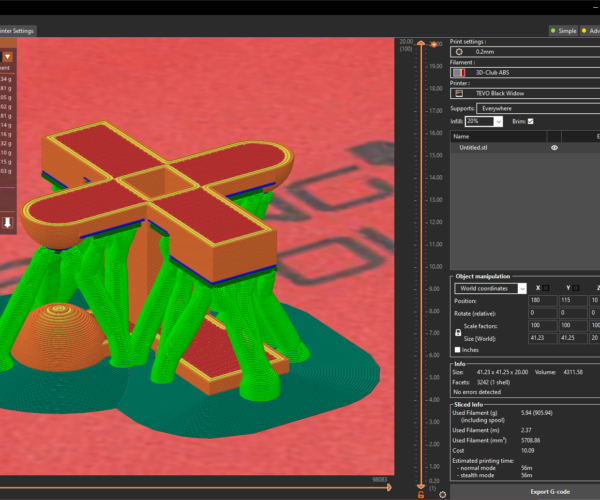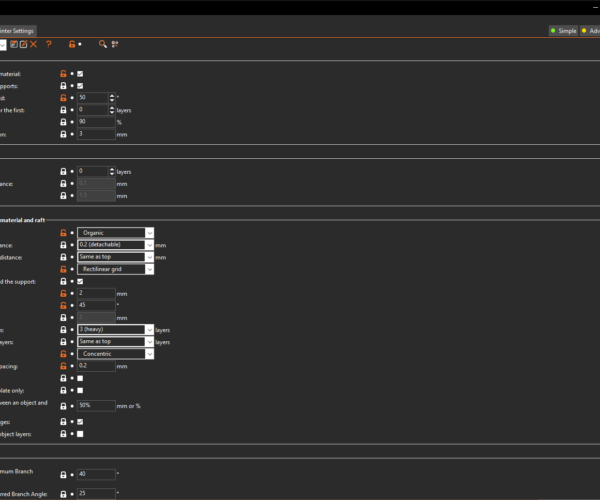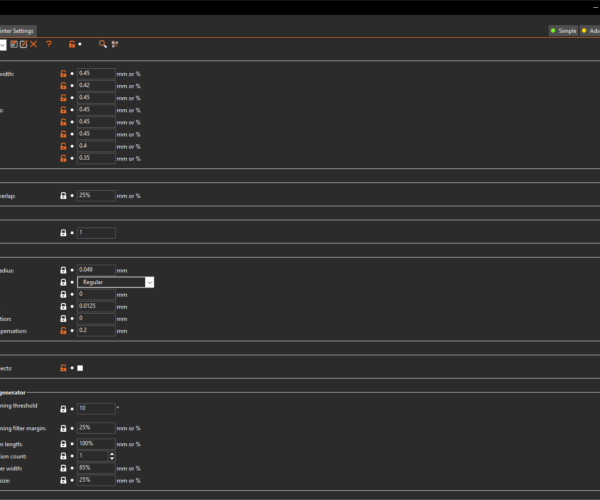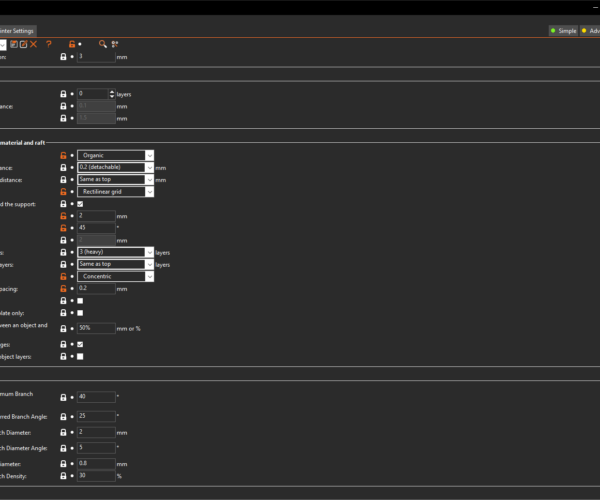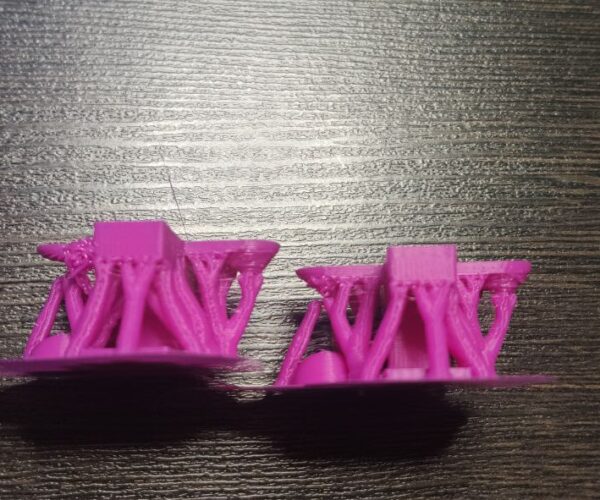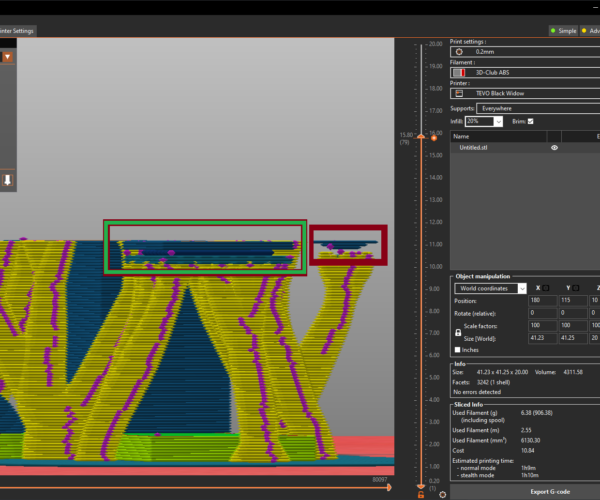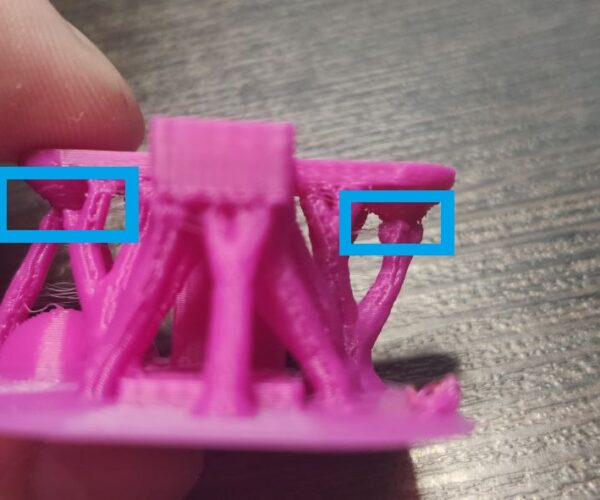Organic Supports always brake under non-flat overhangs
Hi all! I use PrusaSlicer on a custom TEVO Black Widow with Klipper. I decided to try it because of the new organic supports. The problem is, they keep knocking or breaking under overhangs that aren't under flat surfaces like the test model in the photo. Attached the settings too. I can't figure out what's the problem... 😰
RE: Organic Supports always brake under non-flat overhangs
Hi and welcome to the forum. Unfortunately screen shots of settings are not optimal. For example your image actually cuts off the organic supports options. Also as another example what is your configured support extrusion width ? If they keep breaking then that's a factor.
What we normally ask here is for you to attach a ZIPPED up 3mf project file. File>Save Project As in Prusa Slicer. This will save a .3mf file. The PS 3mf file contains the model but more importantly ALL your settings. Its a snapshot. It allows anyone to slice identically to you and look at the preview themselves. Also they can check all the many possible settings and iterate and look much more easily.
You MUST zip it though or the forum wont allow the attachment. It will silently just not attach. So please check it actually has after posting as the forum also has an unfortunately short edit time.
RE: Organic Supports always brake under non-flat overhangs
Thanks a lot for the quick response! Attached screenshots of cut Tree supports and Extrusion width and OrganicText.zip file. I hope I'm do it right 😶
RE: Organic Supports always brake under non-flat overhangs
Well, you are printing support at 100mm a second with an extrusion width smaller than your nozzle diameter. That's rather fast so I'm not surprised that your supports are failing.
The extrusion widths are maybe ok for the old type of supports but to me it looks like organic supports requires a thicker extrusion, think of them a bit like a vase mode print, so try setting the extrusion width for supports to 0.45 or even 0.5mm in Print Settings>Advanced>Extrusion width. Also try slowing down.
Remember the 'defaults' have been created with Prusa Printers as the main test bed, so expect to have to tweak things for a different printer. Comparing your settings to those for a Mk3 for example shows that you are printing supports 2x as fast.
Also that concentric interface layer doesn't do a good job of supporting the perimeters above.
Temp also seems on the low side for ABS. What's your normal part strength like for interlayer adhesion ?
RE:
Also consider that the organic supports are completely unproven, and based on a new algorithm, while open source, unlike any proven tree supports before them. You might have to wait awhile, before they are worth a damn, keep that in mind. There are many, many, problems with this ALPHA! normally spelled alpha but I'm using caps because you don't seem to get it. One of the major ones is the "NEW" Coordinate system, without that the new supports mean squat. Also Many of the previous problems created in the 2.5 version and prior, have not been fixed. Don't get your hopes up, chances are you are versions and versions away from proper organic supports. Use the older 2.4 version if your looking for stable results. Otherwise just post these problems to GitHub, No one here can correct them shy of rewriting and complying their on version. <-- not likely to be offered to you. Prusa Is trying to create a slicer for newbs and destroying the good work done in previous versions to do it. If you disagree with me, I don't care to hear it from you just keep using what they give you and be happy with it, and Post your problems to GitHub.
RE:
I think I've found a problem! I check all things that I can (speed, temperature up and so on) and found that gaps between supports and spherical overhangs are really big - 3 layers skipped (compared to flat surfaces):
PS_Supports - In general, I use Cura-slicer, but because of the new type of supports, I decided to try PrusaSlicer 🙂 Hope it will be fixed in stable version soon 😥
RE:
Really big thanks for this settings: Print Settings>Advanced>Extrusion width. I've set "Support material" to 0.5 mm and my supports are much stronger than earlier
RE: Organic Supports always brake under non-flat overhangs
Change the "maximum branch angle" to a lower setting i.e from value 40 to value 25 and "preferred branch angle" also to a lowerer value i.e. from 25 to15. Also a larger "branch diameter" and " Branch diameter angle" helps