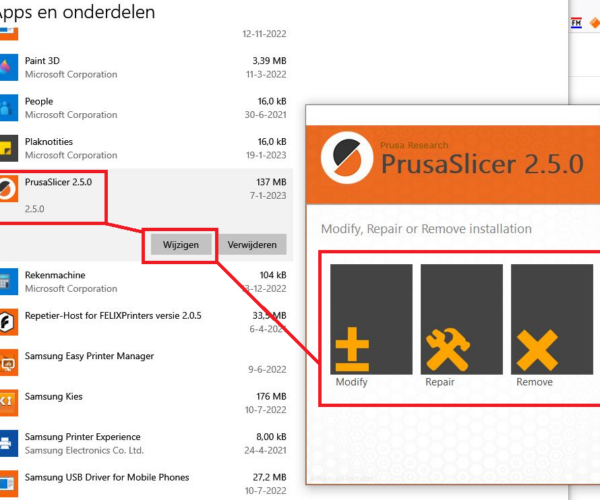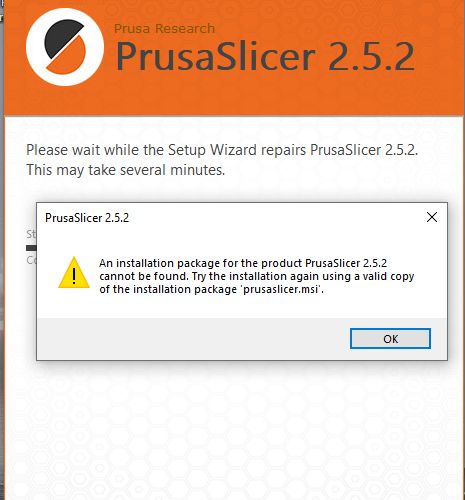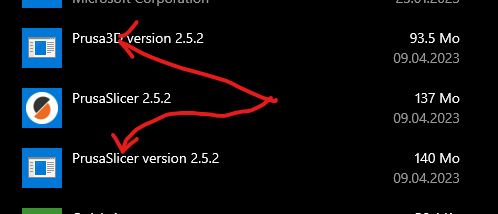opening prusa slicer with double click on an icon
Hello everybody,
Normally I open prusa slicer by double clicking on a stl or 3mf file. This isn't possible since 2.5.1 Now I have to open prusa slicer first then choose the file inside the prusa slicer window. Even if I right click on the icon and choose "open with" pruser slicer, it doesn't function. (I have windows 10 64.)
It is not tedious to open prusa slicer first. but I prefered to use it with my old manner. Is something I can do to resolve this little problem.
Thanks
RE: opening prusa slicer with double click on an icon
Select the stl file with the right mouse button.
Choose open with, and then select the option, choose another app, and then the option more apps.
Scroll down and select the option, find another app on this PC.
Make sure the option always use this app is checked.
Now navigate to prusa.exe and select it.
If all went well the prusa slicer will open again when you double click on the STL file.
Do the same for the 3mf file.
RE: opening prusa slicer with double click on an icon
Thank you for your answer.
I followed your suggestions but I could'nt find prusa.exe
RE: opening prusa slicer with double click on an icon
Sorry it is prusa-slicer.exe
C:\Program Files\Prusa3D\PrusaSlicer\prusa-slicer.exe
RE: opening prusa slicer with double click on an icon
thank you
It's ok till: C:\Program Files\Prusa3D\PrusaSlicer but then I don't have prusa-slicer-exe . I have just some .dll files and the application with his icon. when I click on it nothing happens.
RE:
In that case, try the following.
1. press the win + i key on the keyboard.
2. select Apps.
3. scroll down to PrusaSlicer.
4. click on the icon.
5. now select the change button.
6. you will be asked if you want to make changes.
7. select the ok button.
8. A new window will open with three options.
9. select the repair option.
When this is done check if prusa-slicer.exe is present again.
Still no Prusaslicer.exe do the following.
It is possible that in addition to a public version of prusaslicer,
you have been "playing around" with beta versions of the software.
In that case, repeat the above and uninstall any versions of prusaslicer you find in the Apps window.
Then install the latest public version prusa slicer 2.5.2.
RE: opening prusa slicer with double click on an icon
Hi,
First thank you so much for the time you are spending to help me.
I tried to repair the programm but it didn't work.
Then I found under apps two prusa slicer 2.5.0 and 2.5.2!
I tried to uninstall 2.5.0 but had a message that one file was missing and that I was not allowed to uninstall.
I went to C:/ programms/prusa slicer and erased all files I could. Then I found no trace anymore of 2.5.0.
I uninstalled 2.5.2 too
I reinstalled 2.5.2, that is working
BUT: All icons of .stl and .3mf are gone, I have just a white empty icon.
When I click on the icon nothing happens!
When I go to C:/ programms, there is no prusa slicer file!!
But when I open prusa slicer by clicking on the icon that is present on my desktop and choose a file .stl or 3mf, it works.
Where is the prusa slicer file gone?
Thank you for your patience
RE: opening prusa slicer with double click on an icon
Here just a supplémentary information:
when I try to repair 2.5.2 I have following message: see the attached file
I downloaded the programm at the official prusa website.
RE: opening prusa slicer with double click on an icon
I reinstalled 2.5.2 not just with "download for windows" but "full package (all drivers and apps)" and now it functions when I click on the icon.
and I have now: C:\Program Files\Prusa3D\PrusaSlicer\prusa-slicer.exe again.
The only problem that remains is that the icon(.stl or .3mf) stays white instead of the prusaslicer icon.
How to find them again?
RE: opening prusa slicer with double click on an icon
Now that 2.5.2 is working again, you can perform the steps from my first answer.
This should give the stl and 3mf files the prusa icon.
RE: opening prusa slicer with double click on an icon
It probably has to do with the fact that you used the Prusa3d-win 2.5.2 version.
So there is nothing wrong in this case, and you encounter 3x prusa in the apps. 😊
RE: opening prusa slicer with double click on an icon
Hi,
Now all is perfect!
Thank you for your help and your very fast answers. 👍