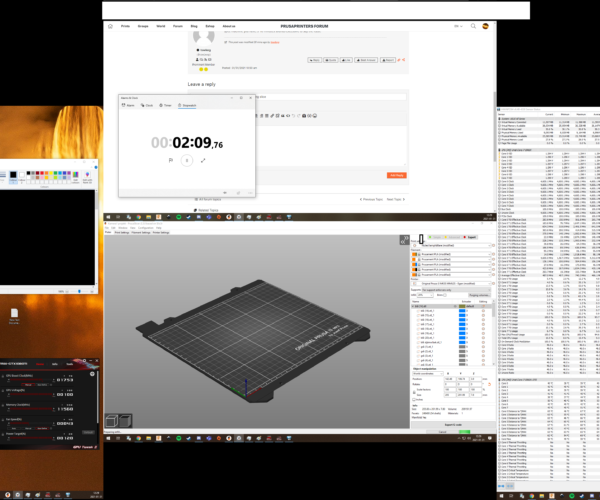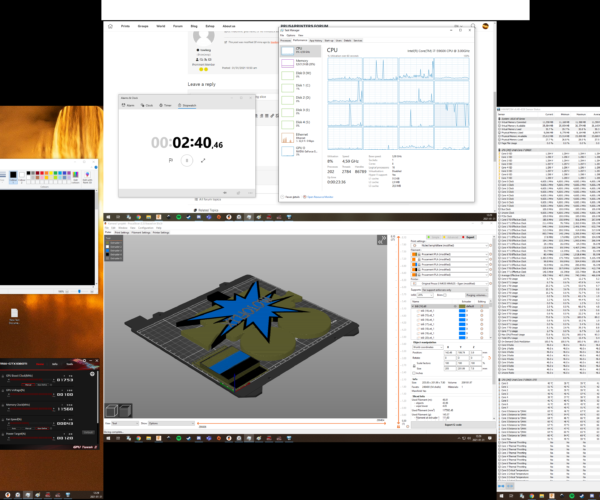Only uses one cpu core, extremly slow during slice
So my slicer (2,3,0) only uses 1 out of 16 available cpu cores, it uses one core @100% but thats all.
I talked to the prusa support and they confirmed that the slicer can use more cores.
They also don't quite know how to solve the issue though.
Things i have tried:
*Resinstall
*Assign all 16 cores in "taskmanager - details- prusaslicer.exe " rightclick-> set affinity-> all cores, i've tried 8 aswell without success.
*I've tried to change the priority to high and realtime without success.
Pc specs: windows 10 on a m.2 drive, i7 5960x @4,6ghz, gtx 1080ti , 32gm ram @2133mhz, ssd storage.
Please help me with this, sometimes i need to wait for 5-10minutes, it's painful.
Let me know if you need some more info
Thanks in advance
RE: Only uses one cpu core, extremly slow during slice
There is an awful lot of unnecessary stuff running on Win 10. Upload your sliced file (.3MF) and I'll compare timing. For the super spec machine you have, 5-10 minutes sounds excessive to say the least.
RE: Only uses one cpu core, extremly slow during slice
I can't even figure out how to upload the .3mf file 😔
It says it's an invalid fileformat?
RE: Only uses one cpu core, extremly slow during slice
@m1quel
You have to turn it into a .zip archive before uploading.
My hunch is a hardware issue or system misconfiguration. This should be a screaming fast machine, based on specs. 5 to 10 minutes is crazy.
Formerly known on this forum as @fuchsr -- https://foxrun3d.com/
RE: Only uses one cpu core, extremly slow during slice
@fuchsr thanks!
This part took me 2min40sec to slice, still really bad because my pc isn't even trying.
I do have another part that i can't share do to privacy restrictions. however that part is smaller, with 2 colors, and takes 7min37sec to slice. thats crazy slow
RE: Only uses one cpu core, extremly slow during slice
@m1quel
I loaded your .3MF file. Your STL appear to be composed of about 50 discreet STL files and 5 nozzels. I suspect any slicer is going to struggle a little. Try slicing one of the Prusa sample or something from Thingiverse.
What CAD tool did you use to create this .STL file? I assume you have a MMU.
Perhaps you could find a way to reduce the number of STL's.
I didn't time the slicing my machine but I'm sure it took longer than yours. Give Cura a try, maybe it's better optimized for your situation.
RE: Only uses one cpu core, extremly slow during slice
@towlerg
I use fusion 360. It doesn't matter how many bodies it is for me, the other model I was talking about that took 7min+ was only 3 stl files
I can slice a file that contain 1 stl file but the issue is still there
Correct I do have a mmu, it doesn't really matter what printer I slice with, the 7min+ one is printed on a regular mk3s+.
I really don't think this is a model based issue because I didn't have this issue before the 2.3.0 update, not this bad atleast.
RE: Only uses one cpu core, extremly slow during slice
Perhaps you should raise an issue on the PrusaSlicer github?
Odd that you're only using one core, see https://forum.prusa3d.com/forum/prusaslicer/2-3-slicing-uses-multi-cpu-core/ and in particular post #4