One particular STL not allowing extra perimeters or infill
I have 1 particular STL file that does not allow me to add perimeters or infill. For some reason it is showing internal perimeters as External. How is this possible??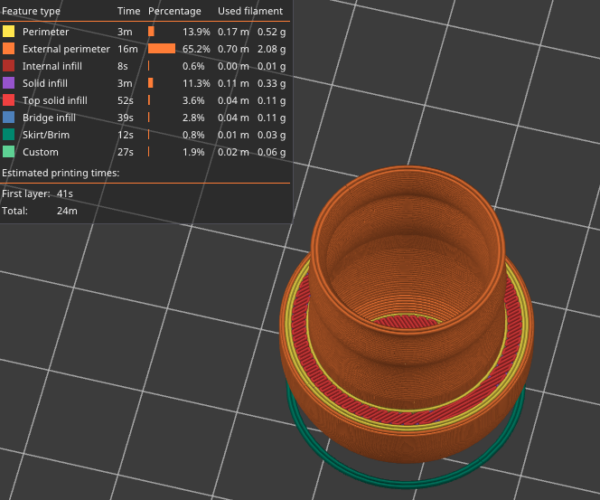
RE:
Attached project file.
What do I need to change to allow adding infill?
RE: One particular STL not allowing extra perimeters or infill
Of course you can't put infill inside, its modelled hollow. So the inside is a proper void. Its like a container/bottle with a sealed lid. So the 'interior' void will have external perimeters, the perimeters are external to the defined solid shape. Think of a sphere like a marble, you slice that and its has an outer shell and the interior gets filled with infill. Now think of a football. That's a sphere within a sphere. The distance between the inner and outer is the inside, and gets filled with infill but the empty space in there is supposed to be empty space as defined by the model. It may be inside the other object but for a slicer thats still counts as external.
You have 2 choices.
The proper way is to remove the void from the model in CAD. That will give you a solid 3d shape that sounds like what you want. That will then slice in any slicer and allow the use of different infill etc as with any solid volume.
The easy way, change Prusa Slicers slicing mode. Print Settings>Advanced>Slicing>Slicing Mode - change that to close holes. Its a yellow advanced setting so you must be in expert or advanced mode to see it.
That will close ALL holes in all objects its applied to so it can have unintended consequences.
RE: One particular STL not allowing extra perimeters or infill
Here's a version with the internal void removed.
RE:
Interesting, I knew there was an "of course" coming but had no clue what! Thanks Neophyl, for the information & the modified model
Print Settings>Advanced>Slicing>Slicing Mode>Close Holes DOES work a treat too with this model. Always great to learn a new setting!
RE: One particular STL not allowing extra perimeters or infill
🙂 Theres always an of course, or similar.
Taking out the hollow inside is a easy 2 minute job in blender. Putting one into a solid form that follows the contours is a much harder job unless you design it that way from the start.