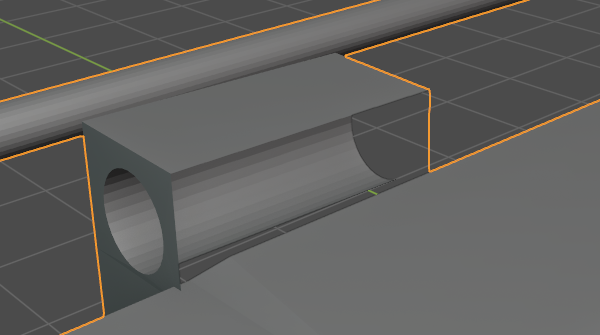Mysterious missing layers
Hi folks,
I have a campervan, and there is a hatch where the mains inlet comes in for the hookup.
I thought I'd closed it properly when I last used it, but I hadn't and it blew off on the motorway. I hope it did no harm...
I am totally new to 3d printing and CAD, and my first ever use of Blender was 3 weeks ago. As part of learning to use it, I though I'd have a bash at printing a new port cover. The STL file is below. Some of the geometry is a bit off, but it seems mostly OK, and printable.
But when I import it into slicer, it is too small, and when re-scaled, looks fine.
On slicing, most of it disappears, and I get an error message about Slicer cannot find any layers, please check the stl file. But importing the stl into blender shows no errors.
5 Template test campervan charging port New effort with catch
I am hoping one of you might help identify the problem. I am stumped, currently
Thanks in advance
Pad
RE: Mysterious missing layers
Scaling wise what did you use to model it ? An Stl file by itself doesnt actually contain any scale information. So anything opened in Prusa Slicer 2.2.0 is assumed to be in millimetres. When I open the file in Blender it is 19.5 x 12.4 x 1.3 mm in size. Are you working in inches by any chance ?
Beyond that your model is broken. There are several non manifold areas even from looking at a preview of it. In blender theres a handy 3d Print tool you can enable. Its showing 111 Non Manifold edges, 10 Bad Contiguous Edges, 267 Intersecting Faces and 76 Zero Faces. It also has 12 non flat faces, 36 thin faces and 8 sharp edges. Now some of those wont cause a problem for 3d printing but the non manifold certainly will and its highly likely some of the others will too.
As you can see from the following screen grab the hinge areas in particular are open.
The non flat 'bottom' (or exterior when fitted) will cause print adhesion problems as its not flat so not much is actually touching the print bed in slicer, in effect its one giant bridge so requires support under all of it. I think thats one of the non flat faces that Blender was warning about. Of course you can always use Slicers trim tool to make the bottom flat by sacrificing some thickness but its also best to fix that in your model too.
Luckily the fix through Netfabb option seems to fix it all automatically. If you are using Slicer on Windows 10 then you can right click the model and just select the option. If not you can go to the netfabb website and upload it and get a fixed version back.
However personally I would treat this as a learning experience for your CAD software to figure out where you are going wrong. First I'd sort out the scale issues with your export settings. Then I'd look at how you are actually constructing the model. That way you will much better off in future.
Also Id export the pin section separately so that it can be printed in a different orientation if needed.
RE: Mysterious missing layers
Damn edit times. You have to be very careful using booleans in blender. Which I suspect is half your issues. If you want to zip up and attach your blender file I can certainly take a look at it (the forum only accepts certain file types so you have to zip up most files).
While I dont consider myself a blender expert I am getting to grips with it for 3d modelling and printing. I'm not fast but I get there 🙂 What version are you running ?
RE: Mysterious missing layers
Thank you so much, you two.
I now have learned enough that I understand both of your replies (didn't have a clue before) and I have totally remade the geometry using non-destructive techniques.
It printed out successfully, and is now in use. (Although it's been printed in PLA, and will turn to compost in a few years!)
There is still a non-flat surface that I can neither understand nor correct, but it's only 1/4 of the object, at the hinge end, and it made no problem with adhesion, although the filament layers look totally different in that section.
So all in all, it was a successful intervention by you both, thank you, and a great outcome for me, too.
Now it's off the next projects!
Cheers,
Pad