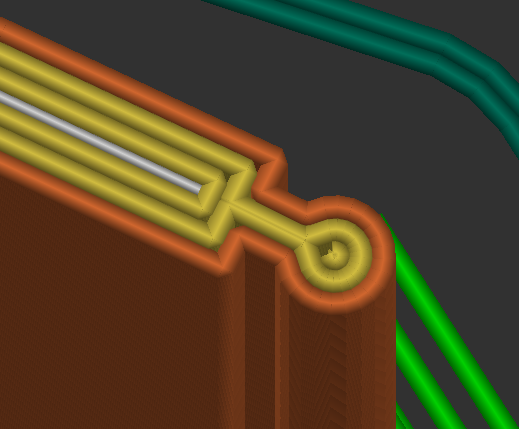missing some fill
I can't seem to get it to fill this section in. Is there a setting I'm missing? It never fills the purple part..
It just prints the yellow part that's circled in red and then moves the print to the other side which makes for ineffective head travel
Is there a setting I'm missing? This came from a solid model exported as 3mf from fusion360.
Thin wall?
Do you have thin wall detection turned on?
--------------------
Chuck H
3D Printer Review Blog
Thin walls was on.
Yes I did..
Thin wall
Does it do it when you don’t?
Yes I did..
--------------------
Chuck H
3D Printer Review Blog
I don't think that should have worked..
huh... I thought that thin walls was only if you had something like a single wall. This is creating a thin wall. There should be enough space to get a fill line in there. But.. Turning that off fills that in. I still don't think that's the intended behavior and a quirk of the tool. If I ever need this setting and I have and artifact like this, then I guess I have to use cura? (is that a bad word to say on these forums?) lol
Detect thin walls is problematic. It causes as many issues as it 'fixes'. You should really leave it off and if anything doesn't slice then either adjust your extrusion widths slightly, add a slight positive x/y adjustment or better yet alter the model to make all the parts thick enough to actually slice.
good to know
Good to know.. I left it on after I needed it sometime ago. I'll keep it off now by default!
use it
huh... I thought that thin walls was only if you had something like a single wall. This is creating a thin wall. There should be enough space to get a fill line in there. But.. Turning that off fills that in. I still don't think that's the intended behavior and a quirk of the tool. If I ever need this setting and I have and artifact like this, then I guess I have to use cura? (is that a bad word to say on these forums?) lol
If Cura works, use it.
--------------------
Chuck H
3D Printer Review Blog