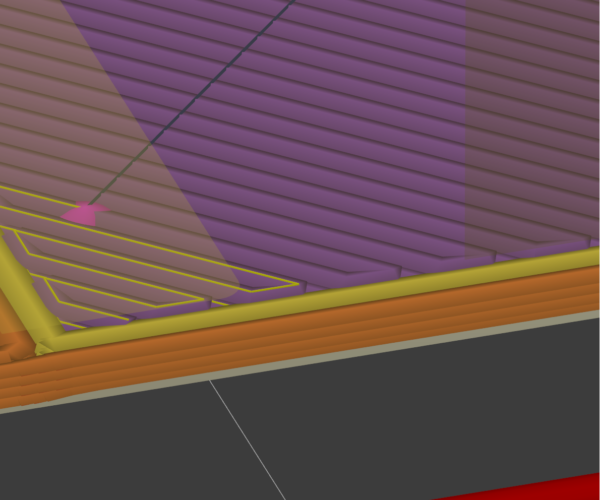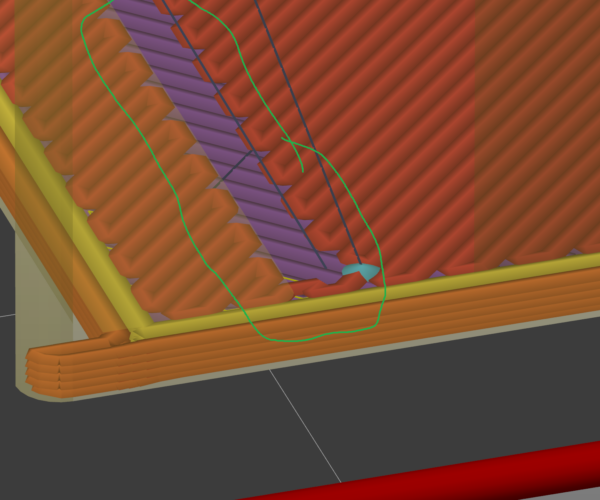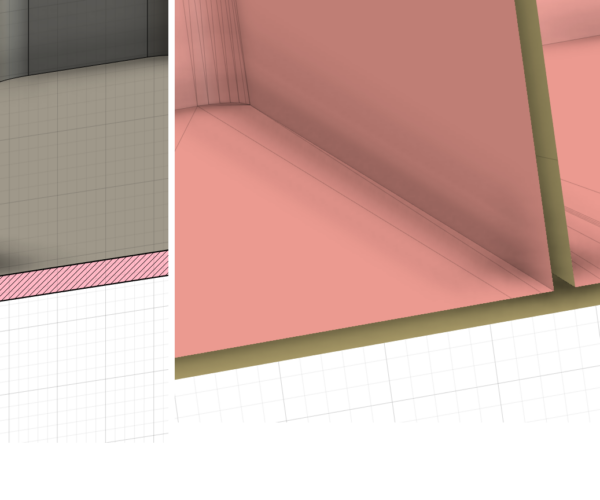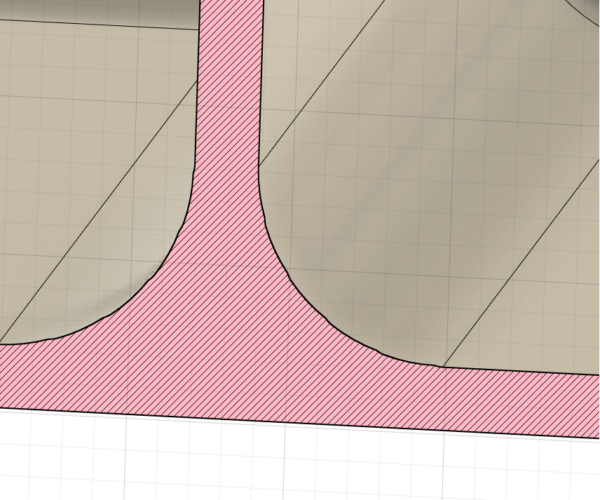Missing layer segment
Hi, just had a drawer printed out, with some vertical walls inside for sectioning. Taking the print off the bed, none of the partition walls has the bottom side glued to the drawer bottom. My surprise: same drawer printed well from Cura.
Wend to Prusa slicer, and here it is, the missing bottom layer for every internal partition wall. Any thoughts on how to fix this?
RE: Missing layer segment
We would need your saved prusa slicer project to tell you anything. Use File>Save Project As from PS which will save a 3mf project file. The 3mf will contain the model but more importantly all the settings you are slicing with. That will allow anyone to slice identically to you and see what the issue is in the slice preview just like you are seeing and then start trying to diagnose the issue.
The forum though only allows a very limited variety of file types to be attached so you must zip it up into a archive, zip or rar for it to be allowed to attach here.
RE: Missing layer segment
Bump. Any help would be appreciated.
That contains an .stl
However, it also contains the error.
The walls seem to have been placed to start a minute distance inside the structure, there is no overlap and they do not (quite) touch. Messing around with the positioning on the bed and the layer thickness caused it to connect in places ... your Cura settings might just have hit the point at which the two sides just interfered with each other enough to cause it to complete the join.
If this is your own design stretch the walls a little and create a new .stl.
Cheerio,
Cheerio,
RE: Missing layer segment
Just FYI: modified the Infill from 0 to 15%, and the problem is gone. The result: the whole layer gets printed, without the gap visible in the second image.
RE: Missing layer segment
@diem thank you for your input, is there a way to visualize what you mention about the walls? Al I can see are good connections both in the STL and the source file in Fusion360. It would be useful to know how to identify such mistakes, as they generate lots of headaches and lost time.
Just FYI: modified the Infill from 0 to 15%, and the problem is gone. The result: the whole layer gets printed, without the gap visible in the second image.
The error is so fine that changing almost any printing parameter or repositioning it moves the error to somewhere it doesn't manifest - think of it as a sub-pixel error that has to line up exactly to cause trouble.
To find it I imported into OpenSCAD and magnified it massively - Just start the wall from inside the adjacent wall, or make it 0.001mm oversize, and the STL will close the gap.
Cheerio,
RE: Missing layer segment
Interesting. I know what you are talking about, and I had a few cases of that happening over my last 25 years... in this case I was trying to track down how could that happen, went back to the model and the easiest way was to do a filet on the specific edge in question - no problems.
Anyways, not trying to contradict you at all, there must be something I am missing in my workflow. Thank you for the feedback, I will try to import in OpenCAD and see if I can observe what you saw.
Thank you again,
Gabe