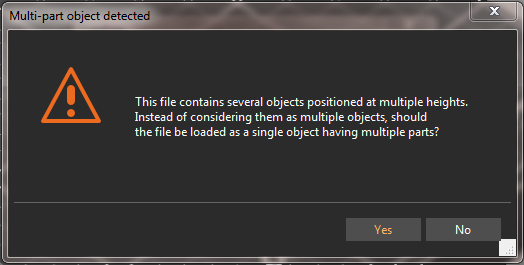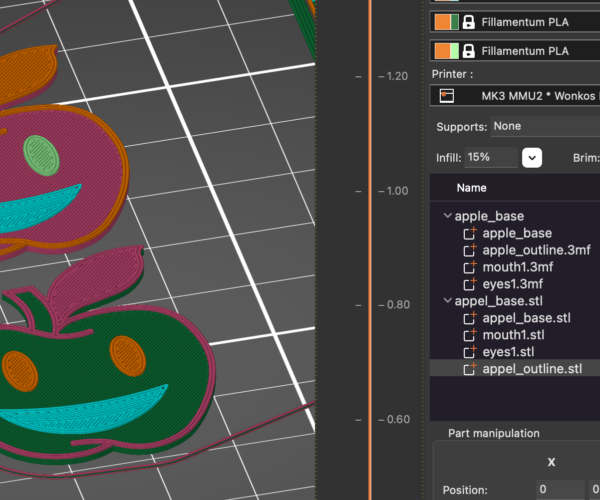load multiple 3mf (like I did with STL)
Hello,
I have a little issue with full 3mf understanding. In the past I did everything with STL files only. This gave me the opportunity to export model "assemblies" with different components into severel STL files. When I am importing a set of STL files prusaslicer will ask if he should import them in original position.
If I try to do the same with 3mf files it will not work. I have to store every component arrangement in CAD into a single 3mf.
Example: Smiley body, 4 sets of eyes, 4 sets of mouths --> With STL I can now just choose my eyes and mouth and load all together (without additional CAD exports)
With 3mf this is not possible any more. Prusaslicer is not able to handle single 3mf files like STL files. Is this by intention?
RE: load multiple 3mf (like I did with STL)
It could be by intention. I think 3MF files contain additional print code that is not in the STL file.
--------------------
Chuck H
3D Printer Review Blog
RE: load multiple 3mf (like I did with STL)
It depends. 3mf as a file format can contain different things depending on what software is creating the 3mf. For example a cad program might save the geo data but also store texture and colour data for different parts.
Prusa Slicer stores its own extra data like profiles, placement on the sheets, what modifiers are there and what they do etc etc. It wont know what to do with the extra texture data for example, the same way that if you open a PS saved 3mf your cad wont know what to do with the data it doesnt understand.
In general the 3mf format broadly defines how data is stored, not what data is stored.
There is a difference between opening a project (File>Open) and the Add object option. Opening a project brings in all that extra data from a 3mf while Add just bring in the objects. So Open replaces all the profiles used with those from the 3mf and Add does not. The software cannot Open multiple 3mf files as it wouldn't know which Project was the 'primary' one to load all the extra data from, but it can ADD multiple 3mf files. Understanding the difference is key. Even though its the same file format, it is being used differently.
3mf has been altered several times in various bug 'fixes' though. As an example originally adding an object from cad as a 3mf kept the cad coordinate system, this lead to object being placed far off the print bed causing complaints. So now the objects are placed centred on the bed just like stl files (when ADD is used).
Without seeing examples of exactly what you are working with loading in its difficult to say if there are any other factors though.
RE: load multiple 3mf (like I did with STL)
understood so far. Yes, I am talking about the "simple" add part operation. I wanted to change completely from STL to 3mf. I also had the same understanding that 3mf is not a prusa project file but a general CAD + data format.
That was the reason why I assumed that importing several single 3mf files (without any additional data but 3d data) would cause the same question as it is done with multiple STL files: "Multiple objects were loaded for a multi-material printer.Instead of considering them as multiple objects, should I considerthese files to represent a single object having multiple parts?"
Basically I have multipart objects where all the single components have been converted and stored as 3mf (also because of smaller file size, newer format...). The issue now is that it will not be possible any more to arrange them in relation to each other
RE: load multiple 3mf (like I did with STL)
Mind sharing one as an example ? Along with what you are trying to do after its been loaded. The design software I use doesnt really have good 3mf support at the moment so Im trying to get my head around exactly what you cant do. Does the split to part or split to objects options not work on the Added 3mf objects ?
RE: load multiple 3mf (like I did with STL)
yes sure. Example is this smiley apple which has been planned as a parametric assembly. Different components should be staked how ever you want to have it. This is working flawless with STL. I we would "switch off" STL it would not be possible any more.
ups...STL and 3mf cannot be uploaded? Only possible via external hoster? I will upload via google drive and share the link
RE: load multiple 3mf (like I did with STL)
You have to zip files to attach them.
RE:
I'm trying to figure out what the problem is, I can import multiple .3mf files at one time, many. I can also import multiple PrusaSlicer .3mf project files at once alot and all the goodies load with them.
I will say this though, at least one part has to be touching the bed, or the imported parts won't hold their positions.
The Filament Whisperer
RE: load multiple 3mf (like I did with STL)
I had never tried it. I came home last night and confirmed that I could bring in multiple 3MF files also. I wonder if the files the OP is having problems with were created by a different program.
I'm trying to figure out what the problem is, I can import multiple .3mf files at one time, many. I can also import multiple PrusaSlicer .3mf project files at once alot and all the goodies load with them.
I will say this though, at least one part has to be touching the bed, or the imported parts won't hold their positions.
--------------------
Chuck H
3D Printer Review Blog
RE: load multiple 3mf (like I did with STL)
I added the files in my google drive and shared them.
If you import the three STL there is no problem. If you import the three 3mf he is pulling all components to the bed. STL and 3mf are both exported the same way from fusion360
https://drive.google.com/drive/folders/1UwggV4l4ukCOqLtYMvGY-fydMGuo5tWN?usp=sharing
RE: load multiple 3mf (like I did with STL)
Sorry I don't seem to be able to download them. Could you please attach a zip file with them to the forum.
RE: load multiple 3mf (like I did with STL)
@cwbullet
I had never tried it. I came home last night and confirmed that I could bring in multiple 3MF files also. I wonder if the files the OP is having problems with were created by a different program.
That is entirely possible I have had problems with .obj from different programs not loading into Autodesk programs before, so far it's not happened in slicer in any instance, my basic understanding is that the unused information is cast aside and the data that is understood is read and placed accordingly (normally the model and coordinate Data). Relative to PrusaSlicer as model formats for go FFF/FDM you can "Import" multiple .stl, .obj or .3mf's and combinations of them, as well as .amf, .zip.amf and .xml's, Although I have not had occasion to try the latter.
@slaughter2k
As @neophyl stated the files need to be in the .zip format for the server to take and allow them to be posted, add them to a zip archive and you can post them here if you like. Google drive doesn't appear to be working.
As for the .3mf's dropping to the bed you have several ways to deal with that:
(1) In your 3d modeling program add all the parts together, all of them (including the optional ones you mentioned) then save that out as one multi-part model, after importing Slicer should be able to recognize that its a multi-part model, and after it loads to the platter you should be given the option to Split to "Parts", or Split to "Objects".
If you choose to Split to Parts, all your parts should remain in their relative positions, however you should be able to manipulate them individually and add any properties that a Part is allowed to have. As well you should also be able to change the type to another type e.g. change a part to a Modifier, Negative Volume, etc,.
If you choose to Split to "Object", all the parts will become independent of each other (individual Objects) and they will drop to the bed.
(2) If you require the parts to be individual Objects in slicer, and you still want to bring them in and have them hold their positions (not drop to the bed) then you can add a very small part to each of the models in your 3d modeling program, make sure that the part is in the same coordinate space and at the bed level for each piece of the model to be imported (this will assure their position upon import) and then bring the models you want into slicer and the small part should be sitting on the Platter in the same place for each part (if done correctly).
(3) Add an Object the the Platter in PrusaSlicer, Do Not rotate or scale the Object. move the object to the Home of your platter, on an MK3 that's X, Y, and Z set to Zero. Then right click on the object and select add part, choose the load option and navigate to the files you want to add, select all the files you want and click "Open".
If done correctly all your parts should be loaded in their correct positions relative to the Object you added them to. then you can select and delete the original Object's part.
hopefully you'll be able to figure it out, good Luck.
Swiss_Cheese
The Filament Whisperer
RE: load multiple 3mf (like I did with STL)
@Neophyl: Ok, zipped and attached. I ran out of time yesterday.
@swiss_cheese: I really like solution 2. Adding a very small body into each 3mf which will not be recognized is a good idea to avoid "auto pull to bed". It also came to my mind as workarround but I did not try yet.
RE: load multiple 3mf (like I did with STL)
it should look like this: I imported the desired components via STL. This is not possible yet with 3mf components. I will test the workarround solution from swiss_cheese. I think thats a good solution currently
RE: load multiple 3mf (like I did with STL)
@slaughter2k
Just out of curiosity, try this .3mf file I prepared using the .3mf files you posted.
When this message pops up select yes,
and then let me know if that's what your looking for from Slicer.
Regards
Swiss_Cheese
The Filament Whisperer
RE: load multiple 3mf (like I did with STL)
Forgive if my understanding is wrong but the files in the zip arent in any 'assembly' When adding the stl files via either the Add or Import options and then selecting all the stl files it doesnt prompt for any multi part object as they are separate and all are placed in the centre of the plater and all drop to the bed. As expected with different discrete objects. Exactly the same behaviour as the 3mf versions.
As such I cant see the original issue you were posting about at all. There is no difference. Unless you have an stl containing all the parts ? and a 3mf containing all the parts that you forgot to include ? so that the different behaviour can be observed.
RE: load multiple 3mf (like I did with STL)
To add to Neophyl: The .stl part and the .3mf parts from your zip (@slaughter2k), also behave exactly the same if you add the base via the "add" button and then right click the object in the object tree and "add part->load" and load the other three files of the same kind. They do not fall to the bed but are located correctly relative to the base:
If at first you don't succeed, skydiving is not for you.
Find out why this is pinned in the general section!
RE: load multiple 3mf (like I did with STL)
@neophyl
with my prusaslicer 2.4 I can add all stl at once and he asks me with a popup what he should do. Arrange as single object or multiple objects.
@robin
oh, that's very strange. I tried that but it did not work with 3mf (clear and confirmed that this works with stl.) I'll double check this
RE: load multiple 3mf (like I did with STL)
2.4 or 2.4.2 ?
RE: load multiple 3mf (like I did with STL)
2.4.0
maybe it already changed in 2.4.2?