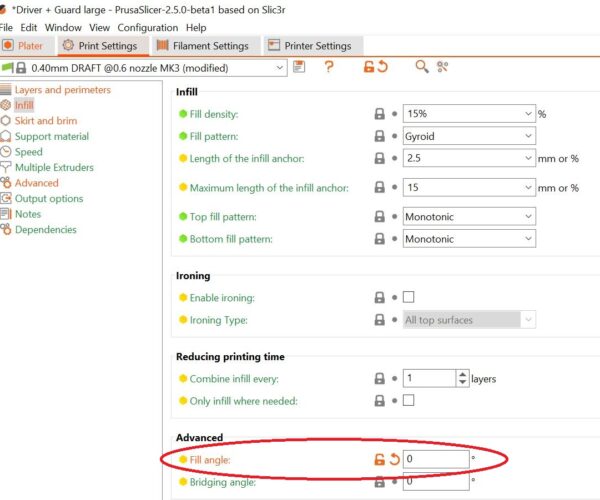Layer Orientation
I'm printing a long model that only fits on my print bed when angled 45* or corner to corner. Any rotation and it won't fit. I was curious if there is a way to get the slicer to recognize that and keep the solid layers printing at 45* to the model. For example, I'd want the first solid layer to be exactly aligned with the X axis and the second layer on the Y axis. Is there a way to change the layer orientation WITHOUT just rotating the model?
RE: Layer Orientation
You can change fill angle from 45 degrees to 0 degrees to achieve this change. but you need to be in Advanced mode or Expert mode, to see the option
I try to make safe suggestions,You should understand the context and ensure you are happy that they are safe before attempting to apply my suggestions, what you do, is YOUR responsibility.Location Halifax UK
RE: Layer Orientation
Thank you so much!
RE: Layer Orientation
My Pleasure
I try to make safe suggestions,You should understand the context and ensure you are happy that they are safe before attempting to apply my suggestions, what you do, is YOUR responsibility.Location Halifax UK