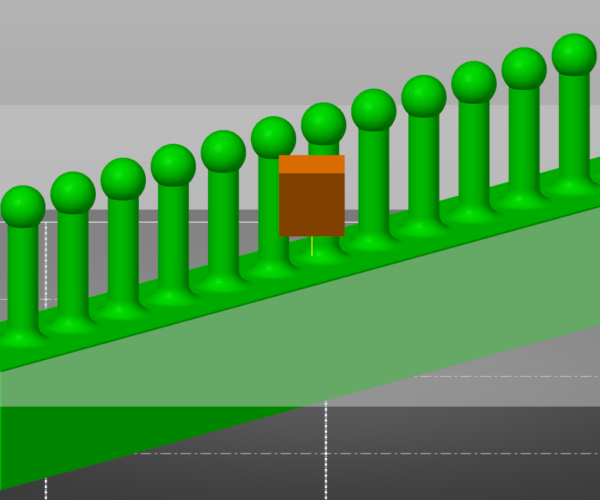Is there any way to split an object into sections for different print settings?
Hi, had a prusa Mini+ printer a little over a month now and it's been going great but now I'm doing prints of my own design for projects around the house and I was wondering if there is any way to mark off sections of an object and apply separate print settings to them, like the cut tool but without actually cutting them. As I'd like to print the pins on this model with more perimeters and infill than the main body to save time and materials.
Best Answer by Sp4rkR4t:
Never mind I've found the modifiers and feel an idiot.
For anyone else out there who doesn't know this and need different settings in sections of their model you can right click the panel on the right and select add shape, I chose a box then sized it to cover all the pins in the model and then added the perimeters setting to the box and set it to 10 so all the pins were drawn in nice and solid, I could then use more conservative settings with the rest of the model.
RE: Is there any way to split an object into sections for different print settings?
Never mind I've found the modifiers and feel an idiot.
For anyone else out there who doesn't know this and need different settings in sections of their model you can right click the panel on the right and select add shape, I chose a box then sized it to cover all the pins in the model and then added the perimeters setting to the box and set it to 10 so all the pins were drawn in nice and solid, I could then use more conservative settings with the rest of the model.
RE: Is there any way to split an object into sections for different print settings?
You could have also used the solid infill parameter to fill areas smaller than xx as solid. But the modifier is probably easier and give you more control. Do be aware though that when you place a modifier Slicer will treat the 2 areas as separate models and slice them as such. This can lead to perimeters where you don't want them. Not a problem with how you have used them though.
Your third option was to use a height range modifier which applies the modifier settings between specified heights.