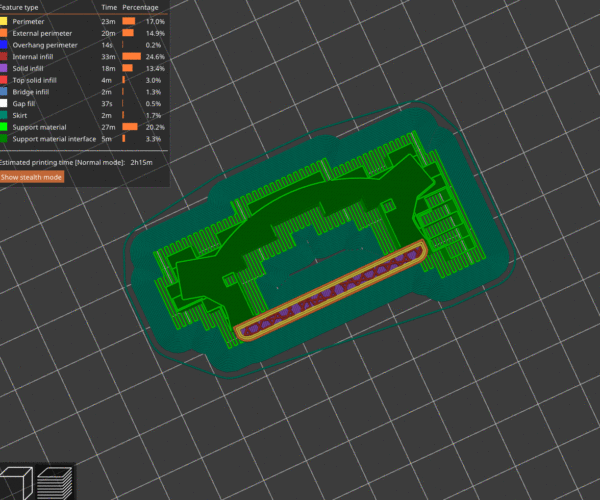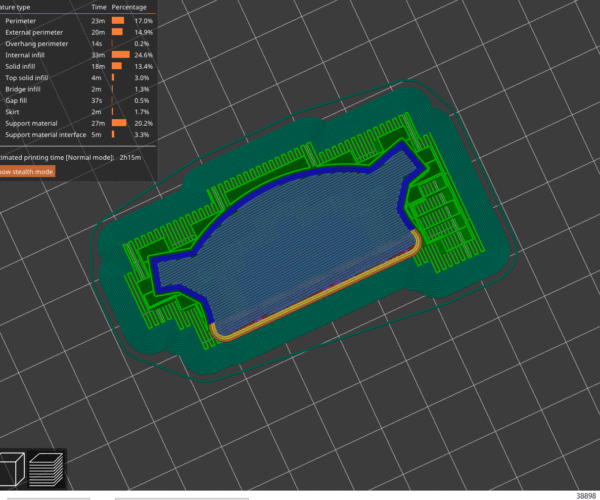Is there a lack of support material or is the layer display not showing correctly?
The first pic shows all layers from bed up. The second shows the first layer that I need supported and as can be seen from the first pic a large area in the middle has no supports all the way to the skirt. I see the layer in the second pic is color coded Bridge infill. Is the idea that this is able to support the layers above without support underneath it, needing only the support material under the overhang perimeter? I have not tried as I just assumed, perhaps incorrectly that this was wrong.
RE: Is there a lack of support material or is the layer display not showing correctly?
No that's correct. If you are using anything like a default profile theres a setting under Support called "Dont Support Bridges". You have to be in advanced or expert mode to see it. By default its enabled. When active it will produce supports under the perimeters and the middle it will try to bridge. Depending on the model and on how good your printers cooling is determines if its actually capable of the bridging though.
Unfortunately there's no setting (as yet) for maximum bridge length. Its one of those things you learn to judge from experience. Or you can turn the option off and it will add support under all the bridged areas. If you were to try it with the bridging one thing I would do looking at your picture is to change the bridging angle (Infill>advance>bridging angle) as at the moment its trying to bridge the longest distance.
Personally I would give it a go with bridging (once I had changed the angle).
RE: Is there a lack of support material or is the layer display not showing correctly?
I thought it was probably a misunderstanding on my part. I am new to supports having managed to avoid them up until now. I printed a couple of parts with supports everywhere but spent an age trying to get it all off and also managed to break a 4hour print. I am also new to Prusaslicer having been using kisslicer and Cura before. Really glad it was my misunderstanding so I can stick with Prusaslicer, I love it.
And thanks for the advice.
RE: Is there a lack of support material or is the layer display not showing correctly?
If you are having trouble with removing supports that's because the default settings suck 🙂 0.1mm contact distance will weld them on. Theres several threads about it around here but the single most important change you can make is to set the contact z distance to 0.2 or 0.25 (for a 0.1 -0.2 layer height). Some people also adjust the xy separation upwards to around 70% but the contact z is the most important change.
Also if you are running 2.3 then the paint on supports are great. basically just use paint on Enforcers and set support to for enforcers only. Still takes a bit of experience getting used to it but once you do it becomes relatively easy to put them where you want. Now if only the devs get around to changing the overzealous support growth 🙂
RE: Is there a lack of support material or is the layer display not showing correctly?
Thanks I will experiment with that. I tried using the box modifier and enforce but that did not have any effect because I had don't support under bridges turned on. I admit I was quite surprised at just how many areas were given support that I didn't think needed it. My printer is pretty slow. Its a diy Cubex pro build. Very solid though. My prints always seem to take around twice as long as the estimate given by all the slicer software I have used.
RE: Is there a lack of support material or is the layer display not showing correctly?
If your estimates are off then it sounds like you need to set the machine limits in Slicer. On the printers page theres a machine limits section, if you read out of eeprom the values for your machine (use something like pronterface - google for instructions) then you can take those values and fill them in on the machine limits page. Its the values for speeds and acceleration etc.
Once those values are in Slicer it uses them when making the time estimates. Estimates for my Mk3 and my Cr10 are usually very close (to the minute in some cases) as the settings match.
RE: Is there a lack of support material or is the layer display not showing correctly?
Thanks for the advice I will do that. Its possible also I may have my machine limits set too slow. I converted two cubex duos to Marlin 2, the first was otherwise standard and I found I had to run it slow. The second I just finished converting to a diamond hot end with 3 bowden extruders mounted on the case to reduce weight. I also removed all the head hardware and milled off a load of aluminum to lighten the head so I may be able to up the speeds somewhat. Always learning. Thanks again for the help.