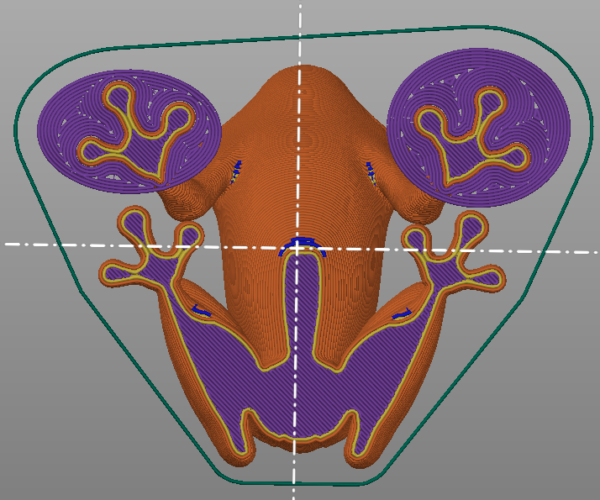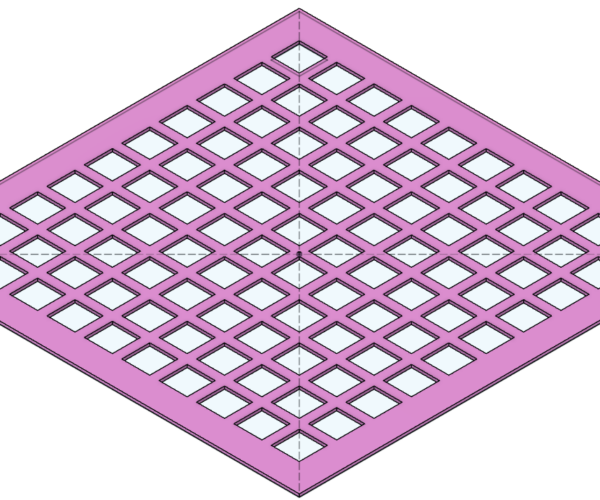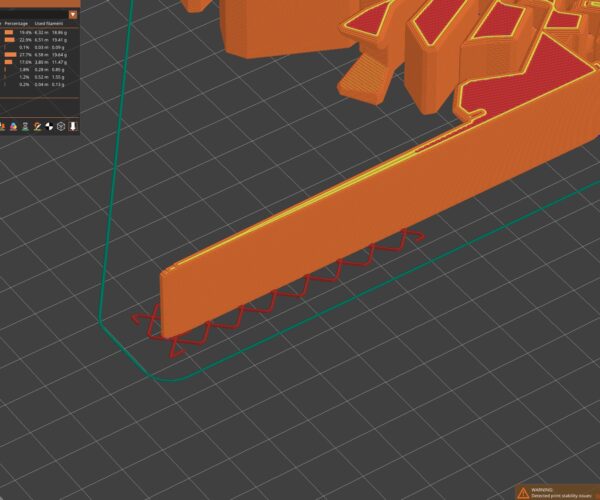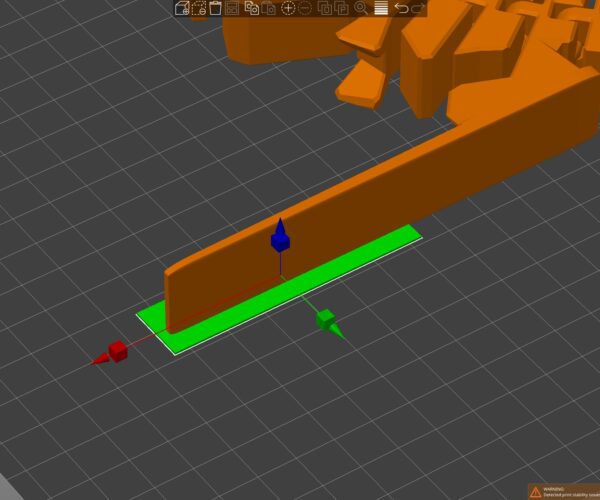I will be providing this information, at least a way to use the brims, I have decided not to post the information here, as I can not control whether its deleted or not, and can not edit the information if it should change, while my tutorials are complete, I have come to learn the Prusa forums are not the place to post such information. So I will be providing links to my website, as I release the information in my tutorials. This is causing more delay but I deem it necessary, as many of the files I have previously posted here have been deleted without notification or consent. I spend many hours preparing and providing this information to help the community, this will allow for the controlled reference of tutorials I spend hours making.
Hopefully you will understand.
Swiss_Cheese
The Filament Whisperer
RE: Is it possible to have a selective brim?
@Swiss seem like a smart move. I recently looked through a 20 page thread only to realize that all the attachments had been deleted.
RE: Is it possible to have a selective brim?
@Swiss_Cheese - I would very much love to be able to create Selective Brims.
TBH, not sure why this has not been prioritized by Prusa as the use case seems very common and obvious -- i.e. a model where one point lack sufficient attachment or stability but where the rest (potentially vast majority) don't need such support so would be a waste of filament as well as post-processing time to clean - plus, in my experience, brims seem to always leave some trace on fine parts.
Are your "Brim Tools" available anywhere for sharing or downloading?
They sound like they would be very useful.
Thanks!
RE: Is it possible to have a selective brim?
swiss_cheese is no longer here but he's working on a website or other mechanism to share his insights.
Formerly known on this forum as @fuchsr -- https://foxrun3d.com/
RE: Is it possible to have a selective brim?
Any way to get help with selective brims in the interim??? 🙂
RE: Is it possible to have a selective brim?
swiss_cheese is no longer here but he's working on a website or other mechanism to share his insights.
Where did he go and why?
If at first you don't succeed, skydiving is not for you.
Find out why this is pinned in the general section!
RE: Is it possible to have a selective brim?
Any way to get help with selective brims in the interim??? 🙂
Okay, here's a stab at it, which is almost certainly not how swiss_cheese would do it, but he can run circles around me with his knowledge of Prusaslicer…
Here's my recipe (with no claims that it is in any shape or form optimal):
- Disable elephant foot compensation (Print settings→Advanced→Slicing→Elepehant foot compensation→0) or set to a low value such as 0.05.
- Loaded the sample object treefrog.stl.
- Right-click on the print surface and add two helper disks: Add Shape→Gallery→Helper Disk. Alternatively, any shape(s) with a height of 1 layer should be fine.
- Moved the helper disks under the feet and scale/resize them to fit.
- Move the tree frog out of way.
- Select all helper disks in parts list and right-click→Merge.
- Right-click on the Merged object and set Layers and Perimeters→Perimeters to 0.
- Right-click on the Merged object and select Advanced→Infill, tick bottom fill pattern. Set it to Concentric.
- Right-click on the Merged object, Add negative volume→Load and load the tree frog STL.
- Select the loaded negative volume, click on the "drop-to-bed" icon to the right of the Position line in the Object Manipulation pane to drop it onto the plate.
- Position the loaded negative volume over the helper disks.
- Check in slicer preview that the feet are properly stenciled out. Adjust size/position of the helper disks as needed.
- Move the original tree frog to superimpose it on the negative volume tree frog.
I could have used several smaller disks to better model the frog's right front foot (like in the picture swiss_cheese posted earlier) but I think this is enough to get the idea across.
Obviously, it would be a lot simpler to just have "paint-on" brims…
Formerly known on this forum as @fuchsr -- https://foxrun3d.com/
RE: Is it possible to have a selective brim?
Thanks. I ended up creating a 0.2 mm high checkerboard mat that I imported and placed under the areas that needed support. The combo of 0.2mm layer height and sparse matrix made it easy to detach. This made it very easy to use as I can easily scale the size of the mat and then I just have to import it and move it.
Can you help me understand how this is effectively different (better/worse) from your more formal method? (the weaves are 0.5 mm wide)
RE: Is it possible to have a selective brim?
...
My plan is to give this to the community, you would not believe what you can do with brims.
...Very soon BTW.
Regards
Swiss_Cheese
Hello, I'm new here. Has this been published anywhere? I'm very interested. I could not find anything. Thank you very much,
-- Itai
RE: Is it possible to have a selective brim?
Right click on the part, in context menu select Add Settings->Skirt And Brim, modal window will pop-up, select all checkboxes and click OK. You'll see a new subitem called Skirt and brim under your part in the parts list(right sidebar), click on that subitem, you'll see Object Settings to modify section showed below the parts list, adjust params here for your brim. You can adjust brim params per item.
RE: Is it possible to have a selective brim?
Right click on the part, in context menu select Add Settings->Skirt And Brim, modal window will pop-up, select all checkboxes and click OK. You'll see a new subitem called Skirt and brim under your part in the parts list(right sidebar), click on that subitem, you'll see Object Settings to modify section showed below the parts list, adjust params here for your brim. You can adjust brim params per item.
This is NOT a solution to the question posed here. Of course, you can change skirt & brim settings for individual parts. The question was how you could have a selective brim for just some areas of any object/part.
RE: Is it possible to have a selective brim?
I had this issue with a part recently that had a long narrow area that tended to cool more rapidly and curl up off the build plate. I solved it through a combination of two of the ideas of previous posters, and so I'm adding in case it helps anyone else.
I added a shape object in the general size of the brim I needed (in this case a slab) that overlapped with the problem area on my print. I sized the slab vertically so that it would be printed for the first two layers. I set the slab to have no perimeters/top/bottom layers, and selected an infill type (in this case 20% grid) that would provide minimal contact with the part being printed. In effect this uses the infill as a substitute brim, and allowed me to tweak infill percentage and type to minimize scarring. This worked quite well on this print, and I would even choose this method over a standard brim (at least for this particular part), as it both prevented warping and was easier to remove than a standard brim.
One thing to note is that the brim object needs to be placed above the part you are printing in the object browser window on the right. Otherwise the brim/infill pattern will override the first layer of part, rather than just being printed around it.
RE: Is it possible to have a selective brim?
I will be providing this information, at least a way to use the brims, I have decided not to post the information here, as I can not control whether its deleted or not, and can not edit the information if it should change, while my tutorials are complete, I have come to learn the Prusa forums are not the place to post such information. So I will be providing links to my website, as I release the information in my tutorials. This is causing more delay but I deem it necessary, as many of the files I have previously posted here have been deleted without notification or consent. I spend many hours preparing and providing this information to help the community, this will allow for the controlled reference of tutorials I spend hours making.
Hopefully you will understand.
Swiss_Cheese
Hey SC, any chance of you sharing your website?
/Kristen
RE: Is it possible to have a selective brim?
@Kristen
I used to, years ago work for the person you know as Swiss_cheese, years ago he was band from these forums, No reason given, that I know of. Since then no information has been provided here and will most likely never be. I will tell you that the techniques he explained or maybe proclaimed, Slicer is still capable of , however I have never seen him show anywhere on the internet how to do this, so at this point it's up to the individual users to figure out what he knew and how to do this. He was special in this regard.
Good Luck, I've never seen the like anywhere.
RE: Is it possible to have a selective brim?
His wealth of knowledge of Prusaslicer is sorely missed around here...
Formerly known on this forum as @fuchsr -- https://foxrun3d.com/
RE: Is it possible to have a selective brim?
Just ran across this post today, maybe this will help some of you. I know there is more coming.
Regards
RE: Is it possible to have a selective brim?
Re-upload due to technical difficulty.
Regards
RE: Is it possible to have a selective brim?
Thanks!!!! Great technique and very clear presentation!!!
Looking forward to seeing more examples in upcoming segments.
Would it make sense (and be possible) to create a "library" of brim shapes that we could download. I know it's not that hard to create ourselves with a little effort, but would be helpful to have a standard downloadable one to start with.
Re-upload due to technical difficulty.
Regards