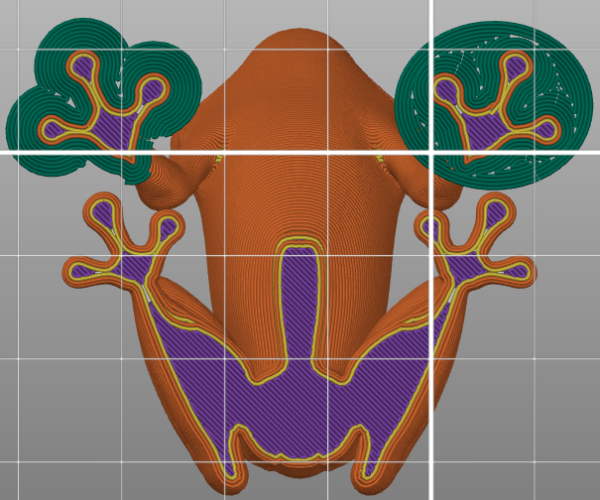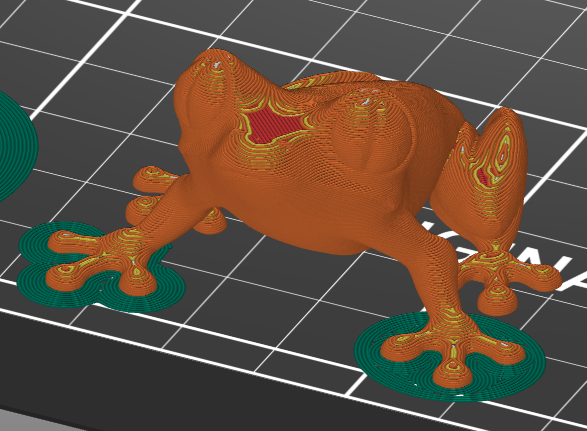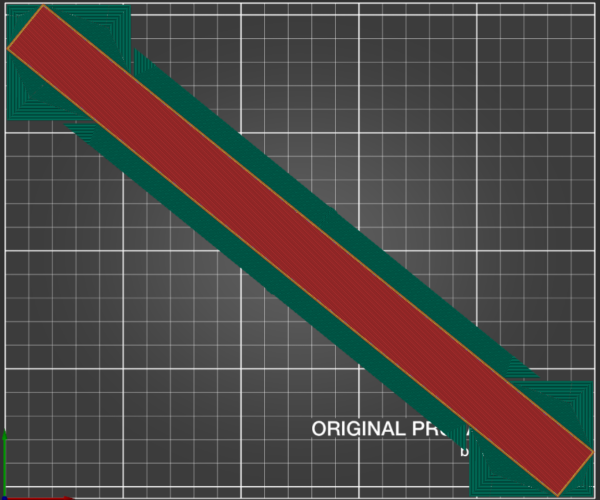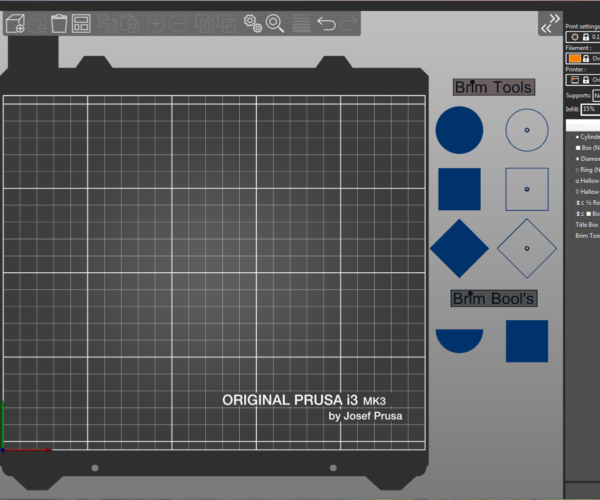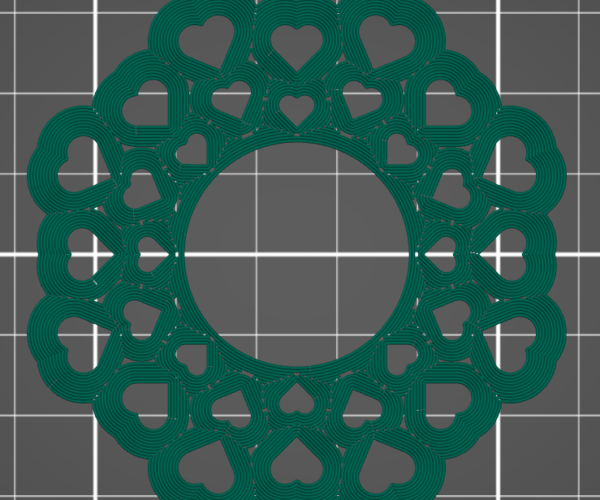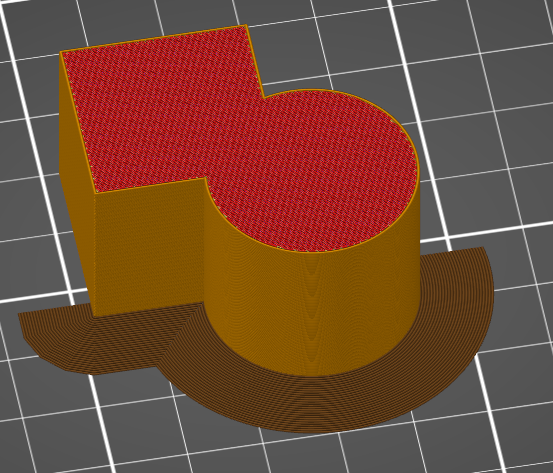Is it possible to have a selective brim?
One side of my print has low bed surface so I would like to add brim only at that side. Is it possible? I am using v2.4.
RE: Is it possible to have a selective brim?
The easiest approach is probably by right clicking on the model and adding a part. Pick a disk or square or whatever works best for that particular perimeter. In the right hand panel, click the padlock icon to allow for independent adjustment of each dimension and resize it to whatever you need in x and y and set z to the height of your first layer. Not a brim that follows the outline of the model perfectly like a real brim but should do the job.
Now, why you need to do this in the first place, that's another story, maybe next year...
Formerly known on this forum as @fuchsr -- https://foxrun3d.com/
RE: Is it possible to have a selective brim?
@fuchsr
😉 It's truly not far off, it's taking me more time to write the tutorials then I had hoped it would, but I wanted to make them as usable as possible for the widest range of skill level.
The Filament Whisperer
RE: Is it possible to have a selective brim?
Probably me being dim but I just can't see why you would want this feature. Relatively speaking a brims cost (time and materials) is zero so why bother?
Edit although I guess is you were printing loads of a particular part the savings might start to add up.
RE: Is it possible to have a selective brim?
Thanks everybody for the answers.
1. I tried adding a part but that kind of 'brim' is difficult to remove cleanly since the bottom solid infill goes through with no perimeter separating the part and the brim.
2. Motivation is not time but reducing post processing work and improving object's look. Removing brim requires some cleanup, for example, with a deburring tool and a hot air gun to eliminate the white stress marks (I am using black ABS).
RE: Is it possible to have a selective brim?
Probably me being dim but I just can't see why you would want this feature. Relatively speaking a brims cost (time and materials) is zero so why bother?
Edit although I guess is you were printing loads of a particular part the savings might start to add up.
@towlerg
For me it's about a level of control over my printed part, using a brim when you need one can save money, and using brims in select locations saves both time and money. (1) because you use less material with the full benefit of the brim (2) the Time savings not only from less material, but also (and this is the big one) the post processing is greatly reduced and way cleaner then using a full brim on the part when the part doesn't need a full brim.
Here's a classic example
When you could have this. These are fully configurable brims, not patches added to the model and not made from invisible parts of the model (although that is also valid but it turns out unnecessary) I mention this for the more OCD among us, myself included as I'm rather methodical.
Hope this helps with understanding the need.
Regards
Swiss_Cheese
The Filament Whisperer
RE:
@Swiss_Cheese, I agree with the need for selective brims.
Is it possible to have selective brims with the current Prusa Slicer 2.4.0, including tricks and workarounds? If so, how?
RE: Is it possible to have a selective brim?
Nothing wrong with being methodical, wish I as less scatter brained.
JOOQ in the frog example, what is the money and time saving (as a percentage) by using your nifty selective brims.
RE:
I would say less manual post-processing work and cleaner edge at the first layer. It's a win win. With black ABS for example, when I remove the brim, I also need to clean it with a debarring tool and then treat with hot air gun to remove the white stress marks.
We cannot assume that everybody's slicer needs are identical to ours. 😉
Nothing wrong with being methodical, wish I as less scatter brained.
JOOQ in the frog example, what is the money and time saving (as a percentage) by using your nifty selective brims.
RE: Is it possible to have a selective brim?
@Swiss_Cheese,
How did you produce the brims in your second image? Is this a real shot from the slicer or a photoshop mock up? I have a situation similar to the original post - I want a brim on the inside edge, but not on the outside edge of my model.
RE: Is it possible to have a selective brim?
@ericm-2
WOW!!!
Photoshop NO!
All of these are real screen captures from PrusaSlicer, I have produced a .3mf file that contains what I have named "Brim Tools" and I currently have a 3 page tutorial on how to use them. I'm still working on its release.
My plan is to give this to the community, you would not believe what you can do with brims.
I've been developing and testing for 4 months at the time of writing this.
Another example of the need.
It's taking me longer to document the instruction and use then I intended, the tools have been ready to go for months. brims are so powerful that I've actually been able to use then to create projects just based on Brims. I want to document them fully, or at least as best I can, so people can use them to their fullest, it's actually affirmation to me that you asked about Photoshop as I expected that, given the average understanding of slicer.
You have 100% control over Brims in 2.4.0 final.
I get that some people will think this is silly, but I gave the tools I made to my daughter and this was the first thing she did with them.
My guess is that many will not understand the significance of this, however I think professionals will be All over these tools when I release them. You will be able to use the tools directly or add them the a project in progress. I'm already working on an "add-on pack" as I produce the documentation.
Very soon BTW.
Regards
Swiss_Cheese
The Filament Whisperer
RE: Is it possible to have a selective brim?
Ran out of edit time 😡 stupid forum crap.
these images are months old and I've made corrections and added things since.
The Filament Whisperer
RE: Is it possible to have a selective brim?
We cannot assume that everybody's slicer needs are identical to ours.
Not sure where you could have gleaned that from my post, I simply asked a question.
RE: Is it possible to have a selective brim?
How did you produce the brims in your second image? Is this a real shot from the slicer or a photoshop mock up? I have a situation similar to the original post - I want a brim on the inside edge, but not on the outside edge of my model.
You can do this in 2.4. You have the option of outer, inner, both or none.
RE: Is it possible to have a selective brim?
So, I've been trying this in Super slicer, of course Super Slicer has Brim ears settings. Yes I also use SuperSlicer, this pales in comparison. Pales doesn't really even describe it, Superlicers ear settings are extremely weak compared to brim tools. they should defiantly adopt this.
Ears are sad in comparison, truly sad.
The Filament Whisperer
RE:
So much for riding the coattails of PrusaSlicer.
A boolean is all SuperSlicer have to offer.
If only Prusa could get 2.4.0 final working properly, then we might have something truly worth having.
2.3.3 still wins.
Good Luck users, I'm stepping away from this, not sure why but for some reason they (prusa) stopped short of success.
Swiss_Cheese
The Filament Whisperer
RE: Is it possible to have a selective brim?
It just occurred to me that if you have selective brim you don't need dedicated mouse ear logic.
RE: Is it possible to have a selective brim?
Long thread and still no answer. Is it possible to have a selective brim with Prusa Slicer?
RE: Is it possible to have a selective brim?
@towlerg
It just occurred to me that if you have selective brim you don't need dedicated mouse ear logic.
That's my thinking.
@zapta
Long thread and still no answer. Is it possible to have a selective brim with Prusa Slicer?
Apologizes, I thought it was obvious from the posts I've made, the answer is yes.
The Filament Whisperer
RE: Is it possible to have a selective brim?
Thanks Swiss Cheese. Can you explain to me how to do selective brim with Prusa Slicer? (I am using V2.4).
@towlerg
It just occurred to me that if you have selective brim you don't need dedicated mouse ear logic.
That's my thinking.
@zapta
Long thread and still no answer. Is it possible to have a selective brim with Prusa Slicer?
Apologizes, I thought it was obvious from the posts I've made, the answer is yes.