Infill in different colour
Hi guys,
I'm wanting to print the safe dial with a different colour infill so that the notches and numbers are highlighted but despite trying to find out how, am unable to work this out.
The item is the safe dial from this print:
https://www.printables.com/model/259699-safe-box-3-digit-combination/comments
What I am trying to get is this:
Appreciate any help.
RE: Infill in different colour
DO you have an MMU?
regards Joan
I try to make safe suggestions,You should understand the context and ensure you are happy that they are safe before attempting to apply my suggestions, what you do, is YOUR responsibility.Location Halifax UK
RE: Infill in different colour
If you have an mmu, or palette, (with p2pp),
you could try this setup
dial
otherwise, print in black, then rub a wax crayon into the indentations of the numbers and bars
I try to make safe suggestions,You should understand the context and ensure you are happy that they are safe before attempting to apply my suggestions, what you do, is YOUR responsibility.Location Halifax UK
RE: Infill in different colour
Thanks Joan,
I do have an MMU. I saw the option you used but just couldn't work out how to apply tojust the notches and numbers.
Thanks for the file. I actually referenced the incorrect file. Are you able to either assist with another one based on the attached or else provide some notes as to how I just apply the painting to achieve the end result?
Regards,
Steve
RE: Infill in different colour
Hi Steve,
I opened the STL, in Prusa Slicer,
Expanded the View window to show a small portion of the dial 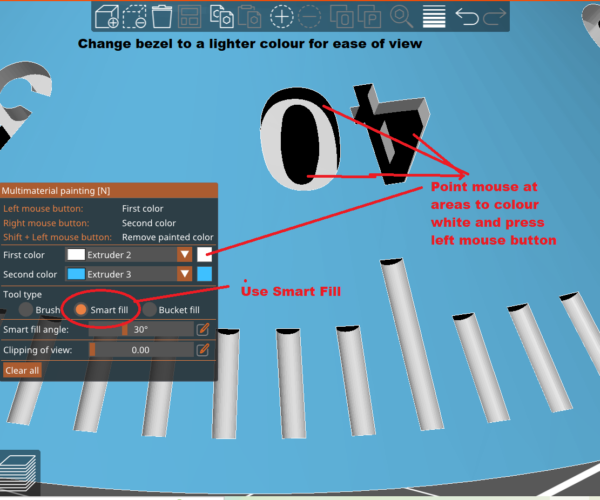
the dial is initially set to the default colour (Filament 1) (Black in this case)
I cant see anything on an all black model, so in this case, I temporarily colour the bezel with a colour other than the default colour or the highlight colour (Black and white) so here I used Blue
(as you can see I set white as the No.1 colour for painting and Blue as the No.2 colour) this means that the easiest colour to select is colour 1. (Left Mouse Button) but if we accidentally miss the target area, we can easily reset the temporary blue, by using the right button.
Please note, in this case the numbers have a sharp change of angle between the bottom and the sides of the number recesses, so it is probably a good idea to colour both the bottoms of the numbers and the sides of the numbers. the other marks are semicircular so the bottom and sides colour at the same time.
you will notice I was too lazy to colour the D shaped ends of the lines around the perimeter of the dial
When all is complete, select the default colour as one of the paint colours and change the temporary blue back to default colour...
I find that this work is best done with a mouse , your mileage may vary.
Good luck.
Joan
I try to make safe suggestions,You should understand the context and ensure you are happy that they are safe before attempting to apply my suggestions, what you do, is YOUR responsibility.Location Halifax UK
RE: Infill in different colour
Thanks for the help Joan. Great info.
I'll see if I can work it out now.
RE: Infill in different colour
you can always ask for more help if needed.
regards Joan
I try to make safe suggestions,You should understand the context and ensure you are happy that they are safe before attempting to apply my suggestions, what you do, is YOUR responsibility.Location Halifax UK
RE:
Thanks Joan.
Job done - including the tiny facets of each number 🙂
Regards,
Steve
RE: Infill in different colour
Easy when you know how...
Joan
I try to make safe suggestions,You should understand the context and ensure you are happy that they are safe before attempting to apply my suggestions, what you do, is YOUR responsibility.Location Halifax UK